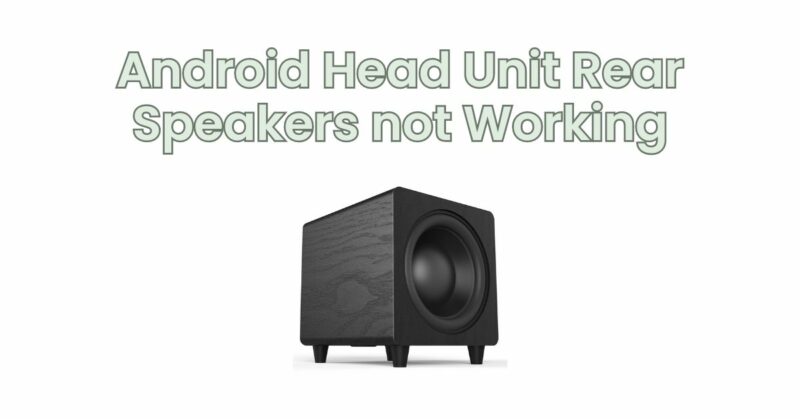An Android head unit can bring advanced features and enhanced functionality to your vehicle’s audio system. However, if you’re experiencing an issue where the rear speakers of your Android head unit are not working, it can impact the overall audio experience in your car. In this troubleshooting guide, we will explore common causes and provide step-by-step solutions to help you diagnose and resolve the problem of rear speakers not working on your Android head unit, ensuring a well-rounded audio performance.
Step 1: Verify Speaker Connections: Start by checking the connections of the rear speakers. Ensure that the speaker wires are securely attached to both the rear speakers and the corresponding outputs on your Android head unit. Double-check the polarity, ensuring that the positive terminals are connected to positive terminals and negative terminals to negative terminals.
Step 2: Check Audio Output Settings: Access the audio settings on your Android head unit. Verify that the audio output is correctly configured to support multiple channels. Some head units have specific audio output settings for stereo or surround sound modes. Ensure that the appropriate audio output mode is selected to enable all speakers, including the rear speakers.
Step 3: Confirm App Settings: If you are using specific audio apps on your Android head unit, check their settings as well. Some apps may have individual audio output settings that override the system-level settings. Confirm that the app settings are configured to utilize all available speakers, including the rear speakers.
Step 4: Adjust Speaker Balance and Fade: Navigate to the audio settings on your Android head unit and verify the speaker balance and fade settings. Adjust the balance and fade to ensure that the audio is evenly distributed between the front and rear speakers. Make sure that the settings are not heavily skewed towards the front speakers, as this can result in minimal or no sound coming from the rear speakers.
Step 5: Check App Compatibility: Ensure that the audio apps you are using on your Android head unit are compatible with multi-channel audio output. Some apps may only support stereo output, which can result in sound being directed to the front speakers only. Test different audio apps or switch to a different audio source to verify if the issue persists across multiple apps.
Step 6: Update Firmware and Apps: Check for firmware updates for your Android head unit, as well as updates for the audio apps you are using. Outdated firmware or incompatible app versions can sometimes cause issues with audio output and speaker functionality. Visit the manufacturer’s website or app store to ensure that you have the latest firmware and app versions installed.
Step 7: Factory Reset: If all else fails, consider performing a factory reset on your Android head unit. This will revert the device back to its original settings, potentially resolving any software-related issues causing the rear speakers not to work. Note that a factory reset will erase all personal data and settings on your head unit, so make sure to back up any important data before proceeding.
Step 8: Seek Professional Assistance: If the issue persists even after attempting the troubleshooting steps mentioned above, it is advisable to seek professional assistance from an authorized service center or contact the manufacturer’s support team. They will have the expertise and resources to diagnose and address any hardware or software-related issues with your Android head unit.
Conclusion: Experiencing rear speaker issues with your Android head unit can hinder the audio experience in your vehicle. By following the troubleshooting steps outlined in this guide, you can identify and resolve common causes of the problem. Verify speaker connections, check audio output and app settings, adjust speaker balance and fade, and update firmware and apps. Consider a factory reset if needed. If the issue persists, seek professional assistance for further diagnosis and resolution. Restoring the functionality of the rear speakers will ensure a well-rounded audio performance from your Android head unit, allowing youto fully enjoy your music and audio content with balanced sound distribution throughout your vehicle.