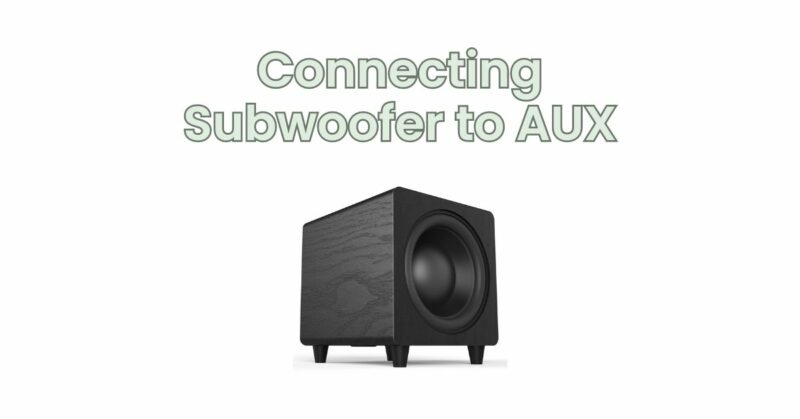If you’re looking to enhance the bass response of your audio system, connecting a subwoofer to an auxiliary (aux) input can provide that extra punch and depth. While aux inputs are typically used for connecting external audio sources like smartphones or MP3 players, they can also serve as a means to connect a subwoofer and augment the low-frequency output of your audio setup. In this article, we will guide you through the process of connecting a subwoofer to an aux input, allowing you to enjoy powerful bass reproduction and a more immersive audio experience.
Step 1: Assess Compatibility and Ports Before getting started, ensure that your subwoofer and audio system have compatible connection options. Check if your subwoofer has an output port specifically designed for connecting to an external audio source. Additionally, verify that your audio system, whether it’s a receiver, amplifier, or powered speakers, has an auxiliary input (often labeled as “aux in”) that can receive the subwoofer’s output.
Step 2: Prepare the Necessary Cables Select the appropriate cables for the connection. In this case, you’ll need a cable with connectors that match the output port of your subwoofer and the input port of your audio system’s aux input. Common options include RCA-to-RCA cables or 3.5mm-to-RCA cables, depending on the available ports on your devices.
Step 3: Power Off and Position the Devices Before making any connections, power off all devices to avoid electrical interference or potential damage. Position your subwoofer and audio system in close proximity to ensure easy access to the necessary ports.
Step 4: Connect the Cables Connect one end of the cable to the output port on your subwoofer. If your subwoofer has an RCA output, plug the corresponding RCA connector into the subwoofer’s output jack. If your subwoofer has a 3.5mm output, use a 3.5mm-to-RCA cable, plugging the 3.5mm connector into the subwoofer’s output jack.
Next, connect the other end of the cable to the auxiliary input on your audio system. If your audio system has RCA aux inputs, connect the RCA connectors to the corresponding input jacks. If your audio system has a 3.5mm aux input, plug the 3.5mm connector into the aux input.
Step 5: Power On and Adjust Subwoofer Settings Power on your subwoofer and audio system. Access the controls on your subwoofer and adjust the volume level and other settings according to your preferences and the requirements of your audio system. Consult the subwoofer’s user manual for guidance on optimal settings.
Step 6: Test and Fine-Tune Play audio through your audio system and listen for the enhanced bass output from the subwoofer. Adjust the volume levels on both the audio system and the subwoofer to achieve a balanced sound. Fine-tune the subwoofer’s volume and other settings as needed to ensure the bass blends seamlessly with the rest of the audio.
Step 7: Additional Considerations Keep in mind that connecting a subwoofer to an aux input may limit the control and customization options typically available when using dedicated subwoofer outputs. The subwoofer’s performance may depend on the capabilities and adjustments of your audio system. Adjust the EQ or tone controls on your audio system, if available, to optimize the overall sound quality.
Conclusion: Connecting a subwoofer to an auxiliary (aux) input is a practical way to enhance the bass response of your audio system. By following the steps outlined in this article and ensuring compatibility between your subwoofer and audio system, you can integrate the subwoofer seamlessly into your setup and enjoy a more immersive audio experience with powerful bass reproduction. Experiment with settings, fine-tune the sound balance, and adjust the subwoofer’s volume and other settings as needed to achieve optimal audio performance. With the right connections and adjustments, your subwoofer connected to an aux input will add depth and richness to your audio, whether you’re listening to music, watching movies, or playing games. Embrace the enhanced bass and immerse yourself in a captivating audio journey.