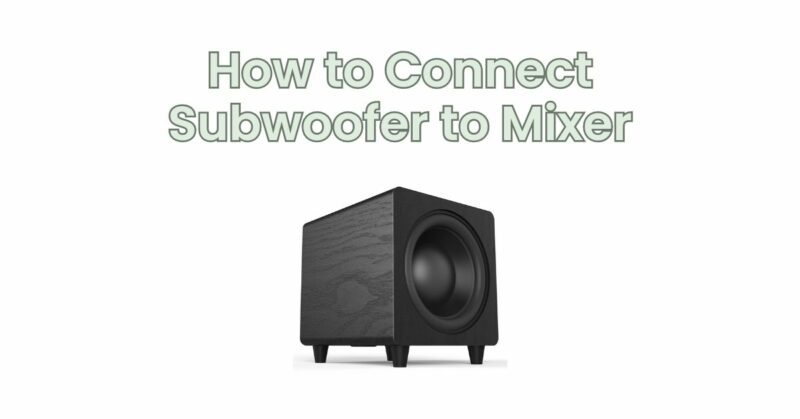A subwoofer is a powerful addition to any sound system, providing deep and impactful bass frequencies that add richness and depth to your audio. When it comes to connecting a subwoofer to a mixer, the process may seem daunting at first. However, with the right knowledge and understanding, you can easily integrate a subwoofer into your mixer setup. In this article, we will guide you through the steps of connecting a subwoofer to a mixer, allowing you to create a well-balanced audio experience.
Step 1: Check Compatibility and Ports Before getting started, verify that both your subwoofer and mixer have compatible connection options. Most subwoofers and mixers offer a variety of input and output ports. Ensure that your subwoofer has inputs that match the output options available on your mixer, such as XLR, 1/4-inch TRS, or RCA connections.
Step 2: Determine Output Options on the Mixer Identify the output options on your mixer that are suitable for connecting to a subwoofer. These outputs are typically labeled as “sub out,” “aux out,” or “main out.” Consult your mixer’s user manual or product specifications to locate the appropriate ports.
Step 3: Choose the Connection Cable Select the appropriate cable based on the output options on your mixer and the input options on your subwoofer. Common cable options include XLR, 1/4-inch TRS, or RCA cables. Ensure the cable is of sufficient length to reach from the mixer to the subwoofer.
Step 4: Connect the Cable Connect one end of the cable to the designated output port on your mixer. If using an XLR or TRS cable, make sure to connect the correct pins or rings. For RCA cables, match the colors (red to red, white to white) for the left and right channels.
Next, connect the other end of the cable to the corresponding input port on your subwoofer. Again, ensure a secure connection by firmly plugging in the cable.
Step 5: Adjust Subwoofer Settings Access the controls on your subwoofer, which may include options such as volume level, crossover frequency, and phase. Adjust these settings to match your audio preferences and the characteristics of your speakers and room. Refer to the subwoofer’s user manual for specific guidance on optimal settings.
Step 6: Set Mixer Levels On your mixer, adjust the output levels for the subwoofer. This may involve setting the level control for the designated output channel, adjusting the overall mix, or assigning specific channels to the subwoofer output. Consult your mixer’s user manual for guidance on setting output levels.
Step 7: Test and Fine-Tune Play audio through your mixer and monitor the subwoofer’s performance. Listen for a balanced sound, ensuring that the subwoofer enhances the low frequencies without overpowering the rest of the audio. Fine-tune the subwoofer’s volume and crossover settings as needed to achieve the desired balance and blend with your main speakers.
Conclusion: Connecting a subwoofer to a mixer is an important step in creating a well-rounded audio setup. By following the steps outlined in this article and ensuring compatibility between your subwoofer and mixer, you can integrate the subwoofer seamlessly into your audio system. Enjoy the deep bass frequencies and enhanced audio experience that a subwoofer brings to your sound setup. Experiment with settings, monitor the sound balance, and fine-tune the subwoofer to achieve the optimal audio blend that suits your preferences and elevates your audio production or listening enjoyment.