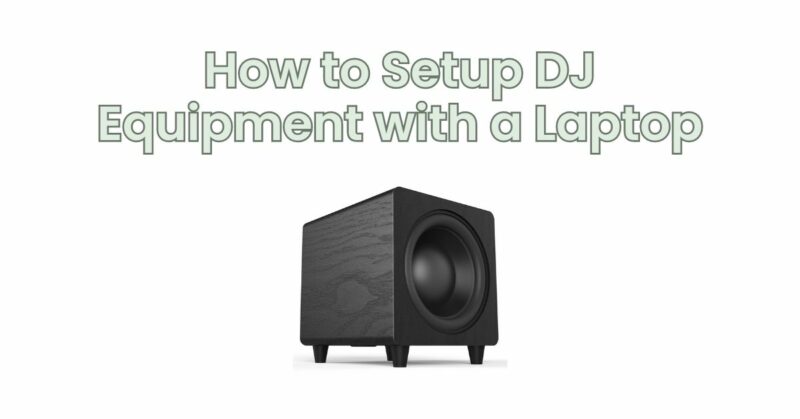In today’s digital age, DJs have access to an array of powerful tools that can take their performances to the next level. Setting up DJ equipment with a laptop allows you to harness the capabilities of professional DJ software, access vast music libraries, and unlock a world of creative possibilities. In this article, we will guide you through the process of setting up your DJ equipment with a laptop, enabling you to seamlessly integrate hardware and software for a dynamic and immersive DJing experience.
Step 1: Choose Your DJ Equipment Select the DJ equipment that suits your style and preferences. Common components include a DJ controller, a laptop, headphones, and speakers. Ensure that your DJ controller and laptop are compatible and meet the system requirements of the DJ software you plan to use.
Step 2: Install DJ Software To take advantage of your DJ equipment, install the appropriate DJ software on your laptop. Popular options include Serato DJ, Traktor, Rekordbox, or Virtual DJ. Visit the software manufacturer’s website and follow the instructions to download and install the software on your laptop.
Step 3: Connect the DJ Controller Connect your DJ controller to your laptop using a USB cable. Plug one end of the USB cable into the USB output port on your DJ controller and the other end into an available USB port on your laptop. Ensure the connection is secure.
Step 4: Power On the DJ Controller and Laptop Power on your DJ controller by connecting it to a power source or via USB bus power, depending on the model. Power on your laptop and allow it to fully boot up.
Step 5: Launch DJ Software Launch the DJ software on your laptop. The software should recognize your connected DJ controller automatically. If prompted, follow any on-screen instructions to complete the setup process.
Step 6: Configure Audio Settings Access the audio settings within your DJ software. Set the appropriate audio input and output options, ensuring that the DJ controller is selected as the preferred device for both. Adjust the sample rate, buffer size, and other settings as recommended by the software or your specific hardware setup.
Step 7: Connect Headphones and Speakers Connect your headphones to the headphone output on your DJ controller. Plug one end of the audio cable into the headphone jack and the other end into the corresponding input on your headphones. Ensure a secure connection.
Connect your speakers to the master or booth outputs on your DJ controller. Use the appropriate cables (e.g., XLR, RCA, or 1/4-inch TRS) to connect the outputs on your DJ controller to the inputs on your speakers. Ensure a secure connection and power on your speakers.
Step 8: Test and Calibrate Play a track through your DJ software and monitor the audio output. Verify that the sound is coming through your headphones and speakers. Adjust the volume levels on your DJ controller, software, and speakers to achieve a balanced sound. Calibrate the input levels and audio settings to ensure accurate control and optimal sound quality.
Step 9: Familiarize Yourself with DJ Software Take the time to explore and familiarize yourself with the features and functionalities of your DJ software. Learn how to navigate the interface, access music libraries, set cue points, loops, and effects, and utilize the mixer controls. Practice mixing and blending tracks to enhance your skills and creativity.
Conclusion: Setting up DJ equipment with a laptop opens up a world of possibilities for DJs. By following the steps outlined in this article and ensuring compatibility between your DJ equipment and laptop, you can seamlessly integrate hardware and software, allowing you to unleash your creativity and elevate your performances. Enjoy the benefits of professional DJ software, extensive music libraries, and advanced mixing and performance features. Embrace thedigital realm of DJing and let your imagination run wild as you seamlessly mix tracks, manipulate effects, and create unique DJ experiences. With your DJ equipment and laptop working in harmony, you have the power to captivate your audience and leave a lasting impression. Embrace the endless possibilities that come with setting up your DJ equipment with a laptop and unlock your full potential as a DJ. Let your creativity flourish and take your performances to new heights.