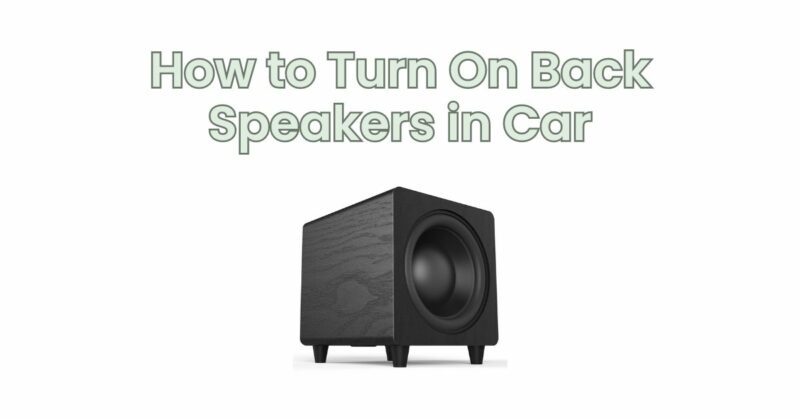A well-rounded car audio system can greatly enhance your driving experience, allowing you to enjoy your favorite music with immersive sound. If you’ve noticed that the back speakers in your car are not producing sound or are turned off, you’re missing out on the full potential of your car’s audio setup. In this article, we will guide you through the process of turning on the back speakers in your car, enabling you to enjoy a balanced and immersive audio experience on the road.
Step 1: Locate the Audio Source: Identify the audio source in your car, which is typically the car stereo head unit or the infotainment system. The location of the audio source may vary depending on your car’s make and model. It is usually located in the center console, dashboard, or integrated into the infotainment system display.
Step 2: Access the Audio Settings: Power on your car’s audio system and navigate to the audio settings menu on the stereo head unit or infotainment system. This is where you can control various audio settings, including speaker balance and fade.
Step 3: Adjust Speaker Balance: In the audio settings menu, locate the speaker balance or speaker fader controls. These controls allow you to adjust the audio balance between the front and rear speakers. Ensure that the speaker balance is set to a neutral position or adjusted to allocate sound to both the front and rear speakers. If the balance is heavily skewed towards the front speakers, readjust it to a more centered position.
Step 4: Enable Rear Speaker Output: Check for an option or setting in the audio menu that enables or disables the rear speaker output. Some car stereo head units or infotainment systems have a dedicated setting to control the rear speakers. Make sure this setting is turned on or enabled to activate the back speakers.
Step 5: Check Wiring and Connections: Inspect the wiring and connections for the back speakers in your car. Make sure the speaker wires are securely connected to both the speakers and the stereo head unit or amplifier. Check for any loose or damaged connections and repair or replace them as necessary.
Step 6: Balance Sound Levels: Once the back speakers are turned on and producing sound, adjust the sound levels to achieve a balanced audio experience. Use the audio settings menu to adjust the volume and equalizer settings, if available, to match the desired sound quality and personal preferences.
Step 7: Test and Enjoy: Play some music or audio through your car’s audio system to test the functionality of the back speakers. Ensure that sound is evenly distributed between the front and back speakers. Adjust the audio settings further if necessary to achieve the desired balance and audio performance.
Conclusion: By following these steps, you can easily turn on the back speakers in your car and enjoy a more immersive audio experience while driving. Access the audio settings, adjust the speaker balance, enable the rear speaker output, and check wiring and connections. Fine-tune the sound levels to achieve a balanced audio performance that enhances your driving experience. With the back speakers turned on, you can enjoy your favorite music with fuller and more enveloping sound, creating an enhanced audio environment in your car.