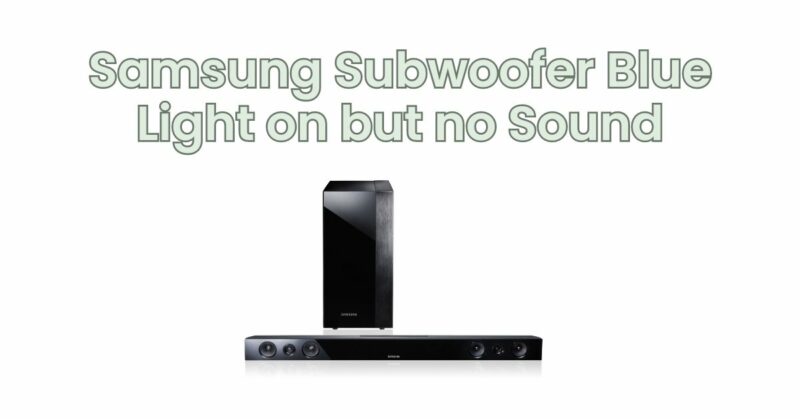A Samsung subwoofer adds depth and impact to your audio system, enhancing the overall audio experience. However, encountering a situation where the subwoofer’s blue light is on but no sound is produced can be frustrating. In this troubleshooting guide, we will explore possible reasons behind a Samsung subwoofer displaying a blue light without sound and provide steps to help you resolve the issue and restore audio functionality.
Step 1: Check Power and Connection Ensure that the subwoofer is receiving power and that the power cable is securely connected to a working power outlet. Verify that the subwoofer’s power indicator light is illuminated. Confirm that the audio cables are properly connected between the subwoofer and the audio source, such as a soundbar or receiver.
Step 2: Verify Input Source and Settings Check the input source selected on your audio system (e.g., soundbar or receiver). Confirm that the audio input is set to the appropriate source connected to the subwoofer. Access the audio settings of the soundbar or receiver and ensure that the subwoofer output or bass management option is enabled. Adjust the subwoofer level or crossover settings, if available, to ensure proper integration with the audio system.
Step 3: Adjust Subwoofer Volume and Settings On the subwoofer itself, locate the volume and control knobs or buttons. Check if the volume is set too low or turned off completely. Gradually increase the volume level while playing audio content through the audio system to see if sound is produced. Additionally, check the subwoofer’s settings for any additional controls or adjustments that may affect the audio output.
Step 4: Perform a Factory Reset If the issue persists, consider performing a factory reset on the subwoofer. Refer to the user manual or contact Samsung support for specific instructions on how to perform a factory reset. Keep in mind that a factory reset will revert the subwoofer’s settings to their default values, so you will need to reconfigure it afterward.
Step 5: Check Audio Cables and Connections Inspect the audio cables connecting the subwoofer to the audio system. Ensure that the cables are securely plugged into their respective ports on both the subwoofer and the audio system. If possible, try using different audio cables to rule out any cable-related issues. Additionally, check for any loose or damaged connections and rectify them if necessary.
Step 6: Test with Another Audio Source To isolate the issue, connect the subwoofer to another audio source, such as a different soundbar, receiver, or audio device. If the subwoofer produces sound with the alternate audio source, it indicates that the issue lies with the original audio system. In such cases, focus on troubleshooting the audio system itself, including checking the settings, cables, and connections specific to that system.
Step 7: Contact Samsung Support If all previous steps fail to resolve the issue, it is recommended to contact Samsung support or consult their online community forums for further assistance. Provide detailed information about the problem, the troubleshooting steps you have already taken, and any error messages or indicators you have encountered. Samsung support will be able to provide specialized support and guidance based on your specific situation.
Conclusion: Experiencing a Samsung subwoofer with a blue light but no sound can be frustrating, but by following the troubleshooting steps outlined in this guide, you can identify and resolve the underlying issue. Check the power and connections, verify input sources and settings, adjust subwoofer volume and settings, perform a factory reset if necessary, and inspect audio cables and connections. If the issue persists, try testing with another audio source to isolate the problem, and don’t hesitateto reach out to Samsung support for expert assistance. With patience and the proper troubleshooting approach, you can restore the sound functionality of your Samsung subwoofer and once again enjoy the immersive bass experience it provides.