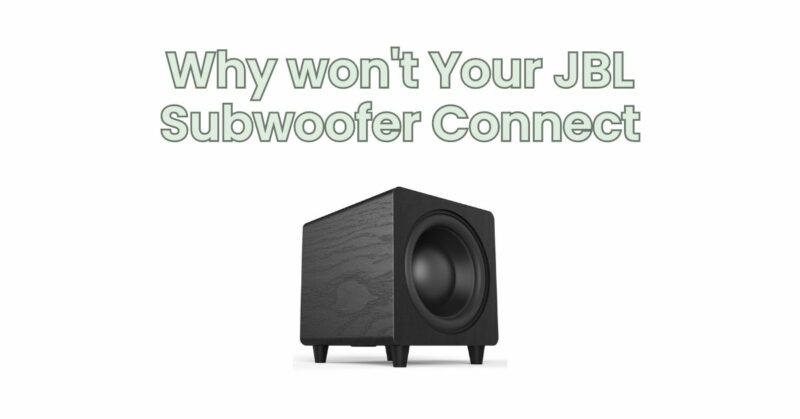JBL is a renowned brand known for producing high-quality audio equipment, including subwoofers that deliver powerful bass. However, encountering issues when trying to connect your JBL subwoofer can be frustrating. Several factors can contribute to connectivity problems, ranging from incorrect setup to technical glitches. In this troubleshooting guide, we will explore common reasons why your JBL subwoofer might not connect and provide step-by-step solutions to help you resolve the issue and enjoy your audio experience to the fullest.
- Check Power and Connections:
- Ensure that your JBL subwoofer is properly plugged into a power source. Confirm that the power cable is securely connected to the subwoofer and the power outlet.
- Verify that all necessary cables, such as RCA or speaker wires, are connected securely to the subwoofer and the audio source device (e.g., receiver, amplifier).
- Verify Input Source:
- Make sure the correct input source is selected on your subwoofer. Use the controls or buttons on the subwoofer to cycle through the available input options (e.g., Line-In, LFE, Speaker Level) and select the appropriate one.
- Adjust Settings on the Audio Source Device:
- Check the audio source device, such as a receiver or amplifier, and ensure that the subwoofer output is enabled in the settings menu. Adjust the subwoofer level or crossover settings, if necessary, to match your preferences.
- Test the Subwoofer with Different Audio Sources:
- Connect the subwoofer to a different audio source device, such as a smartphone, tablet, or another receiver, to determine if the issue lies with the audio source or the subwoofer itself. This step helps isolate the problem and identify whether it’s specific to the original audio source device.
- Inspect Subwoofer Controls and Settings:
- Check the controls and settings on the subwoofer itself. Make sure any volume, phase, or frequency adjustments are properly set and not causing the connectivity issue. Refer to the user manual for specific instructions on adjusting these settings.
- Reset the Subwoofer:
- Perform a factory reset on the JBL subwoofer to restore it to its default settings. This step can help resolve any software or configuration issues. Refer to the user manual for instructions on how to reset your specific model.
- Update Firmware (if applicable):
- Visit the official JBL website or contact customer support to check if there are any firmware updates available for your subwoofer model. Updating the firmware can address potential compatibility or performance issues.
- Contact JBL Support:
- If the above steps do not resolve the issue, it’s recommended to reach out to JBL customer support for further assistance. They have specialized knowledge and resources to help troubleshoot specific issues with their products.
Conclusion: Encountering connectivity issues with your JBL subwoofer can be frustrating, but with proper troubleshooting, many issues can be resolved. By following the steps outlined in this troubleshooting guide, you can identify and address common reasons why your JBL subwoofer might not connect. Remember to check power and connections, verify input sources, adjust settings, and explore firmware updates. If the problem persists, don’t hesitate to contact JBL support for additional guidance. With patience and persistence, you’ll soon be able to enjoy the deep, powerful bass that JBL subwoofers are known for.