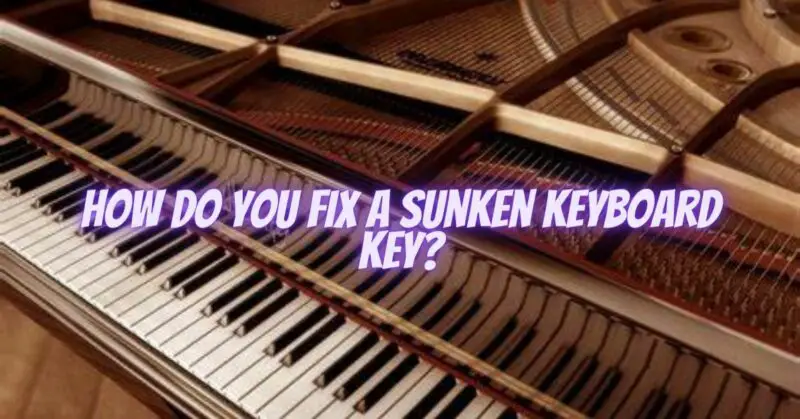A sunken keyboard key can be an annoyance when using a computer or laptop. The key may feel unresponsive, causing typing difficulties. However, you can often resolve this issue with some simple troubleshooting and adjustments. In this article, we will guide you through the steps to fix a sunken keyboard key and restore its proper function.
Step 1: Identify the Sunken Key: Carefully examine the keyboard and identify the specific key that is sunken or not springing back up to its original position. Note its location and the degree of sinking compared to the surrounding keys.
Step 2: Power Off and Disconnect: Before attempting any repairs, power off your computer or laptop and disconnect it from any power sources. This is essential to ensure safety and prevent accidental damage.
Step 3: Remove the Keycap: Gently pry off the keycap using a small flathead screwdriver or a keycap removal tool. Insert the tool under the keycap and gently lift it up to release it from the switch mechanism. Be careful not to apply excessive force or damage the keycap.
Step 4: Inspect and Clean: Once the keycap is removed, inspect the switch mechanism and the area underneath for any visible obstructions, dust, or debris. Use compressed air or a soft brush to clean the switch and surrounding area. Ensure that you remove any debris without causing further damage.
Step 5: Check the Key Spring: The key’s spring mechanism is responsible for returning the keycap to its original position. Examine the spring to ensure it is intact and properly positioned. If the spring is damaged or dislodged, carefully reposition it or replace it with a new one if necessary.
Step 6: Align and Reattach the Keycap: Align the keycap with the switch mechanism and gently press it down until it snaps into place. Ensure that the keycap is level and properly seated on the switch. Test the key’s movement and responsiveness to verify that it is functioning correctly.
Step 7: Repeat for Multiple Keys: If you have multiple sunken keys, repeat the above steps for each affected key, ensuring that you clean and inspect each switch mechanism individually.
Step 8: Regular Maintenance: To prevent future issues, practice regular maintenance by keeping your keyboard clean and free from debris. Consider using a keyboard cover to protect it from dust and spills.
Conclusion: Fixing a sunken keyboard key can be done with some basic troubleshooting and adjustments. By following the steps outlined in this article, you can often restore the proper function of the key and improve your typing experience. If the problem persists or if you are uncomfortable performing the repairs yourself, it is advisable to seek assistance from a professional technician or the manufacturer’s customer support. Regular maintenance and prompt attention to sunken keys will help ensure the longevity and optimal performance of your keyboard.