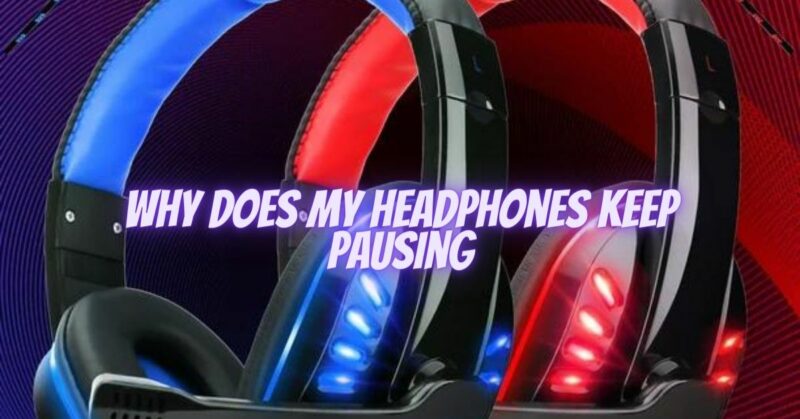Experiencing frequent pauses or interruptions while using headphones can be frustrating and disrupt your listening experience. There are several potential causes for this issue, ranging from technical glitches to user-related factors. In this article, we will explore common reasons why headphones may keep pausing unexpectedly and offer solutions to resolve or mitigate the problem.
- Connection Issues: Intermittent pauses in audio playback can occur due to connectivity problems between the headphones and the audio source device. Ensure that the headphone cable or wireless connection is properly connected and secure. If using wireless headphones, check for any interference from nearby electronic devices or move closer to the audio source to improve the signal strength.
- Loose or Damaged Cable: If you are using wired headphones, a loose or damaged cable can cause interruptions in audio playback. Inspect the headphone cable for any visible signs of wear or damage, such as frayed wires or loose connections. Consider replacing the cable if necessary to ensure a stable and uninterrupted connection.
- Auto-Pause Feature: Some headphones, particularly wireless models, have an auto-pause feature that automatically pauses the audio playback when the headphones are removed from your ears. If your headphones have this feature, ensure they are properly positioned and snug in your ears to avoid unintentional pauses.
- Software or Firmware Issues: Headphones that rely on software or firmware for operation may experience occasional glitches or bugs that cause unexpected pauses. Check for any available updates for your headphones and audio source device. Updating the firmware or software can often resolve these issues by providing improved compatibility and stability.
- Battery or Power Issues: For wireless headphones, insufficient battery power can cause intermittent pauses. Ensure that your headphones are adequately charged or replace the batteries if they are removable. Additionally, check for any power-saving settings or automatic shutdown features that may cause the headphones to pause after a period of inactivity.
- Audio Playback Application or Device Settings: In certain cases, the issue may be related to the audio playback application or device settings. Check the settings of your audio player or streaming app to ensure there are no settings enabled that automatically pause playback after a certain duration or during specific conditions. Adjust the settings as needed to prevent unwanted pauses.
- User-Related Factors: Sometimes, unexpected pauses may occur due to unintentional actions by the user. For example, accidentally touching the play/pause button on the headphones or audio source device can trigger a pause. Be aware of your movements and avoid inadvertently activating pause commands.
Conclusion: Experiencing frequent pauses or interruptions while using headphones can be frustrating, but understanding the underlying causes can help you address the issue. Check for connection issues, inspect the headphone cable for damage, update firmware or software, ensure sufficient battery power, review application or device settings, and be mindful of unintentional actions that may trigger pauses. By troubleshooting these factors and following the suggested solutions, you can resolve or minimize the problem of unexpected pauses, allowing for a smoother and uninterrupted listening experience.