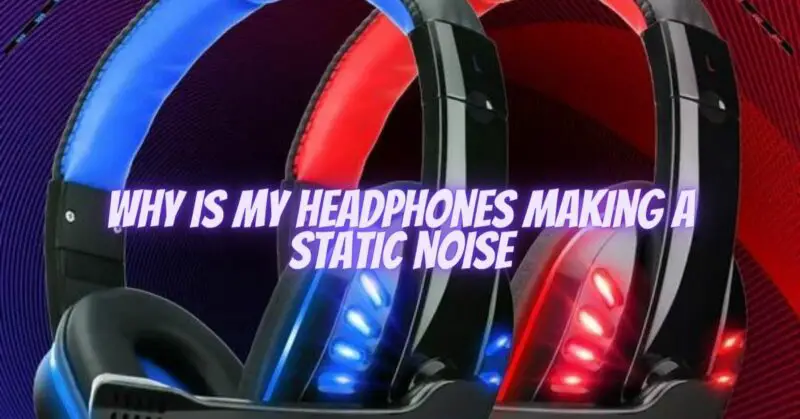Experiencing static noise in headphones can be a frustrating and distracting issue that disrupts your listening experience. The presence of static noise can be caused by various factors, including poor connections, electronic interference, cable issues, or internal headphone problems. In this article, we will explore common reasons why headphones may produce static noise and provide potential solutions to help you mitigate or eliminate the issue.
- Poor Connections: Loose or faulty connections between the headphone plug, cable, and audio source can introduce static noise. Ensure that the headphone plug is fully inserted into the audio jack or port and that it is secure. Check the cable for any visible damage or frayed wires. If necessary, try using a different cable or adapter to ensure a proper and stable connection.
- Electronic Interference: External electronic devices and sources, such as cell phones, Wi-Fi routers, or fluorescent lights, can cause interference that results in static noise. Try moving away from these sources or turning them off temporarily to see if the static noise diminishes. Additionally, shielding your headphone cable or using cables with built-in shielding can help reduce interference.
- Audio Source Issues: The static noise may originate from the audio source itself. Check if the static noise persists across different devices, such as smartphones, computers, or audio players. If the noise is consistent across multiple sources, it is likely an issue with the headphones. However, if the static noise is only present with a specific device, there may be an audio output problem or software settings that need adjustment.
- Cable Problems: Damaged or poorly shielded cables can introduce static noise into the headphone signal. Inspect the headphone cable for any visible signs of wear, frayed wires, or loose connections. If the cable is damaged, consider replacing it with a new one or contacting the manufacturer for a replacement if your headphones are under warranty.
- Environmental Factors: Environmental factors, such as high humidity or static electricity buildup, can contribute to static noise. Dry air or rubbing against certain materials can create static charges that interfere with the headphone signal. Keep your headphones and audio devices in a controlled environment with moderate humidity levels. Additionally, using an anti-static spray on surfaces or wearing anti-static wristbands while handling headphones can help reduce static interference.
- Internal Headphone Problems: If all external factors have been addressed and static noise persists, it is possible that there may be internal headphone issues. These issues can range from damaged or misaligned drivers to faulty electronic components. In such cases, it is recommended to contact the manufacturer for support or consult a professional headphone repair specialist to diagnose and resolve the internal problems.
Conclusion: Experiencing static noise in headphones can significantly impact your audio enjoyment, but by understanding the potential causes and following the troubleshooting steps outlined in this article, you can often resolve or mitigate the issue. Check and secure the connections, avoid electronic interference, examine the audio source, inspect the headphone cable, consider environmental factors, and seek professional assistance if necessary. By addressing these factors, you can minimize or eliminate static noise, allowing you to fully enjoy your headphones with clean and uninterrupted audio.