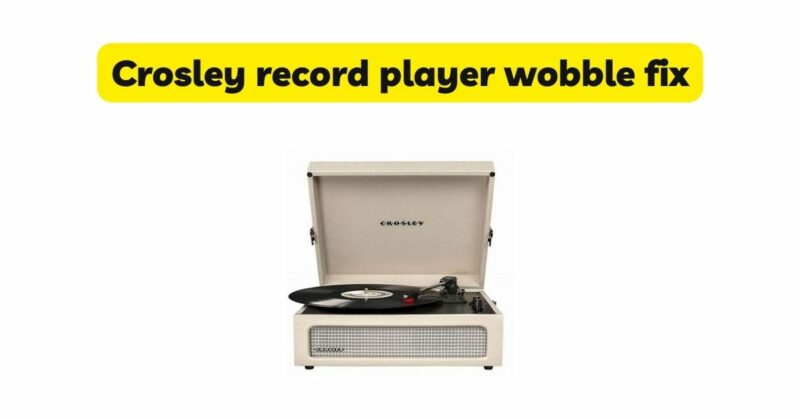Crosley record players are popular choices for vinyl enthusiasts due to their affordability and retro designs. However, encountering wobble issues can diminish the overall listening experience. Wobbling occurs when the turntable platter does not rotate smoothly, resulting in playback inconsistencies. In this article, we will explore the potential causes of wobbling on a Crosley record player and provide troubleshooting tips to help diagnose and resolve the issue. By understanding the factors that contribute to wobbling and implementing appropriate solutions, you can restore optimal performance to your Crosley record player.
- Platter Alignment: Misalignment of the turntable platter is a common cause of wobbling. Ensure that the platter is correctly seated on the spindle and properly aligned. Gently remove the platter and inspect the spindle for any debris or obstructions that may interfere with its proper seating. Reassemble the platter, ensuring it sits evenly and securely on the spindle. Follow the manufacturer’s instructions or refer to the user manual for specific guidance on platter alignment for your Crosley model.
- Leveling and Stability: Uneven or unstable surfaces can contribute to wobbling on a record player. Place your Crosley on a flat and stable surface, such as a sturdy table or stand. Use a spirit level to ensure that the turntable is level in all directions. Adjust the feet or placement of the turntable to achieve proper leveling. A stable and level surface helps minimize vibrations and wobbling during playback.
- Belt Tension and Condition: Crosley record players often utilize belt-drive systems to rotate the platter. Improper belt tension or a worn-out belt can lead to wobbling. Inspect the belt for any signs of wear, stretching, or damage. If the belt appears worn or loose, it may need to be replaced. Refer to the manufacturer’s guidelines or consult the user manual for proper belt tensioning and replacement instructions. Correct belt tension ensures smooth rotation and reduces wobbling issues.
- Motor Issues: Faulty or malfunctioning motors can also contribute to wobbling on a Crosley record player. Inspect the motor for any visible damage or signs of wear. Ensure that the motor is securely mounted and free from any obstructions. If you suspect motor-related issues, it is advisable to seek professional assistance for repair or replacement. An experienced technician can diagnose and address motor problems effectively.
- Tonearm Alignment: An improperly aligned tonearm can cause wobbling during playback. Check the alignment of the tonearm using alignment tools or guidelines provided by Crosley. Follow the manufacturer’s instructions to ensure that the tonearm is properly aligned parallel to the record surface. Misalignment can lead to tracking issues and result in wobbling or skipping. Proper tonearm alignment promotes smooth and consistent playback.
- Check for Mechanical Obstructions: Mechanical obstructions within the turntable mechanism can also contribute to wobbling. Inspect the turntable for any debris, dust, or foreign objects that may impede proper operation. Clean the internal components using compressed air or a soft brush to remove any accumulated debris. Ensure that all parts, such as the motor pulley and belt, are free from obstructions and functioning correctly.
- Upgrade the Cartridge and Stylus: In some cases, wobbling may be due to issues with the cartridge and stylus. Low-quality or worn-out cartridges and stylus can negatively impact tracking and cause wobbling. Consider upgrading to a higher-quality cartridge and stylus that is compatible with your Crosley record player. Consult the manufacturer’s guidelines or seek professional advice when selecting and installing a new cartridge and stylus.
- Seek Professional Assistance: If the above troubleshooting steps do not resolve the wobbling issue on your Crosley record player, it may be necessary to seek professional assistance. A qualified technician can diagnose the problem more accurately and provide specialized solutions tailored to your specific Crosley model.
Conclusion: Experiencing wobbling on a Crosley record player can be frustrating, but with proper troubleshooting and attention to detail, the issue can often be resolved. By ensuring proper platter alignment, leveling, and stability, checking belt tension and condition, addressing motor issues, verifying tonearm alignment, inspecting for mechanical obstructions, considering cartridge and stylus upgrades, and seeking professional assistance when needed, you can eliminate wobbling and restore optimal performance to your Crosley record player. Remember to consult the manufacturer’s instructions and user manual for specific guidance. With patience and persistence, you can enjoy smooth and consistent playback on your Crosley record player.