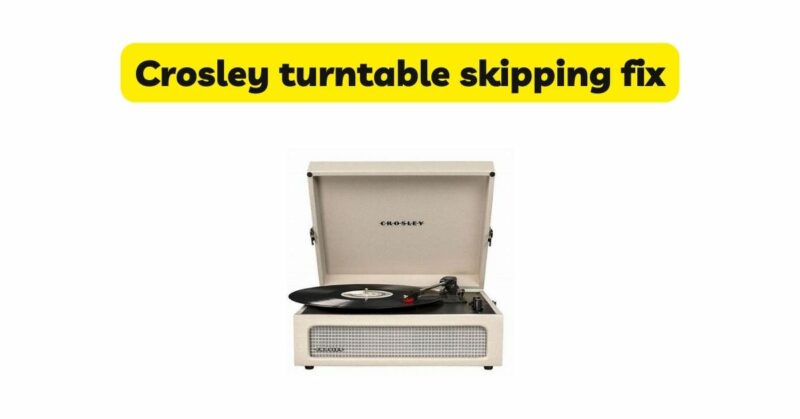Crosley turntables are popular among vinyl enthusiasts for their nostalgic design and ease of use. However, encountering skipping issues can be frustrating and diminish the listening experience. Skipping occurs when the turntable’s needle jumps or skips across the record, resulting in distorted sound and missing sections of the music. In this article, we will guide you through various troubleshooting steps to help you fix skipping issues on your Crosley turntable. By following these steps and addressing the underlying causes, you can restore smooth and uninterrupted playback on your beloved turntable.
- Clean the Record: Skipping can occur if the record is dirty or has accumulated dust and debris. Start by thoroughly cleaning the record using a record cleaning brush or microfiber cloth. Remove any visible dirt or debris from the grooves. If the skipping persists, consider using a record cleaning solution and a specialized cleaning brush to remove more stubborn dirt or grime.
- Check the Needle: A worn-out or damaged needle can contribute to skipping. Inspect the needle, also known as the stylus, for any signs of wear or damage. A worn needle may have a flattened or chipped tip. If necessary, replace the needle with a compatible one recommended by Crosley or seek professional assistance for needle replacement.
- Adjust the Tonearm Weight: An improperly adjusted tonearm weight can cause skipping issues. The tonearm weight ensures proper tracking and keeps the needle in contact with the record’s grooves. Consult your Crosley turntable’s user manual or manufacturer’s guidelines to determine the appropriate tonearm weight for your model. Adjust the tonearm weight accordingly using the provided counterweight adjustment mechanism.
- Check the Tracking Force: Incorrect tracking force, the downward pressure exerted by the tonearm on the record, can lead to skipping. Use a stylus force gauge or consult the manufacturer’s specifications to ensure that the tracking force is within the recommended range. Adjust the tracking force using the tonearm weight adjustment mechanism to achieve the correct tracking force for your specific turntable model.
- Verify Tonearm Alignment: Improper tonearm alignment can cause skipping and uneven tracking. Check the tonearm alignment using alignment tools or guidelines provided by Crosley. Ensure that the tonearm is parallel to the record surface and follows the proper arc throughout the playback. Make any necessary adjustments to achieve proper tonearm alignment.
- Level the Turntable: An uneven or unstable surface can contribute to skipping issues. Ensure that your Crosley turntable is placed on a stable and level surface. Use a spirit level to check the levelness of the turntable and adjust the feet or placement as needed to achieve proper leveling. This helps minimize vibrations and ensures consistent playback.
- Replace the Belt (if applicable): If your Crosley turntable utilizes a belt-drive system, a worn or stretched belt can cause skipping. Inspect the belt for signs of wear, stretching, or damage. If necessary, replace the belt with a compatible one recommended by Crosley or seek professional assistance for belt replacement.
- Clean and Lubricate Moving Parts: Skipping can also occur if the moving parts of the turntable, such as the tonearm pivot and bearings, are dirty or lack proper lubrication. Clean these parts using a cotton swab and isopropyl alcohol, and lubricate them with a small amount of appropriate turntable lubricant. Be cautious not to over-lubricate, as excessive lubrication can attract dust and cause other issues.
- Seek Professional Assistance: If the skipping issue persists after following the above steps, it may be necessary to seek professional assistance. A qualified technician can diagnose the problem more accurately and provide specialized solutions tailored to your specific Crosley turntable model. They can also provide maintenance tips and advice to prevent future skipping issues.
Conclusion: Experiencing skipping issues on your Crosley turntable can be frustrating, but by following the troubleshooting steps mentioned above, you can address the issue and restore smooth and uninterrupted playback. Cleaning the record, checking and adjusting the needle, tonearm weight, tracking force, and tonearm alignment, leveling the turntable, replacing the belt if applicable, and cleaning and lubricating the moving parts are essential steps in fixing skipping issues. Remember to consult the manufacturer’s instructions and user manual for specific guidance, and handle your records and turntable with care. With patience and attention to detail, you can enjoy uninterrupted and high-quality playback on your Crosley turntable once again.