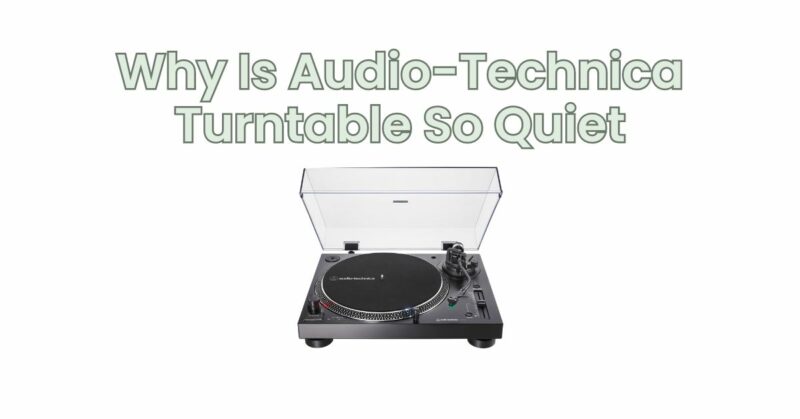Audio-Technica is a renowned brand known for producing high-quality turntables that deliver exceptional sound reproduction. However, if you find that your Audio-Technica turntable is producing sound that is unusually quiet, it can be frustrating and leave you wondering about the cause. In this article, we explore some common reasons why your Audio-Technica turntable might be producing low volume output and provide potential solutions to help you troubleshoot the issue.
- Incorrect Setup of Phono Preamp: One possible reason for a quiet Audio-Technica turntable is an incorrect setup of the phono preamp. Most Audio-Technica turntables require a phono preamplifier to boost the turntable’s low-level signal to line level. Ensure that your turntable is connected to a suitable phono preamp and that the preamp’s gain or volume settings are adjusted appropriately for optimal volume output.
- Improper Connection to Amplifier or Audio System: Another common issue that can cause low volume is an improper connection between your Audio-Technica turntable and your amplifier or audio system. Make sure that the turntable’s RCA cables are securely connected to the correct inputs on your amplifier. Check if the input selector on your amplifier is set to the correct input source.
- Inadequate Turntable Tracking Force: Tracking force refers to the amount of downward pressure exerted by the turntable’s tonearm on the record. If the tracking force is set too low, it can result in low volume output and poor sound quality. Consult the user manual for your specific Audio-Technica turntable to determine the recommended tracking force range. Adjust the tracking force accordingly using the tonearm’s counterweight or anti-skate mechanism.
- Worn or Dirty Stylus: A worn or dirty stylus can affect the performance and volume output of your turntable. Over time, the stylus can accumulate debris or become worn, leading to reduced sound quality and volume. Inspect the stylus for any visible signs of wear or dirt accumulation. If necessary, clean the stylus with a specialized stylus brush or replace it with a new one to ensure optimal performance.
- Cartridge Alignment Issues: Improper cartridge alignment can also result in low volume output. Ensure that your cartridge is properly aligned according to the manufacturer’s guidelines. Incorrect alignment can cause tracking errors and result in reduced volume and sound quality. Use a cartridge alignment tool or seek professional assistance to achieve proper alignment.
- Internal Wiring or Component Issues: In some cases, internal wiring or component issues within the turntable itself can cause low volume output. If you have gone through the above steps and the issue persists, it may be advisable to contact Audio-Technica’s customer support or a qualified technician to diagnose and resolve any internal issues.
Conclusion: If you find that your Audio-Technica turntable is producing sound that is unusually quiet, it’s important not to despair. By troubleshooting potential causes such as incorrect phono preamp setup, improper connections, tracking force issues, stylus condition, cartridge alignment, and internal wiring, you can often identify and resolve the problem. Remember to consult your turntable’s user manual for specific instructions and seek professional assistance if needed. With proper troubleshooting and maintenance, you can restore your Audio-Technica turntable to its optimal performance and enjoy the full, rich sound it is designed to deliver.