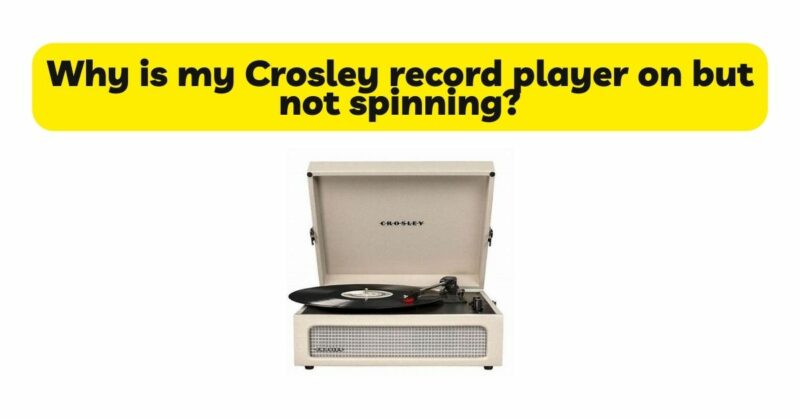Crosley record players have gained popularity among vinyl enthusiasts due to their vintage aesthetics and accessibility. However, encountering issues where the turntable is powered on but fails to spin can be frustrating. Several factors can contribute to this problem, ranging from mechanical faults to user errors. In this detailed troubleshooting guide, we will explore common causes and provide step-by-step instructions to help you diagnose and resolve the issue of your Crosley record player being powered on but not spinning.
- Power Supply and Controls: Before diving into the mechanical aspects, ensure that the turntable is receiving a proper power supply. Check that the power cord is securely connected to a functioning outlet or that the batteries, if applicable, are not depleted or improperly installed. Additionally, familiarize yourself with the turntable’s controls and ensure that they are properly set. Some models may have power switches or buttons that need to be activated to initiate the spinning motion.
- Belt Examination: Crosley record players often employ a belt-driven mechanism to rotate the platter. A common cause of the turntable not spinning is a loose, stretched, or detached belt. To inspect the belt, gently remove the platter by lifting it off the turntable. Examine the belt for signs of wear, such as cracks, stretching, or brittleness. If the belt appears damaged or loose, it may need to be replaced. Refer to the user manual or contact Crosley’s customer support to obtain a suitable replacement belt for your specific model.
- Motor Issues: The motor is the driving force behind the turntable’s rotation. If the motor is faulty or experiencing issues, it can result in the turntable not spinning. Listen for any unusual sounds or vibrations when the turntable is powered on. If the motor appears to be malfunctioning, seeking professional assistance or contacting Crosley’s customer support is advisable for proper repairs or potential motor replacement.
- Platter Alignment: Improper platter alignment can prevent the turntable from spinning. Check that the platter is correctly seated on the spindle and centered. If misalignment is observed, gently remove the platter and reposition it correctly, taking care to handle it delicately to avoid damaging the spindle or other components.
- Stylus Guard or Lock: Some Crosley models have a stylus guard or lock mechanism that prevents the turntable from spinning when engaged. This protective feature ensures that the stylus remains safe during transportation or when the turntable is not in use. If your turntable has a stylus guard or lock, ensure that it is properly disengaged or lifted before attempting to spin the platter.
- Tonearm Position: The tonearm plays a crucial role in initiating the spinning motion. Ensure that the tonearm is not locked or stuck in place. Depending on the model, use the cueing lever or any release mechanism specified in the user manual to gently release the tonearm. Avoid applying excessive force or mishandling, as this may cause damage to the tonearm or cartridge.
- Lubrication: Insufficient lubrication can result in increased friction and hinder the turntable’s spinning mechanism. Consult the user manual or contact Crosley’s customer support to determine the appropriate lubricant for your specific model. Apply a small amount of lubricant to the designated areas, such as the motor spindle or bearings, as instructed. Be cautious not to use excessive amounts, as it may attract dust and debris, leading to further issues.
- Surface Stability: The stability of the surface on which your Crosley record player is placed can impact its performance. Ensure that the turntable is positioned on a stable, level surface to avoid vibrations or wobbling during operation. Unstable surfaces can disrupt the spinning motion and cause playback issues, such as skipping or inconsistent speed.
- Professional Assistance: If all troubleshooting steps have been exhausted and your Crosley record player still fails to spin, it may be necessary to seek professional assistance. Contact Crosley’s customer support or consult a reputable audio technician who specializes in turntable repairs. They will have the expertise and tools to diagnose and address any underlying mechanical issues that may require repair or component replacement.
Conclusion: Encountering an issue where your Crosley record player is powered on but not spinning can be disheartening. However, with the help of this troubleshooting guide, you can identify potential causes and take steps to resolve the problem. Remember to check the power supply, inspect the belt, examine the motor, ensure proper alignment of the platter and tonearm, and consider factors such as lubrication and surface stability. If necessary, seek professional assistance for a more in-depth diagnosis and repair. By following these guidelines, you can increase the chances of restoring your Crosley record player to its full functionality and continue enjoying your vinyl collection.