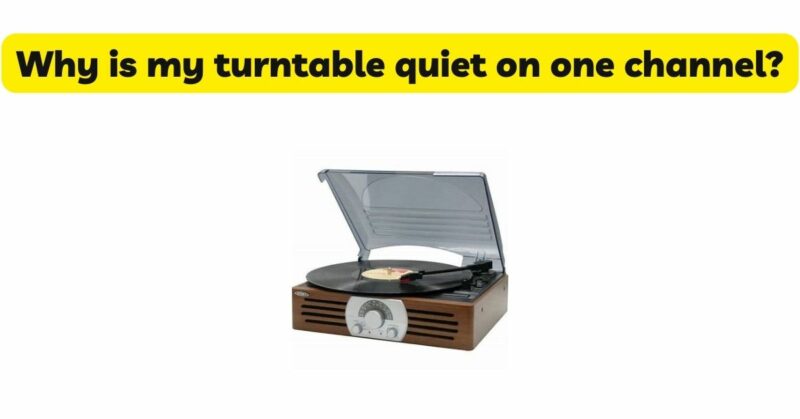Turntables have long been cherished by music enthusiasts for their ability to deliver an immersive and authentic vinyl listening experience. However, encountering a situation where one channel of a turntable is noticeably quieter than the other can be frustrating and affect the enjoyment of the music. In this article, we will explore the potential causes of quieter audio on one channel of a turntable and provide troubleshooting tips to help diagnose and resolve the issue. By understanding the factors that contribute to imbalanced audio and implementing appropriate solutions, you can restore optimal sound quality to your turntable setup.
- Check the Balance Control: Before diving into complex troubleshooting, it is essential to ensure that the balance control on your audio system or receiver is set correctly. The balance control adjusts the relative volume levels between the left and right channels. Make sure the control is centered or set equally between the left and right positions. If it is set towards one channel, it can result in imbalanced audio perception.
- Cartridge Alignment and Stylus Condition: Proper alignment of the cartridge and the condition of the stylus are critical factors that can impact audio balance. A misaligned cartridge or a worn-out stylus can lead to uneven tracking and result in quieter audio on one channel. Check the alignment of the cartridge using alignment tools and guidelines provided by the manufacturer. Additionally, inspect the stylus for signs of wear and replace it if necessary. Proper alignment and a well-maintained stylus can help restore balance to the audio output.
- Check the Phono Cables: Faulty or damaged phono cables can cause imbalanced audio between the left and right channels. Inspect the cables for any visible damage, such as frayed wires or loose connections. Ensure that the cables are securely plugged into the turntable and the audio system or receiver. Consider replacing the cables with high-quality shielded ones to ensure optimal signal transmission and minimize potential interference.
- Tonearm Wiring and Contacts: The tonearm wiring and contacts play a crucial role in transmitting the audio signal from the cartridge to the phono stage or preamp. Loose or damaged connections within the tonearm can result in a weaker signal on one channel. Carefully examine the tonearm connections and ensure they are securely attached. If you suspect any wiring issues, consult the manufacturer’s instructions or seek professional assistance to address the problem effectively.
- Preamp or Phono Stage Troubleshooting: If your turntable requires a separate preamp or phono stage, issues with these components can lead to imbalanced audio. Check the connections between the turntable, preamp, and audio system or receiver. Verify that the settings on the preamp or phono stage are properly adjusted. Try connecting the turntable directly to different inputs on your audio system to determine if the issue lies with the preamp or phono stage.
- Test with Different Records: Occasionally, imbalanced audio can be a result of specific records rather than the turntable itself. Test your turntable with various records and compare the audio output. If the imbalance persists across different records, it is more likely an issue with the turntable setup. However, if the imbalance is present only with certain records, it may be due to the recording or pressing quality of those specific vinyl records.
- Environmental Factors and Interference: Environmental factors, such as electromagnetic interference or speaker placement, can also contribute to imbalanced audio. Keep the turntable away from electronic devices that may generate electromagnetic interference. Ensure that the speakers are positioned correctly and not obstructed. Experiment with speaker placement and orientation to ensure a balanced audio experience.
- Seek Professional Assistance: If the above troubleshooting steps do not resolve the issue, it may be necessary to seek professional assistance. An experienced technician can diagnose the problem more accurately and provide specialized solutions tailored to your specific turntable setup.
Conclusion: Encountering quieter audio on one channel of a turntable can be a frustrating experience. By following the troubleshooting steps discussed above, including checking the balance control, examining cartridge alignment and stylus condition, inspecting phono cables and tonearm connections, troubleshooting the preamp or phono stage, testing with different records, and addressing environmental factors and interference, you can identify and resolve the issue. Remember to consult the manufacturer’s instructions and seek professional assistance if needed. With proper troubleshooting and adjustments, you can restore balance to your turntable setup and enjoy an immersive and satisfying vinyl listening experience.