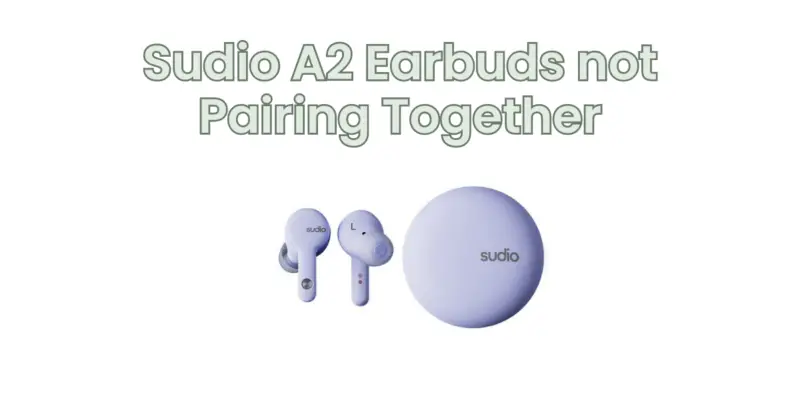The Sudio A2 earbuds are popular wireless earbuds known for their sleek design and good sound quality. However, it can be frustrating when the earbuds do not pair together, as this prevents you from enjoying stereo sound and the full functionality of the earbuds. If you’re experiencing issues with your Sudio A2 earbuds not pairing together, don’t worry. In this troubleshooting guide, we will explore some common causes and solutions to help you resolve the problem.
- Check Battery Levels: Ensure that both earbuds have sufficient battery levels. If one earbud has a significantly lower battery than the other, it may prevent them from pairing together. Charge both earbuds fully and try pairing them again.
- Reset the Earbuds: Resetting the earbuds can often resolve pairing issues. Follow these steps to reset your Sudio A2 earbuds:
a. Place both earbuds back into the charging case.
b. Keep the lid of the charging case open.
c. Press and hold the touch-sensitive area on both earbuds simultaneously for about 10 seconds until the LED lights on the earbuds flash rapidly.
d. Remove the earbuds from the charging case and try pairing them again.
- Clear Existing Pairing Information: Sometimes, the earbuds may have stored incorrect or conflicting pairing information. Clearing the pairing history can help resolve this issue. Follow these steps to clear the pairing information on your Sudio A2 earbuds:
a. Place both earbuds back into the charging case.
b. Keep the lid of the charging case open.
c. Press and hold the touch-sensitive area on both earbuds simultaneously for about 15 seconds until the LED lights on the earbuds flash three times.
d. Remove the earbuds from the charging case and try pairing them again.
- Ensure Proper Pairing Procedure: Make sure you are following the correct pairing procedure for the Sudio A2 earbuds:
a. Open the Bluetooth settings on your device and forget/delete any existing pairing information for the Sudio A2 earbuds.
b. Place both earbuds in the charging case and close the lid.
c. Take out both earbuds from the case simultaneously and wait for them to enter pairing mode. The LED lights on the earbuds should start flashing.
d. On your device, select the Sudio A2 earbuds from the available Bluetooth devices list to pair them.
- Check Firmware Updates: Check if there are any firmware updates available for your Sudio A2 earbuds. Updating the firmware can sometimes resolve pairing issues and improve overall performance. Visit the official Sudio website or contact their support for instructions on how to update the firmware.
- Contact Sudio Support: If you have followed all the troubleshooting steps and are still unable to pair your Sudio A2 earbuds together, it is recommended to contact Sudio customer support for further assistance. They have the expertise to address specific issues and provide additional troubleshooting guidance.
By following these troubleshooting steps, you should be able to resolve the issue of your Sudio A2 earbuds not pairing together. Remember to ensure proper battery levels, reset the earbuds, clear existing pairing information, follow the correct pairing procedure, check for firmware updates, and reach out to Sudio support if needed. Once the pairing issue is resolved, you can enjoy the stereo sound and all the features your Sudio A2 earbuds have to offer.