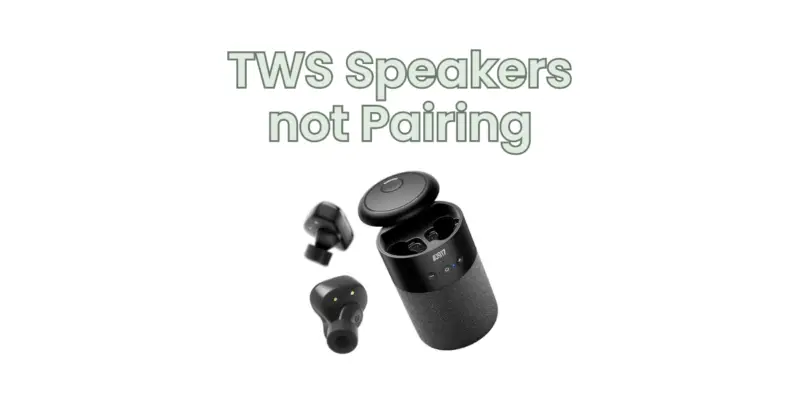TWS (True Wireless Stereo) speakers offer a convenient way to enjoy stereo sound wirelessly. However, you may encounter situations where your TWS speakers are not pairing properly. This can be frustrating, but don’t worry, as there are several troubleshooting steps you can take to resolve the issue. In this article, we will explore common causes and provide solutions for TWS speakers not pairing.
- Ensure Compatibility: First, make sure that your TWS speakers are compatible with each other. Check the user manual or product specifications to verify that they are designed to work as a pair. Some TWS speakers may only be compatible with their specific counterparts.
- Charge the Speakers: Low battery levels can hinder the pairing process. Ensure that both speakers have sufficient battery charge. Connect them to their respective charging cables and allow them to charge fully. A low battery can impact the Bluetooth connectivity and prevent successful pairing.
- Reset the Speakers: Perform a reset on both TWS speakers. The reset procedure may vary depending on the brand and model. In most cases, you need to press and hold the power or pairing button for a few seconds until the speakers indicate a reset. This can help clear any previous connections and restore the speakers to their default settings.
- Activate Pairing Mode: Make sure both speakers are in pairing mode. Usually, this involves pressing and holding the Bluetooth or pairing button until the speakers enter pairing mode. Refer to the user manual for specific instructions on how to initiate pairing mode for your speakers.
- Keep Speakers Close and Clear: Ensure that the two TWS speakers are close to each other during the pairing process. Position them within a few feet of each other, and ensure there are no obstacles or interference sources, such as other Bluetooth devices or Wi-Fi routers, that may disrupt the pairing process.
- Forget and Re-Pair: If you have previously paired the speakers with a device, it’s recommended to “forget” them from that device’s Bluetooth settings. This will prevent any interference or conflicting connections. Afterward, initiate the pairing process again between the two speakers according to the manufacturer’s instructions.
- Update Firmware: Check if there are any available firmware updates for your TWS speakers. Manufacturers often release updates to improve compatibility, connectivity, and overall performance. Visit the manufacturer’s website or contact their support to obtain the latest firmware and follow the instructions for updating your speakers.
- Contact Manufacturer Support: If you have tried all the troubleshooting steps and your TWS speakers still refuse to pair, it’s advisable to reach out to the manufacturer’s customer support. They can provide specific guidance and further troubleshooting steps tailored to your speaker model. If necessary, they can also assist with repairs or provide warranty support.
By following these troubleshooting steps, you should be able to resolve the issue of TWS speakers not pairing. Ensure compatibility, charge the speakers, perform resets, activate pairing mode, keep the speakers close and clear, forget and re-pair, update firmware if available, and contact the manufacturer’s support if needed. Once the pairing issue is resolved, you can enjoy the stereo sound experience provided by your TWS speakers.