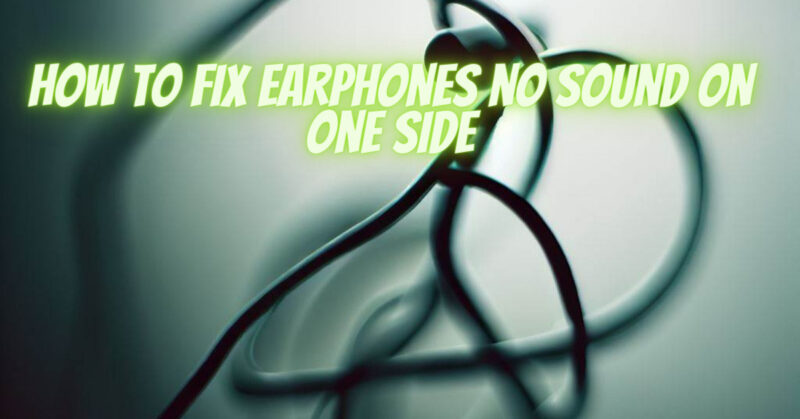Encountering an issue where you have no sound coming from one side of your earphones can be frustrating. There are several potential causes for this problem, including damaged cables, connectivity issues, or audio settings. In this article, we will explore some common solutions to help you fix earphones with no sound on one side and restore balanced audio.
- Check the Audio Source: Start by checking the audio source device, such as your smartphone, computer, or media player. Test the earphones with a different audio source to ensure that the problem is not related to the device itself. If the issue persists across multiple devices, proceed with the following steps.
- Inspect the Cable: Carefully examine the cable of your earphones for any visible damage or fraying. A damaged cable can cause connectivity issues and result in no sound on one side. If you find any damage, it may be necessary to replace the cable or consult the earphone manufacturer for repair options.
- Clean the Earphone Jack: Dirt, lint, or debris can accumulate inside the earphone jack, affecting the audio connection. Use a clean, dry cloth or a cotton swab lightly moistened with isopropyl alcohol to clean the earphone jack. Gently insert the cloth or swab and twist it to remove any residue. Avoid using excessive force that could cause damage.
- Check Earphone Connections: Inspect the connections between the earphones and the cable. If they are detachable, ensure that they are securely plugged in. If the earphones have a 3.5mm audio plug, make sure it is fully inserted into the audio source device. Sometimes, loose connections can lead to one side being silent.
- Test Balance and Audio Settings: Check the balance and audio settings on your audio source device. It’s possible that the balance is inadvertently set to one side, resulting in no sound on the other side. Adjust the balance settings to ensure that audio is evenly distributed between both earphones.
- Try Different Earphone Jacks: If your earphones have a detachable cable, try using a different cable or connector. This can help determine if the issue lies with the cable or the earphones themselves. If the problem persists with different cables, it may indicate a problem with the earphones.
- Contact Manufacturer Support: If none of the above steps resolve the issue, it is recommended to contact the manufacturer’s customer support. They can provide specific troubleshooting steps for your earphones or assist you with repair or replacement options if the earphones are still under warranty.
Conclusion:
Experiencing no sound on one side of your earphones can be frustrating, but there are several potential solutions to try. Inspect the cable for damage, clean the earphone jack, check connections, and adjust audio settings. If the issue persists, testing with different cables or seeking assistance from the manufacturer’s customer support may be necessary. By following these steps, you can increase the chances of fixing the problem and enjoying balanced audio once again.