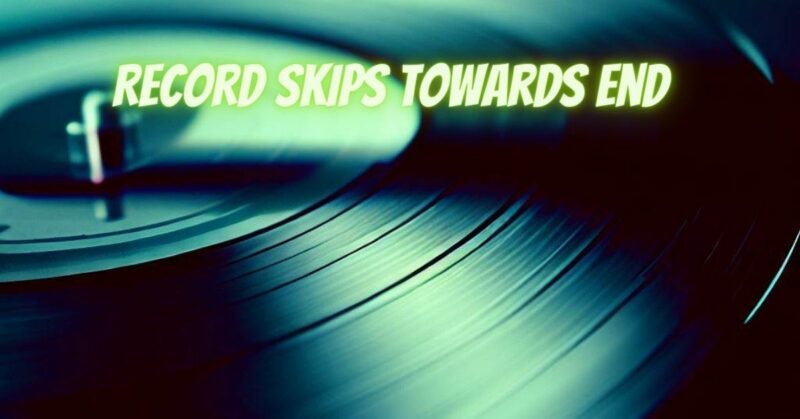Experiencing record skips towards the end of a vinyl record can be frustrating, as it interrupts your listening experience and may indicate an issue with the record or turntable setup. There are several potential reasons why this skipping occurs. In this article, we will explore some common causes for this issue and provide troubleshooting tips to help you address and resolve the problem.
- Record Condition: Inspect the condition of the vinyl record itself. Look for any visible scratches, dirt, or debris on the surface. Even minor imperfections or accumulated dust can cause the stylus to skip. Clean the record using a record brush or specialized cleaning solution to remove any dirt or debris that may be affecting playback.
- Stylus Alignment: Improper stylus alignment can lead to skipping, particularly towards the end of a record. Check the alignment of your turntable’s tonearm and stylus. Ensure that the stylus is properly aligned with the record grooves. If necessary, consult the turntable’s user manual or seek guidance from an experienced audio technician to properly align the stylus.
- Tracking Force and Anti-Skate: An incorrect tracking force or anti-skate setting can contribute to record skipping. Check the tracking force and anti-skate settings on your turntable. The tracking force is the amount of pressure exerted on the stylus against the record, while the anti-skate setting helps counterbalance lateral force. Ensure that both settings are properly adjusted according to the manufacturer’s recommendations for your specific cartridge and tonearm.
- Turntable Leveling: An improperly leveled turntable can cause the stylus to skip towards the end of a record. Ensure that your turntable is placed on a stable surface and use a spirit level to confirm that it is leveled horizontally. Adjust the turntable’s feet or use leveling mats to achieve proper leveling.
- Worn or Damaged Stylus: A worn or damaged stylus can lead to skipping issues. Examine the condition of your stylus under magnification. If you notice any signs of wear, such as a bent or worn-down tip, it may be time to replace the stylus. Consult the manufacturer or a qualified audio specialist to obtain a compatible replacement stylus for your cartridge.
- Tonearm Lateral Movement: Excessive lateral movement or instability in the tonearm can cause skips. Ensure that the tonearm is properly secured and free from any loose connections. Check for any excessive movement or wobbling during playback. If necessary, consult the turntable’s user manual or seek professional assistance to address any tonearm issues.
- Record Warping: Warped records can cause skipping towards the end. Inspect the record for visible signs of warping or distortion. If the record is noticeably warped, it may be difficult to address the issue entirely. However, you can try using a record weight or clamp to apply slight pressure and flatten the record during playback.
Conclusion:
Record skipping towards the end can occur due to various factors, including the condition of the record, stylus alignment, tracking force and anti-skate settings, turntable leveling, worn or damaged stylus, tonearm stability, and record warping. By troubleshooting these potential causes and implementing the appropriate solutions, you can improve playback performance and reduce skipping issues. Clean the record, ensure proper stylus alignment, adjust tracking force and anti-skate settings, level the turntable, inspect the stylus, address tonearm issues, and manage warped records. If the problem persists or you are unable to determine the cause, consider consulting a professional audio technician for further assistance or evaluation of your turntable setup.