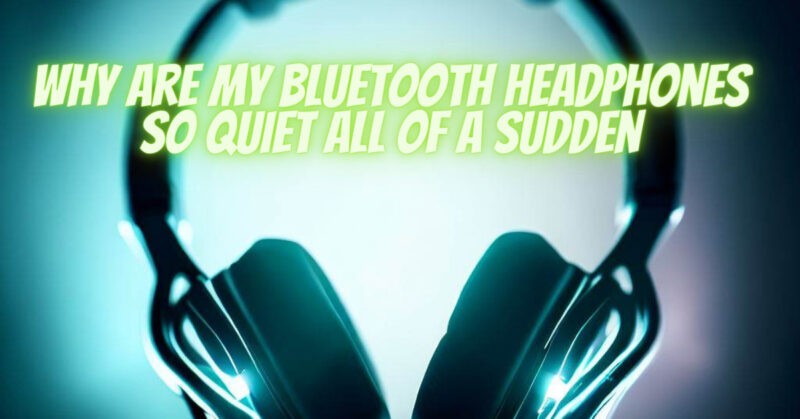Experiencing a sudden decrease in volume or reduced sound quality in your Bluetooth headphones can be frustrating. There are several factors that could contribute to this issue, ranging from device-related settings to hardware or software problems. In this article, we will explore some common reasons why Bluetooth headphones may become suddenly quiet and provide potential solutions to help resolve the problem.
- Volume Level Settings: Check the volume level settings on both your audio source device (e.g., smartphone, computer) and your Bluetooth headphones. Ensure that the volume is turned up to an appropriate level on both devices. Sometimes, the volume settings may have been accidentally adjusted, resulting in lower sound output.
- Bluetooth Connection Issues: Bluetooth connectivity problems can affect the sound quality and volume of your headphones. Try the following troubleshooting steps:
- Make sure your Bluetooth headphones are within the optimal range of the audio source device. Bluetooth signals can be weakened by obstacles such as walls or interference from other electronic devices. Move closer to the audio source device to improve the connection.
- Turn off and then turn on both the audio source device and the Bluetooth headphones. This can help reset the Bluetooth connection and resolve any temporary glitches.
- If you have multiple Bluetooth devices paired with your audio source device, ensure that your headphones are selected as the active output device.
- Battery Level: Low battery levels in your Bluetooth headphones can result in reduced sound output. Check the battery level of your headphones and recharge them if necessary. It’s recommended to keep your headphones charged regularly to ensure optimal performance.
- EQ Settings or Sound Enhancements: Some audio devices offer equalizer (EQ) settings or sound enhancement features that can affect the sound output. Check if any sound enhancements or EQ settings are enabled on your audio source device and make sure they are properly configured. Resetting the settings to default or disabling any unnecessary sound enhancements might help restore the volume.
- Audio Source Issues: The audio source itself may have low volume or poor audio quality. Try playing audio from different sources (e.g., different apps, media players, or platforms) to determine if the problem persists. If the issue is isolated to a specific audio source, there may be settings or quality issues specific to that source.
- Software Updates: Check if there are any available software updates for your Bluetooth headphones. Manufacturers often release firmware updates to address bugs or improve performance. Updating the firmware can potentially resolve any software-related issues that might be affecting the volume.
- Hardware or Audio Driver Problems: In rare cases, hardware or audio driver issues can cause a sudden decrease in volume. If none of the above solutions work, you may need to contact the manufacturer’s customer support for further assistance or consider getting the headphones checked by a professional technician.
Conclusion:
Experiencing a sudden decrease in volume with Bluetooth headphones can be frustrating, but there are several potential solutions to explore. Check volume settings, ensure a stable Bluetooth connection, consider battery levels, review EQ settings or sound enhancements, and verify the audio source quality. If the problem persists, software updates or hardware troubleshooting may be necessary. By systematically investigating these factors, you can identify and resolve the issue, restoring your Bluetooth headphones to their optimal sound quality.