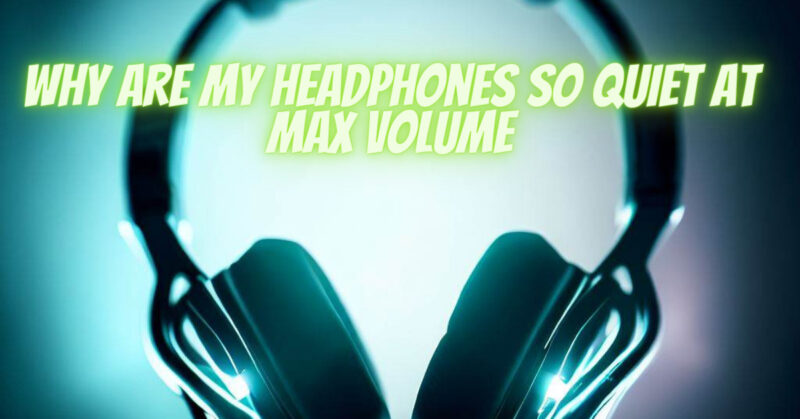Experiencing low volume output even when your headphones are set to the maximum volume can be frustrating. There are several reasons why this might occur, ranging from device settings to hardware issues. In this article, we will explore some common factors that can cause headphones to sound quiet at max volume and provide potential solutions to help address the problem.
- Volume Limitation Settings: Check the volume limitation settings on your audio source device (e.g., smartphone, computer). Some devices have built-in volume limiters or safety features that cap the maximum volume to protect your hearing. Look for options such as “Volume Limit” or “Safe Listening” in your device settings and ensure they are disabled or set to an appropriate level.
- Equalizer (EQ) Settings: Review the EQ settings on your audio source device or media player. Sometimes, certain EQ presets or custom EQ settings can inadvertently decrease the volume output. Adjust the EQ settings to a neutral or default setting and see if the volume improves.
- Audio Source Quality: Consider the quality of the audio source you are listening to. If the audio file or streaming service you are using has low-quality recordings or low volume levels, it can impact the overall volume output. Try playing audio from different sources or files to see if the issue persists. If the problem is isolated to a specific audio source, it may be due to the source itself rather than your headphones.
- Headphone Compatibility: Ensure that your headphones are compatible with the audio source device you are using. Some headphones have higher impedance or require more power to drive, which might result in lower volume levels when connected to devices with lower power output. Consult the specifications of your headphones and audio source device to ensure they are properly matched.
- Audio Cable or Connection Issues: If you are using wired headphones, check the audio cable for any damage or loose connections. A faulty cable or poor connection can affect the volume output. Try using a different cable or testing your headphones with another device to rule out cable-related issues.
- Headphone Hardware Issues: In some cases, hardware problems with the headphones themselves can cause low volume at max settings. This could include issues with the drivers, internal wiring, or other components. If you have tried the above steps and the problem persists, contact the manufacturer’s customer support for further assistance or consider getting the headphones checked by a professional technician.
Conclusion:
Experiencing low volume output at maximum volume settings can be frustrating, but there are several potential factors to consider and troubleshoot. Check volume limitation settings, review EQ settings, ensure high-quality audio sources, and check for cable or connection issues. If the problem persists, it may be due to headphone compatibility or hardware issues. By systematically investigating these factors, you can identify and address the underlying cause, potentially resolving the low volume issue and restoring the desired volume output on your headphones.