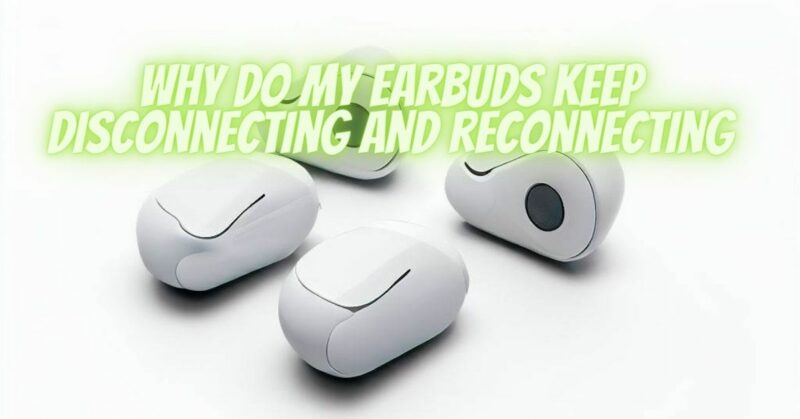Experiencing frequent disconnections and reconnections with your earbuds can be frustrating, interrupting your listening experience and causing inconvenience. There are several potential reasons why your earbuds may keep disconnecting and reconnecting. In this article, we will explore some common causes for this issue and provide potential solutions to help you troubleshoot and resolve the problem.
- Bluetooth Interference: Bluetooth signals can be affected by interference from other electronic devices, such as Wi-Fi routers, cordless phones, or other Bluetooth devices in close proximity. These interferences can cause disruptions and result in frequent disconnections and reconnecting of your earbuds. Try moving away from potential sources of interference or turning off nearby devices to see if the problem improves.
- Weak Bluetooth Signal: If the distance between your earbuds and the connected device exceeds the Bluetooth range or if there are obstacles blocking the signal, the connection may weaken and result in frequent disconnections. Ensure that your earbuds and the connected device are within the recommended Bluetooth range (typically around 33 feet or 10 meters) and minimize any obstacles or barriers between them.
- Low Battery: Low battery levels in either the earbuds or the connected device can cause intermittent disconnections. Check the battery levels of both devices and ensure they are adequately charged. If the earbuds have a low battery, place them in the charging case or connect them to a power source to recharge them fully.
- Firmware Updates: Outdated firmware on your earbuds or the connected device can sometimes lead to connectivity issues. Check if there are any firmware updates available for your earbuds and the device they are paired with. Visit the manufacturer’s website or use their companion app to download and install any available updates, as they may address compatibility or connectivity problems.
- Earbud Placement and Fit: The physical placement of the earbuds in your ears can affect their Bluetooth connection. Ensure that both earbuds are snugly and securely seated in your ears. If they are loose or not positioned properly, it can impact the stability of the Bluetooth connection, leading to frequent disconnections. Adjust the earbuds and try different ear tips to find the most comfortable and secure fit.
- Reset and Re-pair: Performing a reset on your earbuds and re-pairing them with the connected device can sometimes help resolve connectivity issues. Refer to the user manual or contact the manufacturer’s support for instructions on how to reset your specific earbud model. After resetting, follow the pairing process again to establish a fresh connection.
- Hardware or Software Issues: In some cases, persistent disconnections and reconnecting can be attributed to hardware or software issues with the earbuds or the connected device. If none of the previous solutions resolve the problem, contact the manufacturer’s customer support for further assistance or consider seeking professional help or device replacements.
Conclusion:
Frequent disconnections and reconnecting of your earbuds can occur due to various factors, including Bluetooth interference, weak signals, low battery levels, outdated firmware, earbud placement, or hardware/software issues. By troubleshooting these potential causes and applying the appropriate solutions, you can identify and resolve the connectivity problem. Minimize interference, ensure a strong Bluetooth signal, check battery levels, update firmware, ensure proper earbud placement, reset and re-pair, and seek manufacturer support if needed. By addressing these factors, you can enjoy uninterrupted and reliable connectivity with your earbuds.