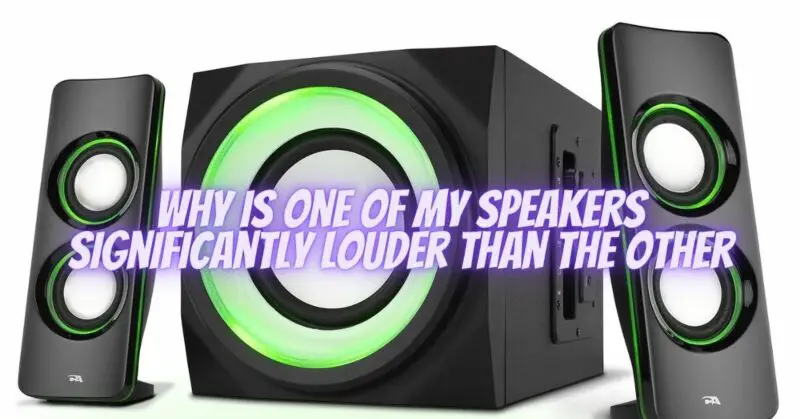If you’ve noticed a significant imbalance in volume between the speakers in your audio system, it can be frustrating and disrupt your listening experience. The difference in loudness between speakers can be attributed to various factors, ranging from system setup and configuration to hardware issues. In this article, we will explore the common reasons why one speaker may be significantly louder than the other and provide potential solutions to help you achieve balanced audio playback.
- Channel Imbalance or Incorrect Wiring:
a. Channel Imbalance: Check the balance settings on your audio source or amplifier. Some systems allow you to adjust the balance between the left and right channels. If the balance is set unevenly, it can result in one speaker being louder than the other. Ensure that the balance control is centered or adjusted properly.
b. Incorrect Wiring: Review the speaker connections and wiring. A common mistake is swapping the positive and negative terminals of one speaker, which can lead to phase cancellation and volume differences. Verify that the positive (+) terminal of each speaker is connected to the corresponding positive terminal on the amplifier or receiver.
- Speaker Placement and Room Acoustics:
a. Placement Discrepancies: Uneven speaker placement can contribute to volume imbalances. Ensure that both speakers are positioned equidistantly from the listening area and have a clear path to the listener. Avoid obstructions or reflective surfaces that can impact sound distribution.
b. Room Acoustics: The acoustic properties of your listening room can affect sound perception. Reflective surfaces, furniture, and room dimensions can introduce sound reflections or absorption, resulting in volume variations. Consider adding acoustic treatments such as diffusers, absorbers, or rugs to help balance the sound in your room.
- Speaker Sensitivity or Efficiency:
a. Sensitivity Mismatch: Speakers with different sensitivity ratings may produce varying volume levels even when driven by the same amplifier. Check the specifications of your speakers and ensure that they have similar sensitivity ratings. If there is a significant difference, consider adjusting the volume balance or replacing one of the speakers to achieve better matching.
- Amplifier or Receiver Settings:
a. Output Level Differences: Examine the settings on your amplifier or receiver. Some devices allow independent level adjustments for each channel. Ensure that the volume levels for both channels are properly balanced. If necessary, use a sound meter or test tones to match the output levels of each speaker.
b. Equalization or Tone Controls: Check the equalizer or tone control settings on your audio system. If one channel has excessive bass or treble boosting, it can create a perception of imbalance. Reset the equalizer settings to a neutral position or adjust the tone controls to achieve a balanced frequency response.
- Speaker or Driver Issues:
a. Driver Damage: Inspect the speakers for any visible damage or irregularities. A damaged driver, such as a torn cone or a malfunctioning voice coil, can affect volume output. If you notice any issues, consult a professional for repair or consider replacing the affected speaker.
b. Speaker Aging: Over time, speakers may experience natural wear and tear, resulting in performance variations. This can lead to volume differences between speakers. If your speakers are aging or have been in use for an extended period, consider upgrading to ensure consistent performance.
Conclusion:
Addressing the issue of one speaker being significantly louder than the other requires careful troubleshooting and consideration of various factors. Start by checking the balance settings, wiring, and speaker placement to ensure proper configuration. Verify that the amplifier or receiver settings are balanced and that the speakers have similar sensitivity ratings. If the problem persists, examine the speakers themselves for any visible damage or signs of aging. By systematically evaluating these aspects, you can identify and rectify the imbalance, ultimately achieving a harmonious and balanced audio experience in your listening environment.