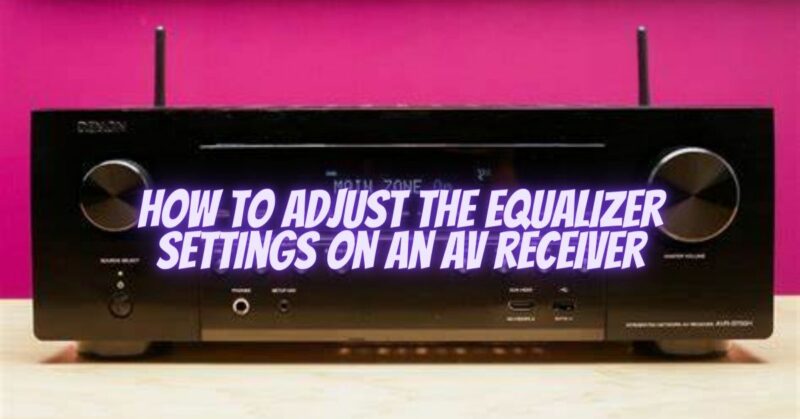Equalizer settings on an AV receiver allow you to fine-tune the audio output to suit your personal preferences and optimize the sound quality for your specific listening environment. With the ability to adjust frequencies and levels, the equalizer empowers you to create a more balanced and customized audio experience. In this article, we will guide you through the process of adjusting equalizer settings on an AV receiver, helping you optimize audio performance in your home theater setup.
Step-by-Step Guide to Adjusting Equalizer Settings on an AV Receiver:
- Access the AV Receiver’s Settings Menu: Power on your AV receiver and navigate to the settings menu. The exact method of accessing the settings menu may vary depending on the brand and model of your receiver. Typically, you can use the remote control or the receiver’s front panel display to access the settings.
- Locate the Equalizer Settings: Within the settings menu, locate the equalizer settings or audio settings section. This section may be labeled as “Equalizer,” “Audio Settings,” or something similar. Consult your AV receiver’s user manual if you are unable to locate the equalizer settings.
- Choose the Equalizer Preset or Manual Mode: AV receivers often provide preset equalizer options tailored for different audio genres (e.g., Rock, Pop, Jazz, Movie, etc.). Alternatively, you may have the option to enter manual mode, where you can adjust specific frequency bands individually. Determine whether you want to use a preset or manually adjust the equalizer settings based on your preferences.
- Utilize Preset Equalizer Settings: If you choose to use preset equalizer settings, select the desired preset that best matches the audio genre or sound signature you prefer. The receiver will adjust the equalizer settings automatically to optimize the sound output accordingly.
- Adjust Equalizer Settings Manually: If you prefer more control, select manual mode or custom equalizer settings. In manual mode, you will see a graphical representation of the equalizer with adjustable frequency bands. These frequency bands typically include bass (low frequencies), midrange (mid frequencies), and treble (high frequencies).
- Adjust Frequency Bands: Using the arrow buttons on the remote control or the receiver’s front panel display, navigate to the desired frequency band (bass, midrange, or treble). Once selected, you can increase or decrease the level of that specific frequency band using the volume control buttons. Pay attention to the impact of each adjustment on the overall audio quality.
- Fine-Tune the Equalizer Settings: Experiment with different frequency bands and levels to achieve the desired audio balance. Make subtle adjustments, allowing your ears to perceive the changes accurately. Focus on enhancing specific aspects of the audio, such as bass impact, vocal clarity, or treble detail, based on your personal preferences and the characteristics of your speakers or listening environment.
- Test with Various Audio Content: After adjusting the equalizer settings, test the audio output with various audio content, including music, movies, or TV shows. Listen attentively and assess whether the changes made have resulted in a more satisfying and balanced audio experience. Make further adjustments as needed to refine the equalizer settings.
- Save or Reset Equalizer Settings: Some AV receivers allow you to save your customized equalizer settings as a user preset. This allows you to quickly recall your preferred settings in the future. If desired, save your adjusted equalizer settings for future use. Alternatively, you can reset the equalizer to its default settings if you want to start fresh or revert to the manufacturer’s recommended settings.
Conclusion: Adjusting the equalizer settings on an AV receiver provides you with the ability to customize the audio output to your liking and optimize the sound quality. By following this step-by-step guide, you can confidently navigate the equalizer settings on your AV receiver, whether using preset options or manual mode. With careful adjustments, you can achieve a more balanced and personalized audio experience, enhancing your enjoyment of music, movies, and other audio content in your home theater setup.