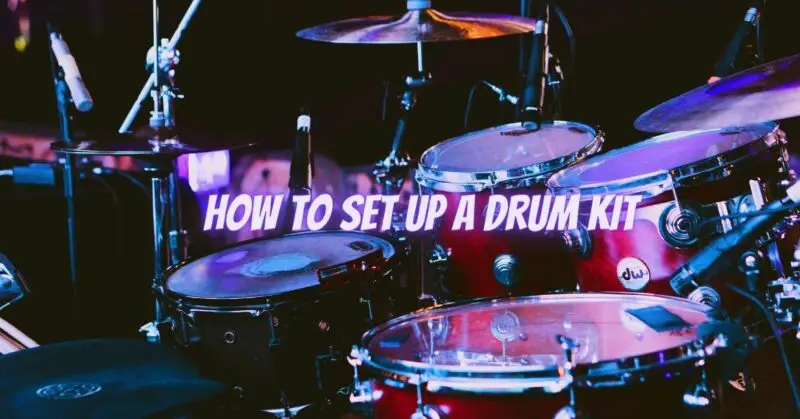Setting up a drum kit is an exciting and crucial step for drummers of all levels. A well-organized and ergonomically arranged drum kit not only enhances your playing experience but also improves your comfort, control, and overall performance. In this article, we will guide you through the step-by-step process of setting up a drum kit, ensuring optimal positioning, stability, and accessibility of your drums and cymbals.
Step 1: Choose an Ideal Location: Select a suitable space for your drum kit. Consider factors such as room size, acoustics, ventilation, and noise considerations. Find a spot where you have ample room to move comfortably around the kit and where the sound can resonate without causing disturbance to others.
Step 2: Assemble the Bass Drum: Start by placing the bass drum in the desired position. The bass drum should rest on its legs or a bass drum mount, tilted slightly towards you. Adjust the angle and height according to your preference and playing style. Ensure the pedal is securely attached and adjust the beater height and pedal tension to your liking.
Step 3: Position the Snare Drum: Place the snare drum on a stand between your legs, slightly tilted towards you. The height of the snare drum should be aligned with your waist or slightly higher. Adjust the angle and position of the snare drum to ensure comfortable and precise access to the drumhead.
Step 4: Arrange the Toms: Position the tom drums above the bass drum using individual mounts or a tom arm. Start with the smallest tom and work your way up in size. The toms should be at a height and angle that allow you to strike them comfortably without straining your arms or wrists. Adjust the positioning and angles to suit your reach and playing style.
Step 5: Set Up the Hi-Hat: Place the hi-hat stand to the left side of the bass drum, positioned so that your left foot can easily operate the pedal. Adjust the height and angle of the hi-hat cymbals to your preference. The top hi-hat cymbal should be slightly higher than the bottom cymbal to allow proper contact and control.
Step 6: Position the Ride and Crash Cymbals: Mount the ride cymbal on a stand to the right side of the drum kit. Adjust the height and angle of the ride cymbal so that it is within comfortable reach, usually positioned above the floor tom. Place crash cymbals on separate stands to the left or right side of the kit, angled for easy access and striking.
Step 7: Arrange Additional Cymbals and Percussion: If you have additional cymbals or percussion instruments, position them according to your preference. Consider factors such as reach, ergonomics, and balance. Experiment with different placements to find the configuration that suits your playing style and musical needs.
Step 8: Adjust Drum Throne (Seat) Height: Sit on the drum throne and adjust its height to ensure that your legs are at a 90-degree angle. You should be able to reach all the drums and pedals comfortably without straining. A proper seating position promotes good posture and reduces the risk of fatigue or injury during extended playing sessions.
Step 9: Fine-Tune and Test: Once your drum kit is set up, take the time to fine-tune and test the positioning of each component. Make small adjustments to the angles, heights, and distances between drums and cymbals to optimize your playing comfort and accessibility. Ensure all hardware is securely tightened and that drums are properly tuned.
Conclusion: Setting up a drum kit is a personal process that requires consideration of individual preferences, playing style, and physical comfort. By following the step-by-step guide outlined in this article, you can create an optimal drumming environment that enhances your playing experience. Remember to take the time to adjust and fine-tune the positioning of each drum and cymbal to ensure comfort, accessibility, and balance. With a well-organized and ergonomically arranged drum kit, you’ll be ready to unleash your creativity and enjoy countless hours of immersive drumming.