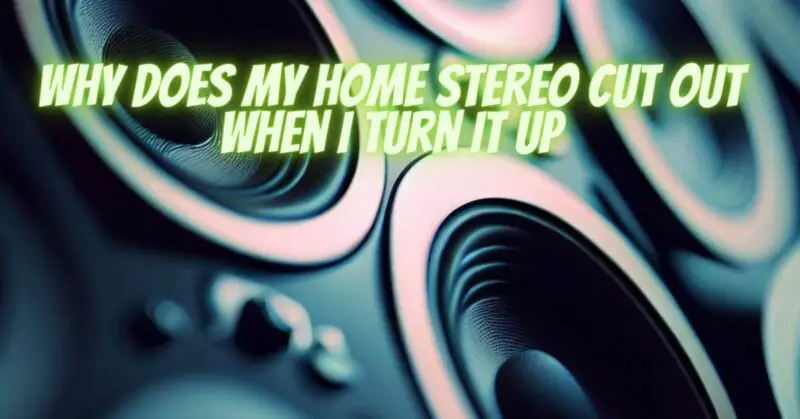Experiencing a home stereo that cuts out when you turn up the volume can be frustrating, hindering your ability to enjoy your audio system at higher levels. This issue can be caused by various factors, including amplifier overload, inadequate power supply, or speaker impedance mismatch. In this article, we will explore common causes of home stereo cutoffs and provide troubleshooting steps to help you resolve the issue and enjoy uninterrupted audio playback at higher volume levels.
- Amplifier Overload: One of the primary causes of cutoffs is amplifier overload. When the amplifier is pushed beyond its maximum power capabilities, it may enter protection mode, resulting in audio cutoffs. Verify that you are not exceeding the power limits of your amplifier. If necessary, reduce the volume levels to ensure they are within the amplifier’s safe operating range.
- Power Supply Considerations: Inadequate power supply can also lead to cutoffs when the volume is turned up. Check that your home stereo system is connected to a stable and sufficient power source. Consider using a dedicated outlet for your audio equipment to minimize power fluctuations or shared power usage with other high-power devices.
- Speaker Impedance Mismatch: Mismatched speaker impedance can cause issues when the volume is increased. Ensure that your speakers’ impedance matches the recommended specifications provided by the amplifier or receiver manufacturer. Mismatched impedance can lead to inefficient power transfer, causing the amplifier to struggle and potentially cutting out at higher volumes. Verify that your speakers are properly connected and the impedance settings are correctly configured.
- Overheating: Overheating can trigger protection circuits in amplifiers, resulting in audio cutoffs. Ensure that your stereo system has proper ventilation and is not placed in an enclosed space that inhibits heat dissipation. Check that the amplifier’s cooling fans are functioning correctly and free from obstructions. If necessary, consider using additional cooling fans or repositioning the equipment to improve airflow.
- Faulty Wiring or Connections: Check all the wiring and connections in your home stereo system. Loose or faulty connections can disrupt the audio signal and cause cutoffs. Ensure that cables are securely plugged into the appropriate inputs and outputs. Inspect speaker wire connections, ensuring they are properly stripped, tightened, and connected to the correct terminals.
- Speaker Protection Circuitry: Some amplifiers or receivers are equipped with built-in speaker protection circuitry, which can activate and cut off the audio signal in response to a potential issue. Consult the manual for your specific audio equipment to understand if any speaker protection features are active and adjust settings accordingly.
- Seek Professional Assistance: If the cutoff issue persists despite troubleshooting efforts, it may be necessary to consult a qualified audio technician. They can diagnose and address more complex internal problems related to the amplifier, receiver, or speaker system that may be causing the cutoffs.
Conclusion:
When your home stereo cuts out when you turn up the volume, it can hinder your listening experience. By considering factors such as amplifier overload, power supply, speaker impedance, overheating, faulty wiring, and speaker protection circuitry, you can troubleshoot and address potential causes of the cutoffs. Ensuring proper equipment setup, addressing any impedance mismatches, and optimizing cooling and ventilation can help prevent audio cutoffs and allow you to enjoy your home stereo system at higher volume levels. If necessary, seek professional assistance to resolve any persistent issues and ensure optimal performance of your audio system.