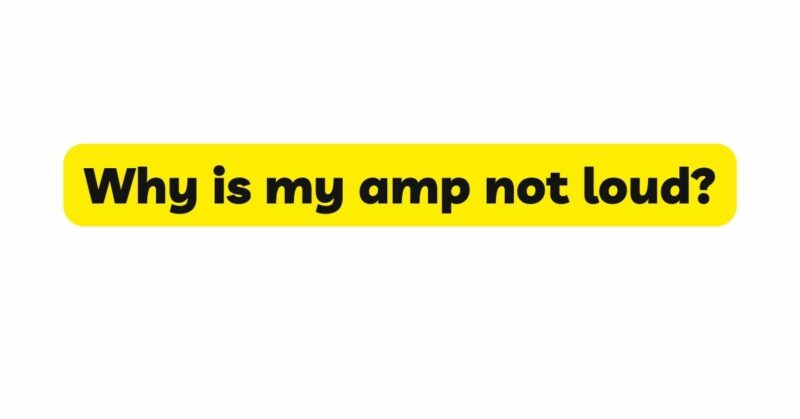Experiencing a lack of volume from your amplifier can be frustrating, whether you’re a guitarist, musician, or audio enthusiast. Understanding the reasons behind your amp’s low volume is crucial for troubleshooting and resolving the issue effectively. In this article, we will explore various factors that may contribute to your amp not being loud enough, providing insights into potential causes and offering solutions to help you unleash the volume potential of your amplifier.
- Insufficient Gain Staging: One of the most common reasons for low amp volume is improper gain staging. Gain staging refers to setting appropriate levels at each stage of the signal chain. Ensure that the volume and gain controls on your instrument, pedals, and amp are appropriately adjusted to provide a strong and balanced signal throughout the system. Insufficient gain at any stage can result in a weak or low-volume output.
- Inadequate Volume Control Settings: Start by checking the volume control on your amp. It may seem obvious, but it’s easy to overlook if the control is not turned up sufficiently. Adjust the volume control clockwise to increase the output level gradually, ensuring it is set to an appropriate level for the desired volume. Also, verify that any auxiliary or effects loops volume controls are properly adjusted.
- Faulty or Incompatible Cables: Faulty or incompatible cables can be a culprit behind low amp volume. Ensure that your instrument cables and speaker cables are in good condition, without any loose connections or damage. Using low-quality or damaged cables can result in signal loss, reducing the volume output of your amp. Additionally, verify that your cables are compatible with the inputs and outputs of your amp and speakers.
- Speaker Issues: Check your speakers for any potential issues that may affect volume. Damaged or blown speakers can significantly impact the sound output. Inspect the speaker cones for tears, listen for any buzzing or distortion, and ensure that the speaker connections are secure. If necessary, replace any damaged speakers to restore optimal volume.
- Impedance Mismatch: Impedance mismatch occurs when the speakers’ impedance (measured in ohms) does not match the impedance rating specified by your amplifier. This mismatch can result in reduced volume and poor performance. Ensure that the impedance of your speakers matches or falls within the acceptable range specified by your amp. Refer to the manuals or consult with a professional if needed to ensure proper impedance matching.
- Incorrect Amp Settings: Verify that your amp settings are appropriate for the desired volume. Some amplifiers have multiple channels, switches, or settings that can affect the output. Check that you are using the correct channel or input, and ensure that any switches or settings, such as power attenuators or output level controls, are adjusted appropriately for maximum volume output.
- Pedals and Effects: If you’re using pedals or effects in your signal chain, they can potentially affect the volume. Verify that all your pedals are functioning correctly and are not causing any volume loss or impedance mismatch issues. Additionally, check that any volume controls on the pedals are set appropriately to boost the signal without excessive volume loss.
- Power Supply Issues: Insufficient power supply can result in a weak or low-volume output from your amplifier. Ensure that your amp is connected to a reliable power source, and check that the power cable is in good condition. Using a power conditioner or surge protector can also help stabilize the power supply, potentially improving the volume output.
- Faulty Tubes (Tube Amps): For tube amplifiers, faulty or worn-out tubes can lead to decreased volume and overall performance. Tubes gradually degrade over time and may need replacement. Consult the manufacturer’s recommendations or seek assistance from a qualified technician to inspect and replace any faulty tubes to restore optimal volume and tone.
- Acoustic Environment: Consider the acoustic environment in which you are using your amplifier. Room acoustics, including wall materials, furniture placement, and room size, can affect the perceived volume. Hard surfaces may cause sound reflections and result in a perception of lower volume. Experiment with room treatments such as acoustic panels or diffusers to optimize the acoustic environment and enhance the perceived volume.
Conclusion: Discovering why your amp isn’t loud enough requires a systematic approach to troubleshoot potential issues. Ensure that you have proper gain staging, volume control settings, and compatible cables. Check for speaker issues, verify proper amp settings, and inspect pedals and effects for any volume loss. Address power supply concerns and consider the condition of tubes in tube amps. Additionally, assess the acoustic environment for any factors that may affect volume perception. By identifying and resolving these potential issues, you can unleash the full volume potential of your amplifier, enhancing your musical experience and achieving the desired sound levels.