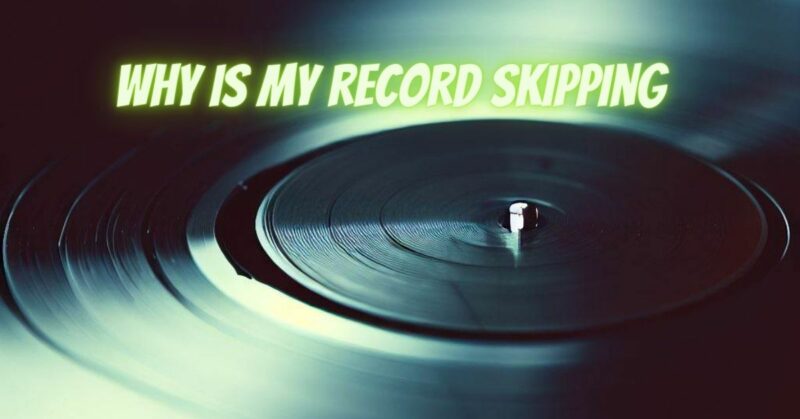Record skipping can be frustrating when trying to enjoy your vinyl collection. It disrupts the listening experience and may indicate an underlying issue with your turntable setup or the condition of the record itself. In this article, we will explore common causes of record skipping and provide solutions to help troubleshoot and resolve the problem.
- Dust and Dirt:
Dust and dirt on the record surface or the stylus can interfere with proper tracking, causing the needle to skip or jump. When the stylus encounters debris, it momentarily loses contact with the groove, resulting in a skip. Solutions include:
- Clean the record surface using a carbon fiber brush or a record cleaning solution to remove any accumulated dust or dirt.
- Clean the stylus using a stylus brush or specialized cleaning solution to ensure it is free from debris that may be affecting its performance.
- Tracking Force and Anti-Skate:
Improper tracking force and anti-skate settings can cause record skipping. If the tracking force is too light or heavy, the stylus may not properly follow the grooves, leading to skipping. Adjustments should be made according to the manufacturer’s guidelines for your specific turntable model.
- Check the tracking force and anti-skate settings, and make necessary adjustments to ensure they are within the recommended range.
- Worn or Damaged Stylus:
A worn or damaged stylus can result in skipping, as it may struggle to maintain proper contact with the record’s grooves. If the stylus is old or damaged, it may need replacement. Consider consulting a professional or contacting the stylus manufacturer for guidance.
- Warped or Damaged Records:
Warped or damaged records can cause the stylus to lose proper contact with the grooves, resulting in skipping. Inspect the record for visible signs of warping, scratches, or other damage. If the record is significantly warped, it may be irreparable. For minor warps, using a record weight or clamp during playback may help improve tracking.
- Turntable Leveling:
An unlevel turntable can cause tracking issues and contribute to skipping. Ensure that your turntable is properly leveled using a spirit level. Adjust the turntable’s feet or use leveling mats if necessary.
- Tonearm Alignment:
Improper alignment of the tonearm can affect tracking and cause skipping. Check the tonearm alignment and adjust it according to the manufacturer’s instructions or seek assistance from a professional.
Conclusion:
Record skipping can stem from various causes, including dust, tracking force issues, stylus condition, warped records, turntable leveling, and tonearm alignment. By addressing these potential issues, you can troubleshoot and resolve skipping problems, allowing for an uninterrupted and enjoyable vinyl listening experience. Remember to keep records and turntables clean, properly adjust tracking force and anti-skate settings, inspect and replace worn styluses, and handle records with care to minimize skipping and preserve sound quality.