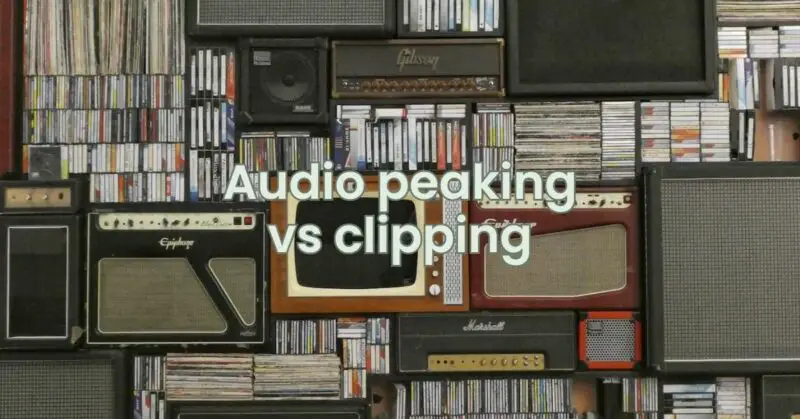Audio peaking and clipping are two different types of distortion that can occur in audio signals. Peaking occurs when the amplitude of an audio signal exceeds the maximum level that the system can handle. Clipping occurs when the amplitude of an audio signal is so high that it actually clips the waveform, creating a sharp, distorted sound.
Peaking is a less severe form of distortion than clipping, and it is often not noticeable to the human ear. However, it can still degrade the sound quality of an audio signal. Clipping, on the other hand, is a more severe form of distortion that is immediately noticeable. It can make the audio signal sound harsh and distorted, and it can even damage speakers.
What causes audio peaking and clipping?
Peaking is typically caused by overdriving an amplifier. This can happen when the input signal is too loud, or when the amplifier is not powerful enough to handle the input signal. Clipping is typically caused by sending too much power to a speaker. This can happen when the amplifier is set to a high output level, or when the speaker is not able to handle the amount of power that is being sent to it.
How to prevent audio peaking and clipping
There are a few things you can do to prevent audio peaking and clipping:
- Make sure that your amplifier is powerful enough to handle the input signal.
- Set the output level of your amplifier to a reasonable level.
- Avoid sending too much power to your speakers.
- Use a limiter to prevent audio signals from exceeding a certain level.
How to fix audio peaking and clipping
If your audio signal is peaking or clipping, there are a few things you can do to fix it:
- Turn down the volume.
- Reduce the output level of your amplifier.
- Send less power to your speakers.
- Use a limiter to prevent audio signals from exceeding a certain level.
By following these tips, you can help to prevent audio peaking and clipping and ensure that your audio signals are always clean and distortion-free.
Here are some additional tips to prevent audio peaking and clipping:
- Use a balanced signal: A balanced signal is less likely to peak or clip than an unbalanced signal. If you are using unbalanced cables, you can try using balanced cables instead.
- Use a good quality amplifier: A good quality amplifier will be less likely to cause peaking or clipping.
- Use a good quality speaker: A good quality speaker will be less likely to be damaged by peaking or clipping.
- Be careful with your volume: Don’t turn your volume up too high. This can cause peaking or clipping.
By following these tips, you can help to prevent audio peaking and clipping and ensure that your audio system sounds its best.