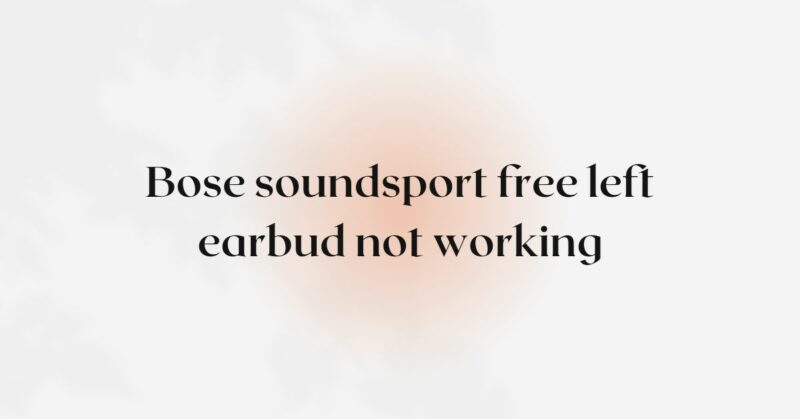Bose SoundSport Free wireless earbuds are known for their exceptional sound quality, comfortable fit, and reliable performance. However, like any electronic device, they can sometimes encounter issues. One common problem that users may face is the left earbud not working. This can be frustrating, especially if you enjoy the stereo sound experience. In this comprehensive troubleshooting guide, we will walk you through step-by-step solutions to diagnose and resolve the left earbud issue on your Bose SoundSport Free.
I. Check for Basic Connections and Setup:
- Verify Battery Levels: Ensure that both the left and right earbuds are adequately charged. Place them in the charging case and check the LED indicators to confirm if they are charging. If necessary, charge both earbuds and try using them again.
- Check Bluetooth Connection: Ensure that your SoundSport Free earbuds are correctly paired with your device. Go to your device’s Bluetooth settings and check if the left earbud is recognized and connected. If not, try repairing the earbuds with your device.
- Reboot Your Device: Sometimes, issues with the left earbud not working can be related to your smartphone or other connected device. Try restarting your device to rule out any temporary glitches.
II. Perform a Factory Reset on SoundSport Free Earbuds:
- Resetting the Earbuds: A factory reset can help resolve various issues. To perform a factory reset on your Bose SoundSport Free earbuds, follow these steps:
a. Place the earbuds in the charging case and ensure they are charging.
b. Press and hold the Bluetooth button on the case for 10 seconds until the Bluetooth light blinks blue.
c. Release the button, and the earbuds should be reset to their factory settings.
- Reconnect the Earbuds: After the factory reset, pair your SoundSport Free earbuds with your device again. Check if the left earbud now works correctly.
III. Clean and Inspect the Left Earbud:
- Check for Debris: Inspect the left earbud for any visible debris or dirt that might be obstructing the audio output. Use a soft, dry brush or a microfiber cloth to gently clean the earbud’s exterior.
- Clean the Speaker Mesh: The speaker mesh on the earbud can sometimes get clogged with earwax or dirt, affecting the sound quality. Carefully clean the speaker mesh using a small brush or a soft, dry cloth.
- Avoid Liquid Exposure: Ensure that no moisture or liquid has entered the left earbud. Bose SoundSport Free earbuds are water-resistant, but excessive exposure to water can lead to issues. Wipe them dry if necessary.
IV. Update Firmware and Bose Connect App:
- Check for Firmware Updates: Bose periodically releases firmware updates to enhance performance and fix bugs. Using the Bose Connect app, check if there are any updates available for your SoundSport Free earbuds. If updates are available, install them and check if the left earbud starts working.
- Reinstall the Bose Connect App: If you already have the Bose Connect app installed on your device, try uninstalling it and then reinstalling it. Sometimes, app-related issues can affect the performance of your earbuds.
V. Perform a Left Earbud-specific Reset:
- If the left earbud is still not working, try performing a left earbud-specific reset:
a. Place both earbuds in the charging case and close the lid.
b. Press and hold the “NFC touchpoint” on the left earbud for ten seconds.
c. Open the charging case lid while continuing to hold the touchpoint.
d. The left earbud LED should blink white, indicating that the reset was successful.
- Reconnect the Earbuds: Pair your SoundSport Free earbuds with your device again after the left earbud-specific reset. Check if the left earbud is now functioning correctly.
VI. Reach Out to Bose Support:
- If none of the above steps resolves the issue, it’s time to reach out to Bose customer support. Explain the problem you are experiencing, the troubleshooting steps you’ve already taken, and provide them with your earbuds’ serial number.
- Bose support will guide you through additional troubleshooting or provide further assistance, such as repair or replacement options if your earbuds are still under warranty.
Conclusion:
Bose SoundSport Free wireless earbuds offer an exceptional audio experience, but encountering issues with the left earbud not working can be disheartening. By following the step-by-step troubleshooting guide outlined in this article, you can diagnose and resolve the problem with your earbuds. Remember to check the basic connections, perform a factory reset, clean and inspect the left earbud, update firmware, and try the left earbud-specific reset. If the problem persists, don’t hesitate to seek assistance from Bose customer support to get your SoundSport Free earbuds back to their optimal performance. With patience and diligence, you can continue enjoying your favorite music, podcasts, and calls with Bose’s unmatched sound quality and comfort.