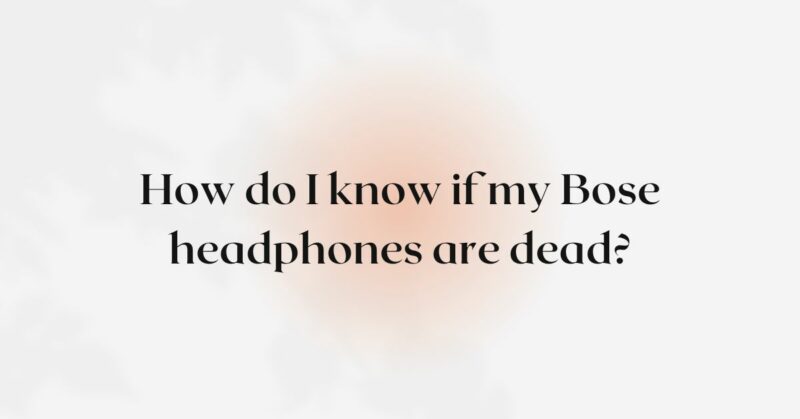Bose headphones provide immersive audio experiences and cutting-edge features. However, like any electronic device, they rely on battery power. As a user, you may wonder how to determine if your Bose headphones are completely discharged or “dead.” In this article, we will explore the signs that indicate your headphones are depleted, discuss the battery indicators used by Bose, and provide troubleshooting steps to revive your headphones. By understanding these factors, you can effectively manage the battery life of your headphones and enjoy uninterrupted audio experiences.
- Absence of Power Indicator: When your Bose headphones are completely discharged, one of the primary signs is the absence of any power indicator. Most Bose headphone models feature LED lights or display panels that indicate the battery level or charging status. If you do not see any response when attempting to power on your headphones or no LED lights illuminate, it suggests that the battery is likely depleted.
- Unresponsiveness to Power Button: Another indication that your Bose headphones are dead is when they do not respond when you press the power button. Normally, pressing the power button initiates the power-on sequence, and the headphones emit a sound or LED lights indicate their operational status. If your headphones remain unresponsive, it is likely due to a completely drained battery.
- No Audio Output or Connectivity: When your Bose headphones are dead, they will not produce any audio output, regardless of the audio source or connectivity options. Bluetooth connectivity will not establish, and wired connections will not transmit sound. If you experience a complete absence of audio output or the inability to establish any form of connection, it is a strong indication that your headphones are depleted.
- Inability to Enter Pairing Mode: If your Bose headphones feature Bluetooth connectivity, they typically have a pairing mode to establish connections with compatible devices. When the battery is completely drained, the headphones will be unable to enter pairing mode. Even when following the correct pairing procedure, the headphones will not be discoverable by other devices, confirming that they are dead.
- Audible Warnings or Prompts: In some cases, Bose headphones may provide audible warnings or prompts to indicate a low battery level before completely dying. These audible alerts can be in the form of voice prompts or beeps, notifying you that the battery is critically low. If you hear such warnings and do not charge your headphones promptly, they will eventually become unresponsive, signifying a dead battery.
- Troubleshooting Steps: If you suspect that your Bose headphones are dead, follow these troubleshooting steps:
a) Connect to Power Source: Connect your headphones to a power source using the provided charging cable and adapter. Ensure that the power source is functional and capable of delivering the appropriate power output. Leave the headphones connected for a sufficient amount of time to allow the battery to recharge.
b) Reset the Headphones: If connecting to a power source does not initiate any response, attempt to reset your headphones. Refer to the user manual or the manufacturer’s website for specific reset instructions for your headphone model. Performing a reset may help revive the headphones and bring them back to an operational state.
c) Contact Customer Support: If the troubleshooting steps above do not revive your headphones, it is recommended to contact Bose customer support. They can provide further assistance based on your specific headphone model, offer warranty support if applicable, or suggest repair or replacement options if needed.
Conclusion: Identifying whether your Bose headphones are dead requires recognizing key signs such as the absence of power indicators, unresponsiveness to the power button, lack of audio output or connectivity, the inability to enter pairing mode, or audible warnings of a low battery. If you encounter these signs, attempt to connect your headphones to a power source, perform a reset, or seek assistance from Bose customer support. By understanding these indicators and taking appropriate actions, you can effectively manage the battery life of your Bose headphones and ensure uninterrupted audio experiences whenever you use them.