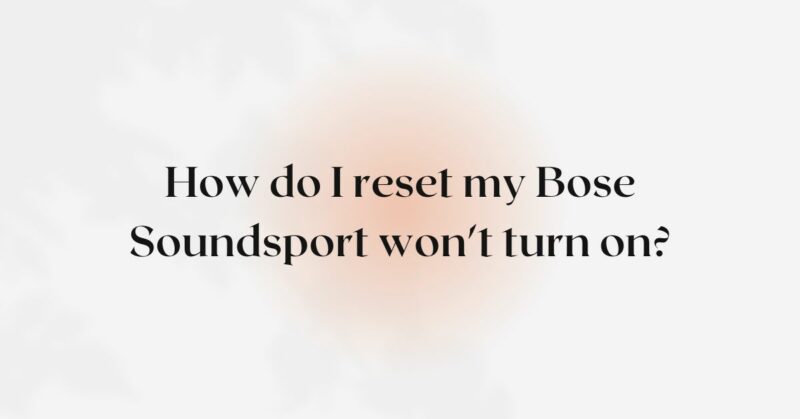Bose SoundSport earbuds are renowned for their excellent sound quality, comfort, and durability, making them a popular choice among fitness enthusiasts and music lovers alike. However, like any electronic device, they may encounter issues over time. One common problem faced by some users is their SoundSport earbuds refusing to turn on. If you find yourself in this frustrating situation, fear not, as there are several troubleshooting steps you can take to potentially resolve the issue. In this comprehensive guide, we will explore the most common reasons why your Bose SoundSport earbuds won’t turn on and provide step-by-step solutions to help you reset and revive them.
- Check the Battery Level
Before diving into the troubleshooting process, ensure that your Bose SoundSport earbuds have sufficient battery power. To do this, place the earbuds in the charging case and ensure the charging case itself has a good charge. A low battery might be the culprit behind the unresponsiveness. If the earbuds have been idle for an extended period, the battery may have drained significantly. Leave them to charge for at least an hour and then attempt to turn them on again.
- Verify the Charging Connection
If the earbuds don’t respond after charging, check the charging connection to ensure it is secure. The charging pins on both the earbuds and the charging case need to align properly for charging to occur. Gently clean the charging pins with a dry cloth or cotton swab to remove any debris that may interfere with the connection.
- Try a Different Charging Cable and Adapter
Occasionally, faulty charging cables or adapters can prevent the earbuds from charging correctly. Try using a different USB cable and power adapter to charge the earbuds. Make sure both the cable and adapter are compatible with the Bose SoundSport earbuds.
- Soft Reset the Earbuds
Performing a soft reset can help resolve minor software glitches that might be preventing your SoundSport earbuds from turning on. Follow these steps to soft reset your earbuds:
a. Remove both earbuds from the charging case, if they are inside. b. Press and hold the Power/Bluetooth button on each earbud for at least 10 seconds or until you see the LED indicator lights blink white. c. Release the buttons and place the earbuds back into the charging case. d. Attempt to turn on the earbuds again after a few seconds.
- Update Firmware and Software
Outdated firmware or app software can cause compatibility issues, potentially leading to the earbuds not turning on. Check for any available firmware updates for your SoundSport earbuds and install them following the manufacturer’s instructions. Additionally, ensure that you have the latest version of the Bose Connect or Bose Music app (depending on your earbud model) installed on your smartphone or device.
- Perform a Hard Reset
If a soft reset doesn’t solve the problem, a hard reset might be necessary. A hard reset will clear all settings and pairings on your earbuds, returning them to their default state. Follow these steps to perform a hard reset:
a. Remove the earbuds from the charging case, if they are inside. b. Press and hold the Power/Bluetooth button on both earbuds simultaneously for at least 30 seconds or until the LED indicator lights blink white three times. c. Release the buttons and place the earbuds back into the charging case. d. After a few seconds, take the earbuds out of the case and attempt to turn them on again.
- Check for Physical Damage
If the earbuds still won’t turn on after performing the above steps, carefully inspect them for any signs of physical damage. Look for cracks, dents, or water damage, which might be responsible for their unresponsiveness. If you find any noticeable damage, contact Bose customer support or visit an authorized service center for further assistance.
- Reach Out to Bose Customer Support
If none of the troubleshooting steps yield positive results, it’s time to contact Bose customer support for further guidance. Explain the steps you’ve taken to troubleshoot the issue, and they will advise you on the next course of action based on the warranty status of your earbuds. If your earbuds are still under warranty, Bose will assist with repairs or provide a replacement if necessary.
Conclusion
Encountering issues with your Bose SoundSport earbuds not turning on can be frustrating, but with the right troubleshooting steps, you can potentially identify and resolve the problem. From checking the battery level and charging connection to performing soft and hard resets, these solutions aim to get your earbuds back to functioning normally. Remember to keep your earbuds and charging case clean, use compatible charging cables and adapters, and ensure you have the latest firmware and software updates installed. Should the problem persist, don’t hesitate to contact Bose customer support for expert assistance. By following these guidelines, you can increase the chances of bringing your Bose SoundSport earbuds back to life and enjoy your music once again.