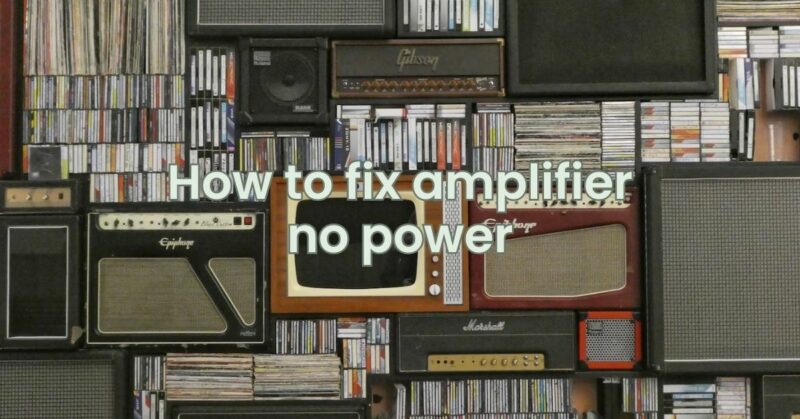A malfunctioning amplifier that fails to power on can be frustrating, as it disrupts the audio experience and prevents the proper functioning of your audio system. However, before considering a replacement, it is worth exploring the possibility of fixing the amplifier with no power. In this article, we will provide a step-by-step guide on how to troubleshoot and repair an amplifier that shows no signs of power, helping you potentially restore its functionality and save on replacement costs.
Note: Repairing an amplifier with no power requires technical knowledge and skills. If you are unsure or uncomfortable with these procedures, it is recommended to seek professional assistance.
- Check Power Connections:
- Verify that the amplifier is properly connected to a functioning power outlet or power source.
- Ensure that the power cord is securely plugged into the amplifier and the power source.
- Check for any loose or damaged power cables or connections and replace them if necessary.
- Inspect the Fuse:
- Locate the fuse(s) on the amplifier. It is usually near the power input or on the amplifier’s rear panel.
- Carefully remove the fuse and inspect it for any signs of damage, such as a blown filament or discoloration.
- Replace a blown fuse with a new one of the same rating and type. Ensure it is compatible with your amplifier.
- Test the Power Switch:
- Examine the power switch for any physical damage or loose connections.
- If the power switch appears to be damaged or faulty, it may need to be replaced. Consult the amplifier’s user manual or manufacturer for instructions on obtaining a suitable replacement switch.
- Check Internal Connections:
- Disconnect the amplifier from the power source and audio system.
- Open the amplifier’s casing, following the manufacturer’s instructions and taking necessary precautions.
- Inspect the internal connections, such as power supply connections and wiring harnesses, for any loose, damaged, or disconnected wires.
- Reconnect any loose or disconnected wires, ensuring proper connections and a secure fit.
- Inspect and Test Internal Components:
- Conduct a visual inspection of the internal components, such as capacitors, resistors, and transistors.
- Look for any signs of physical damage, such as bulging or leaking capacitors.
- Use a multimeter to test the voltage across critical components to ensure they are functioning correctly.
- Replace any faulty or damaged components identified during the inspection and testing process.
- Test the Power Supply:
- Disconnect the amplifier from the power source and discharge any stored electrical energy.
- Test the power supply using a multimeter to measure the output voltage.
- Verify that the power supply is delivering the expected voltage and that it is within the amplifier’s specified range.
- If the power supply is faulty, it may need to be repaired or replaced. Consult a professional technician for further assistance.
- Reassemble and Test:
- Reattach any components or wires that were disconnected during the inspection and testing process.
- Carefully reassemble the amplifier, following the manufacturer’s instructions.
- Reconnect the amplifier to the power source and audio system.
- Test the amplifier’s functionality by turning it on and checking for power and proper operation.
Conclusion: Repairing an amplifier with no power requires careful troubleshooting and inspection of various components. By following the step-by-step guide outlined in this article, you can attempt to diagnose and fix the issue. However, it’s important to note that the success of the repair depends on the specific problem and your technical expertise. If you encounter challenges or are uncertain about the repair process, it is advisable to seek professional assistance to ensure a safe and effective repair.