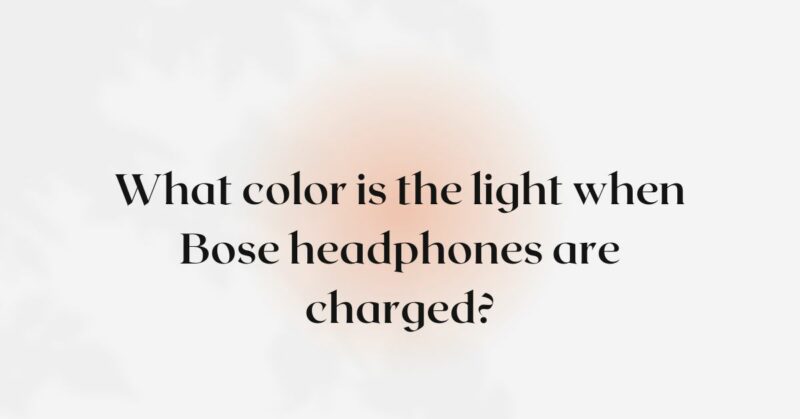Bose headphones have garnered a reputation for their exceptional audio quality and innovative features. When it comes to charging these headphones, many users wonder what color the charging light displays during the charging process. In this article, we will delve into the color variations of the charging light on Bose headphones and decipher their meanings. By understanding the significance of different colors, users can easily interpret the charging status of their headphones and ensure efficient charging for uninterrupted audio experiences.
- The Role of the Charging Light: The charging light on Bose headphones serves as a visual indicator to provide important information about the charging process. It helps users determine whether their headphones are charging, fully charged, or require attention.
- Color Variations of the Charging Light: The charging light on Bose headphones can display different colors, each representing a specific charging status. Let’s explore the common color variations and their meanings:
a) Solid Green: A solid green light typically indicates that the headphones are fully charged. When the battery is at its maximum capacity, the charging light illuminates in a steady green color, signaling that the headphones are ready to be used.
b) Flashing Green: A flashing green light is often observed when the headphones are in the process of charging. This pulsating green light indicates that the battery is receiving power and gradually charging. The pulsating effect may help differentiate it from a solid green light.
c) Solid Amber/Orange: Some Bose headphone models feature a solid amber or orange light during the charging process. This color indicates that the battery is currently charging but has not yet reached its full capacity. It suggests that the headphones are successfully receiving power and are in the process of being charged.
d) Flashing Amber/Orange: A flashing amber or orange light typically indicates a low battery or a charging issue. When the battery level becomes critically low, the charging light may start blinking rapidly or intermittently. This warning signals the need for immediate attention and prompts users to charge their headphones to prevent a complete loss of power.
- Interpreting the Charging Light Colors: Understanding the charging light colors on Bose headphones is essential for interpreting the charging status accurately. Here’s a breakdown of the different colors and their corresponding meanings:
a) Green: A solid green light signifies that the headphones are fully charged and ready for use. It indicates that the battery has reached its maximum capacity and is no longer charging.
b) Flashing Green: A flashing green light suggests that the headphones are in the charging process. It indicates that the battery is receiving power and gradually charging.
c) Amber/Orange: A solid amber or orange light indicates that the headphones are currently charging, but the battery has not yet reached its full capacity. It signals that the headphones are successfully receiving power and are in the charging phase.
d) Flashing Amber/Orange: A flashing amber or orange light indicates a low battery or a charging issue. It serves as a warning that the battery level is critically low and requires immediate attention.
- Charging Light Variations Across Models: It’s important to note that the specific charging light colors and their meanings may vary slightly across different models of Bose headphones. While the general principles outlined above apply to most models, it’s always recommended to consult the user manual or product documentation specific to your headphone model for precise information.
- Additional Charging Indicators: In some cases, Bose headphones may include additional charging indicators beyond the charging light. These may include audio prompts or companion apps that provide more detailed information about the charging process. Such indicators can offer insights into battery percentage, estimated charging time, or notifications related to charging and battery health.
Conclusion: The color of the charging light on Bose headphones plays a crucial role in indicating the status of the charging process. Whether it’s solid green to indicate a full charge, flashing green to show ongoing charging, or amber/orange to signify charging progress, the colors provide valuable information to users. Understanding the meanings behind these colors enables users to effectively manage the charging process, ensuring their headphones are adequately powered for uninterrupted audio experiences. By referring to the user manual or product documentation specific to their headphone model, users can gain a comprehensive understanding of the charging light variations and make the most of their Bose headphones’ exceptional audio quality.