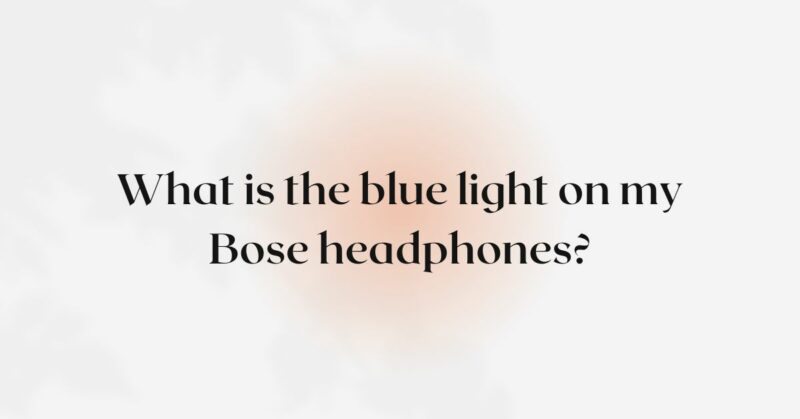Bose headphones are widely recognized for their superior audio quality and advanced features. If you’ve noticed a blue light on your Bose headphones, you might be curious about its meaning and implications. In this article, we will explore the potential significance of the blue light and help you understand its purpose. By gaining a deeper understanding of this light, you can make the most out of your headphone experience and take advantage of its features.
- Bluetooth Connectivity: The primary explanation for the blue light on your Bose headphones is related to Bluetooth connectivity. Consider the following aspects:
a) Pairing Mode: When you enable the pairing mode on your Bose headphones, the blue light often indicates that the headphones are ready to connect to a Bluetooth-enabled device. This signifies that the headphones are actively searching for nearby devices to establish a wireless connection.
b) Connected State: Once the headphones successfully establish a Bluetooth connection with a device, the blue light may remain steady, indicating that the headphones are actively connected. This allows you to stream audio wirelessly from your device to the headphones.
c) Active Bluetooth Connection: In some models, the blue light might blink or pulsate to indicate an active Bluetooth connection. This serves as a visual confirmation that the headphones are actively receiving audio signals from the connected device.
- Voice Prompts and Notifications: The blue light on your Bose headphones can also indicate the activation of voice prompts or notifications. Voice prompts provide audio cues and guidance, such as battery level notifications, power status, or device pairing instructions. The blue light may accompany these prompts to enhance the user experience and provide visual confirmation of the activated voice prompts.
- Battery Status: In specific Bose headphone models, the blue light can also serve as an indicator of the battery status. The light might change its behavior or color to indicate different battery levels. For example, a steady blue light might indicate a fully charged battery, while a blinking blue light may signal a low battery level. Refer to your headphone’s user manual or Bose’s official website for specific details regarding the battery status indicators for your headphone model.
- Firmware Updates: Occasionally, the blue light on your Bose headphones can indicate that a firmware update is available or in progress. Firmware updates are essential for improving performance, adding new features, and resolving any software-related issues. When a firmware update is available, the blue light might blink or pulsate to notify you. It is important to follow the instructions provided by the Bose Connect app or relevant software to initiate and complete the update process.
- Headphone Reset: If you encounter persistent issues with your Bose headphones or notice the blue light behaving unexpectedly, performing a headphone reset may help. Resetting the headphones can resolve temporary software glitches or conflicts. Consult your headphone’s user manual or Bose’s official website for instructions on how to reset your specific headphone model.
Conclusion: The blue light on your Bose headphones carries several possible meanings and functions. Primarily associated with Bluetooth connectivity, it indicates the headphones’ ability to pair with devices and establish wireless connections. It may also serve as a visual indicator for voice prompts, notifications, battery status, and firmware updates. By understanding these various explanations, you can effectively interpret the blue light’s significance and make the most out of your Bose headphone experience. Refer to your headphone’s user manual or reach out to Bose customer support for specific details related to your headphone model. With this knowledge, you can confidently navigate the functionalities of your Bose headphones and enjoy an immersive audio experience.