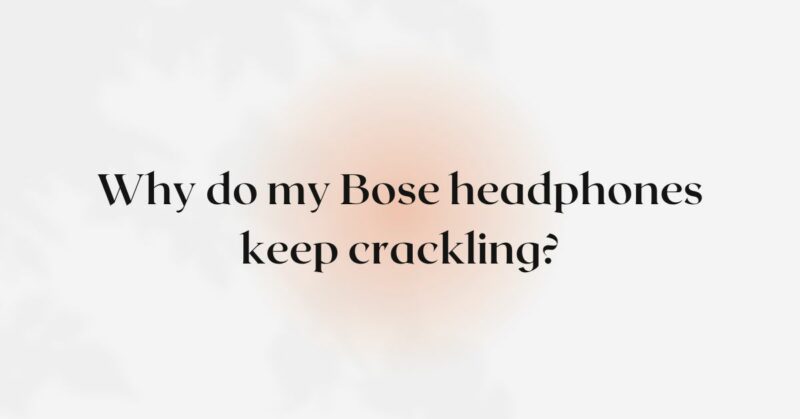Bose headphones are renowned for their superior audio quality, but experiencing persistent crackling sounds can be frustrating and impact the overall listening experience. If you find that your Bose headphones continue to produce crackling noises despite previous attempts to address the issue, it’s crucial to understand the underlying causes. In this article, we will delve into the potential reasons why your Bose headphones keep crackling and explore various factors that may contribute to this persistent problem. By identifying the root causes, you can take the necessary steps to effectively resolve the crackling and restore optimal audio performance.
- Faulty Audio Cable or Connector: One of the primary culprits behind continuous crackling in Bose headphones is a defective audio cable or connector. Over time, cables can deteriorate, leading to inconsistent electrical connections or compromised signal transmission. Loose or damaged connectors can also introduce static or crackling noises. Inspect the audio cable for any signs of wear or damage, and consider replacing it if necessary. Ensure a secure and tight connection between the headphones and the audio source.
- Wireless Interference: If you’re using wireless Bose headphones, persistent crackling sounds can often be attributed to wireless interference. The presence of other wireless devices operating on the same frequency or strong electromagnetic fields can disrupt the audio signal, resulting in ongoing crackling noises. Minimize potential sources of interference, such as Wi-Fi routers, cordless phones, or microwave ovens, to reduce wireless interference and improve audio quality.
- Outdated Firmware or Software: Outdated firmware or software can contribute to ongoing crackling issues in Bose headphones. Firmware controls the hardware functions, while software manages features and settings. Check for any available firmware or software updates specific to your Bose headphone model. Visit the official Bose website or utilize the Bose Connect app to download and install the latest updates. These updates often include bug fixes and performance enhancements designed to address audio-related issues, including crackling sounds.
- Low Battery or Power-related Problems: For wireless Bose headphones, persistent crackling sounds may be related to low battery levels or power-related issues. Insufficient power can lead to audio interruptions or distortions, resulting in ongoing crackling noises. Ensure that your headphones are fully charged or replace the batteries if applicable. For headphones with rechargeable batteries, follow the manufacturer’s instructions for proper charging and maintenance to optimize battery performance.
- Environmental Factors and Interference: Crackling sounds in Bose headphones can also be influenced by environmental factors. Radio frequency interference from nearby electronic devices, such as mobile phones, laptops, or Wi-Fi routers, can disrupt the audio signal and introduce ongoing crackling noises. Additionally, external factors like electromagnetic interference or radiation can contribute to audio distortions. Minimize the proximity of these devices and maintain distance from potential sources of interference to mitigate crackling.
- Audio Source Quality: The quality of the audio source itself can impact the sound reproduction in Bose headphones. Low-quality audio files or streaming services that utilize compressed audio formats can introduce ongoing crackling or distortion. Ensure that you are utilizing high-quality audio sources and files that are compatible with the capabilities of your headphones. Consider using lossless audio formats to ensure the best audio fidelity and minimize audio compression artifacts.
- Internal Headphone Component Issues: In certain cases, continuous crackling sounds in Bose headphones may be attributed to internal component issues. Over time, the internal components, such as drivers or circuitry, can wear out, become misaligned, or suffer damage, leading to ongoing audio distortions and crackling. If you suspect internal component issues, it is recommended to contact Bose customer support or visit a Bose service center for professional assistance. They can diagnose and repair any internal component-related problems.
Conclusion: Experiencing persistent crackling sounds in your Bose headphones can be frustrating, but by understanding the potential causes, you can take appropriate measures to address the issue. Faulty audio cables or connectors, wireless interference, outdated firmware or software, low battery or power-related problems, environmental factors, audio source quality, and internal headphone component issues are all potential factors contributing to ongoing crackling. By inspecting and replacing faulty cables, minimizing wireless interference, updating firmware or software, ensuring adequate power, reducing environmental factors, using high-quality audio sources, and seeking professional support when needed, you can effectively resolve the persistent crackling issues in your Bose headphones. Enjoy uninterrupted, high-quality audio experiences once again with your Bose headphones.