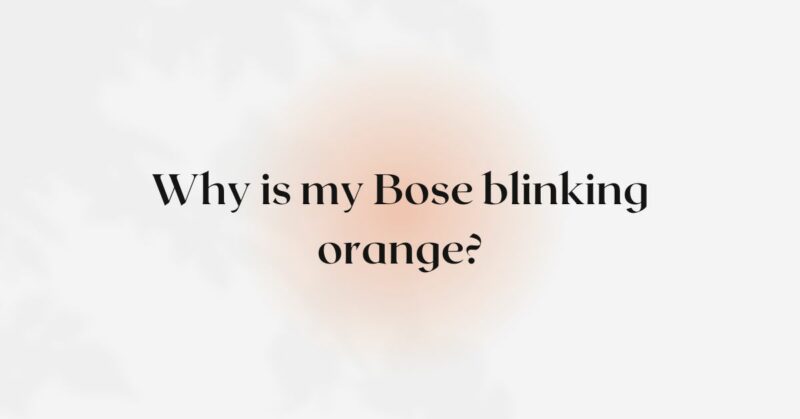Bose headphones are renowned for their exceptional audio quality and innovative features. However, encountering an orange blinking light on your Bose headphones can be puzzling and concerning. In this article, we will explore the possible reasons why your Bose headphones are blinking orange. By understanding the potential causes behind this blinking light, you can troubleshoot the issue effectively and restore your headphones to optimal functionality.
- Charging Issues: One common reason for your Bose headphones to blink orange is a charging-related problem. Here are some potential causes to consider:
a) Incorrect Charging Connection: Ensure that your headphones are properly connected to the charging cable and that the cable is securely plugged into a power source. An orange blinking light may indicate an incorrect or unstable charging connection.
b) Charging Cable Issues: The cable itself may be damaged or faulty, leading to an unstable charging connection. Consider trying a different charging cable to see if the issue persists.
c) Power Source Problems: The power source you are using to charge your headphones may be inadequate or faulty. Try plugging the charging cable into a different power outlet or using a different power source, such as a computer USB port or a wall adapter, to see if the issue is resolved.
d) Battery Malfunction: In rare cases, a blinking orange light could indicate a malfunctioning battery. If you have ruled out all other potential causes, it may be necessary to contact Bose customer support for further assistance.
- Low Battery Warning: An orange blinking light on your Bose headphones can also indicate that the battery level is critically low. When the battery reaches a certain threshold, the headphones prompt a low battery warning to ensure you are aware of the need for immediate charging. Here’s what you can do in such situations:
a) Charge Immediately: Connect your headphones to a power source and initiate the charging process. The blinking orange light will usually stop once the battery level increases to a safe threshold.
b) Avoid Complete Battery Drain: It is advisable to avoid fully draining the battery regularly, as this can impact its overall lifespan and performance. Regularly charging your headphones before the battery level drops too low can help prevent the orange blinking light from appearing frequently.
- Firmware Update In Progress: In some cases, an orange blinking light may indicate that a firmware update is in progress. Firmware updates are essential for maintaining the optimal performance and compatibility of your headphones. During a firmware update, the blinking orange light signifies that the headphones are being updated. It is important to allow the update to complete without interruption and follow any prompts provided by the Bose Connect app or other companion software.
- Bluetooth Pairing Mode: If your Bose headphones are in Bluetooth pairing mode, an orange blinking light may be displayed. Bluetooth pairing mode allows the headphones to establish a connection with a compatible device. To pair your headphones, follow the instructions provided in the user manual or on the Bose website for your specific headphone model.
- Hardware or Software Issues: If none of the above solutions resolve the issue, it is possible that there may be a hardware or software issue with your Bose headphones. In such cases, consider the following steps:
a) Reset Your Headphones: Resetting your headphones can help resolve temporary software glitches. Refer to the user manual or the Bose website for instructions on how to reset your specific headphone model.
b) Firmware Update and Troubleshooting: Ensure that your headphones have the latest firmware installed. Check the Bose website or use the Bose Connect app to update your headphones to the latest firmware version. If the issue persists, you may need to perform additional troubleshooting steps or contact Bose customer support for further assistance.
Conclusion: Encountering an orange blinking light on your Bose headphones can be perplexing, but understanding the possible reasons behind it can help you troubleshoot the issue effectively. Whether it’s a charging problem, low battery warning, firmware update in progress, Bluetooth pairing mode, or hardware/software issue, you can take appropriate steps to resolve the problem and restore your headphones to their optimal functionality. By following the troubleshooting suggestions mentioned in this article, you can address the blinking orange light and continue to enjoy your Bose headphones’ exceptional audio experience.