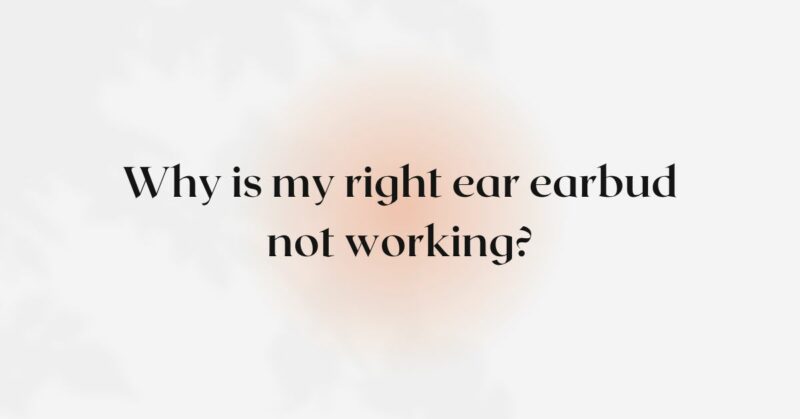A malfunctioning right ear earbud can be a frustrating experience, disrupting your audio enjoyment and leading to an imbalanced listening experience. Whether you’re using wired or wireless earbuds, encountering problems with the right earbud can stem from various factors, including physical damage, software glitches, or connectivity issues. In this comprehensive guide, we will delve into the potential reasons why your right ear earbud is not working and explore a range of troubleshooting steps to help you identify and resolve the issue. By understanding the possible causes and implementing the appropriate solutions, you can restore your earbud’s functionality and continue to relish the high-quality audio experience it was designed to deliver.
I. Wired Earbuds:
- Check the Audio Jack Connection: For wired earbuds, start by inspecting the audio jack connection. Ensure that the jack is fully inserted into the headphone port of your device. Sometimes, a loose or partially inserted jack can cause audio issues. Try inserting the jack securely and testing the earbud again.
- Test with Another Device: To rule out device-specific issues, test the earbud with another audio source, such as a different smartphone, tablet, or laptop. If the earbud works with the alternative device, the problem might lie with the initial audio source or its settings.
- Verify Balance Settings: Check your device’s audio balance settings. Some devices allow users to adjust the balance between the left and right channels. Make sure the balance is set evenly to avoid audio imbalance issues.
- Clean the Audio Jack: Dust and debris can accumulate in the audio jack, potentially obstructing the connection and leading to audio problems. Use a soft, dry cloth or compressed air to clean the audio jack gently. Avoid using liquids or abrasive materials that could cause damage.
- Inspect the Cable: Carefully examine the earbud cable for any visible damage, such as fraying or exposed wires. Physical damage can cause audio interruptions. If you detect damage, it’s best to replace the earbuds or seek professional repair if possible.
II. Wireless Earbuds:
- Charge the Earbuds: For wireless earbuds, like Bluetooth earbuds, ensure that both earbuds are fully charged. Place them in the charging case and verify that the case has sufficient charge. Low battery levels can affect earbud functionality.
- Reset the Earbuds: Perform a reset on your wireless earbuds to clear any temporary software glitches. The reset process may vary depending on the model. Consult the earbuds’ user manual or the manufacturer’s website for specific instructions.
- Check Bluetooth Connectivity: Ensure that the right earbud is correctly paired with your audio device. Check the Bluetooth settings on your device and look for the earbud’s name. If the earbud is not paired, follow the pairing instructions to establish a stable connection.
- Update Firmware: Check for firmware updates for your wireless earbuds. Manufacturers often release updates to improve performance and address connectivity issues. Install any available updates to optimize earbud functionality.
- Clean the Charging Contacts: Dirt, sweat, or debris can accumulate on the charging contacts, affecting charging and audio performance. Gently clean the contacts with a soft, dry cloth or a cotton swab to ensure proper charging and connectivity.
III. In-Ear Earbuds:
- Check Earbud Placement: Ensure that the earbud is correctly positioned in your ear. Proper placement is crucial for optimal sound delivery and preventing sound leakage.
- Try Different Ear Tips: Experiment with different ear tip sizes to find the best fit for your ear. An improper seal can lead to audio imbalances or diminished sound quality.
- Clean the Earbuds: Regularly clean the earbuds, especially the ear tips, to remove earwax or debris that may obstruct sound delivery. Use a mild soap and water solution or isopropyl alcohol for cleaning.
IV. Wireless Earbuds with a Neckband:
- Charge the Earbuds: Ensure that the wireless earbuds with a neckband are adequately charged. Connect the charging cable to the earbuds and a power source, and let them charge fully.
- Power On the Earbuds: Follow the manufacturer’s instructions to power on the earbuds, usually by pressing and holding the power button. Check the LED indicators on the neckband for confirmation.
V. Contact Manufacturer Support: If all troubleshooting steps fail to resolve the issue, contact the earbud manufacturer’s customer support. They can provide personalized assistance, warranty information, or guide you through further troubleshooting.
Conclusion: Encountering issues with the right ear earbud can be a frustrating experience, but with systematic troubleshooting, you can often identify and resolve the problem. For wired earbuds, check the audio jack connection and test with another device. Clean the audio jack and inspect the cable for any damage. For wireless earbuds, ensure the earbuds are adequately charged, reset them if necessary, and check Bluetooth connectivity. Update the firmware and clean the charging contacts. For in-ear earbuds, verify proper earbud placement and experiment with different ear tips. Clean the earbuds regularly to prevent sound obstruction. In the case of wireless earbuds with a neckband, ensure they are charged, and follow the manufacturer’s instructions to power them on.
By following these troubleshooting steps and identifying the specific cause of the issue, you can successfully resolve the problem and continue to enjoy a seamless audio experience with your right ear earbud.