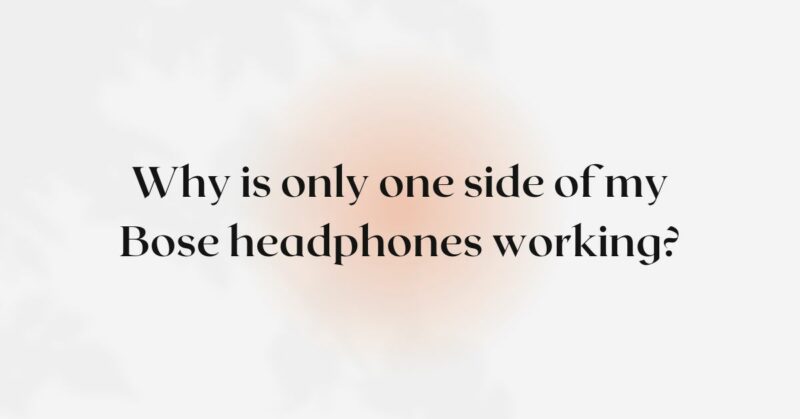Bose headphones are renowned for their exceptional audio quality and cutting-edge technology, providing users with an immersive and enjoyable listening experience. However, one common issue that headphone users encounter is audio coming from only one side of the headphones. This problem can be frustrating and disrupt the overall listening pleasure. In this article, we will delve into the various reasons why one side of your Bose headphones may not be working and explore possible solutions to rectify the issue. By understanding the potential causes and troubleshooting steps, you can quickly restore the full functionality of your headphones and continue enjoying your favorite music and audio content.
- Loose or Damaged Headphone Cable: A loose or damaged headphone cable is one of the most common reasons for audio imbalance on Bose headphones. Frequent twisting, bending, or tugging of the cable can cause internal wiring to become loose or fray, resulting in audio interruptions on one side. To address this issue, examine the cable carefully for any visible signs of damage or irregularities. Gently move the cable near the connector and ear cups to check for any intermittent audio. If a damaged cable is identified, consider replacing it with a compatible and high-quality replacement cable.
- Unbalanced Audio Settings: Sometimes, audio imbalance on Bose headphones can be attributed to unbalanced audio settings on the connected device. Many devices, including smartphones, computers, and audio players, allow users to adjust the balance between left and right audio channels. Check the audio settings on your device to ensure that the balance is set correctly in the center position. If the balance is skewed to one side, adjust it to the middle to restore equal audio output on both sides of the headphones.
- Dust and Debris in the Headphone Jack: Accumulation of dust, lint, or debris in the headphone jack can hinder proper audio transmission, leading to one-sided audio issues. Carefully inspect the headphone jack for any foreign particles that may be obstructing the connection. Use a can of compressed air or a soft, dry brush to clean the jack gently. Avoid using sharp objects that could cause damage to the headphone jack. Cleaning the jack can often resolve audio imbalances caused by dust and debris.
- Earpad and Cushion Wear: For over-ear or on-ear Bose headphones, the earpads and cushions play a crucial role in providing a comfortable listening experience and maintaining proper audio delivery. Over time, earpads and cushions can wear down or become compressed, affecting the headphone’s seal around the ears. This can result in reduced audio on one side. Consider replacing the earpads or cushions with genuine Bose replacement parts to restore optimal sound quality.
- Bluetooth Connectivity Issues: If you are using wireless Bose headphones, audio imbalances can be attributed to Bluetooth connectivity problems. Ensure that your headphones are adequately charged and within the recommended range from the connected device. Interference from other wireless devices or obstacles between the headphones and the device can disrupt the Bluetooth connection and lead to audio issues. Try pairing your headphones with a different device or reconnecting them to troubleshoot Bluetooth-related problems.
- Software and Firmware Updates: In some cases, audio imbalances on Bose headphones can be addressed by updating the headphone’s software or firmware. Check the Bose website or the Bose Connect app for any available updates. Software and firmware updates often include bug fixes and performance enhancements that could resolve audio-related issues.
- Hardware Malfunction: If none of the above solutions resolve the one-sided audio problem, there may be an underlying hardware malfunction in your Bose headphones. Components such as drivers, internal wiring, or the audio circuitry could be damaged, causing audio imbalances. In such cases, it is advisable to contact Bose customer support or visit an authorized service center for professional assistance and repair.
- Physical Damage: Accidental drops, impacts, or mishandling can result in physical damage to the headphones, leading to audio problems. Inspect the headphones thoroughly for any visible signs of damage, such as cracks, dents, or loose parts. If you suspect physical damage, refrain from attempting repairs yourself and seek professional assistance from Bose’s customer support or authorized service centers.
Conclusion: Experiencing audio imbalances on one side of your Bose headphones can be frustrating, but rest assured that many common issues can be easily resolved. By examining the headphone cable, checking audio settings on the connected device, cleaning the headphone jack, and maintaining the earpads and cushions, you can often rectify audio problems. Additionally, troubleshooting Bluetooth connectivity, updating software or firmware, and seeking professional assistance for hardware malfunctions or physical damage can help restore the full functionality of your Bose headphones. With a little patience and careful attention to detail, you can continue to enjoy the exceptional audio quality and immersive listening experience that Bose headphones are renowned for.