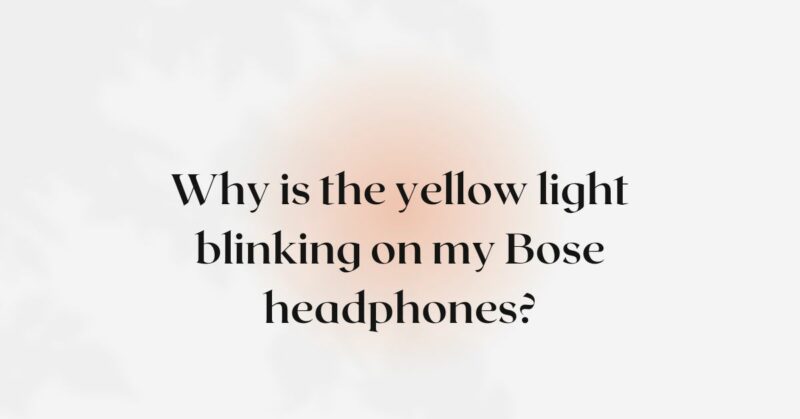Bose headphones are renowned for their superior sound quality and advanced features. However, encountering a blinking yellow light on your Bose headphones can be perplexing and leave you wondering about its significance. In this article, we will delve into the potential reasons behind the blinking yellow light and help you understand its meaning. By gaining insight into this light, you can effectively troubleshoot any issues and ensure a seamless headphone experience.
- Battery Status: One of the most common reasons for the yellow light to blink on your Bose headphones is related to the battery status. Here are a few factors to consider:
a) Low Battery Warning: When the battery level becomes critically low, the yellow light may start blinking. This serves as a reminder to recharge your headphones immediately to prevent a complete loss of power. Connecting your headphones to a power source will stop the blinking and initiate the charging process.
b) Charging in Progress: If you connect your headphones to a power source and the yellow light starts blinking, it indicates that the charging process has begun. The blinking light signifies that the battery is being replenished, and your headphones are receiving power.
c) Battery Fault or Error: In some cases, a blinking yellow light could indicate a fault or error with the battery. If you have ruled out other potential causes and the yellow light continues to blink, it may be necessary to contact Bose customer support for further assistance.
- Firmware Update: The blinking yellow light can also indicate that a firmware update is in progress. Firmware updates are important for enhancing performance, adding new features, and resolving any software issues. During an update, the yellow light blinks to indicate that the headphones are being updated. It is crucial to allow the update to complete without interruption and follow any instructions provided by the Bose Connect app or other relevant software.
- Bluetooth Pairing Mode: In some models of Bose headphones, the blinking yellow light can signify that the headphones are in Bluetooth pairing mode. This mode allows the headphones to establish a wireless connection with a compatible device. To initiate pairing, refer to the user manual or follow the instructions specific to your headphone model.
- Headphone Reset: If you encounter persistent issues with your Bose headphones or notice the yellow light blinking unexpectedly, performing a reset may help. Resetting the headphones can resolve temporary software glitches or conflicts. Refer to the user manual or Bose’s official website for instructions on how to reset your particular headphone model.
- Hardware or Software Issues: If none of the above explanations resolve the blinking yellow light issue, it is possible that there may be underlying hardware or software issues with your Bose headphones. In such cases, consider the following steps:
a) Contact Bose Support: Reach out to Bose customer support for further assistance. Their technical experts can provide guidance, troubleshoot the issue remotely, or suggest additional troubleshooting steps.
b) Service or Repair: If the blinking yellow light persists and the headphones are under warranty, you may need to send them for service or repair. Contact Bose customer support or visit an authorized service center for professional assistance.
Conclusion: Encountering a blinking yellow light on your Bose headphones can be puzzling, but understanding its potential causes can help you troubleshoot the issue effectively. Whether it’s related to the battery status, firmware updates, Bluetooth pairing, headphone reset, or underlying hardware/software issues, taking appropriate steps will enable you to address the blinking yellow light and restore your headphones’ optimal functionality. By referring to the user manual, contacting Bose support when necessary, and following the troubleshooting suggestions provided in this article, you can resolve the issue and continue enjoying the superior audio experience offered by your Bose headphones.