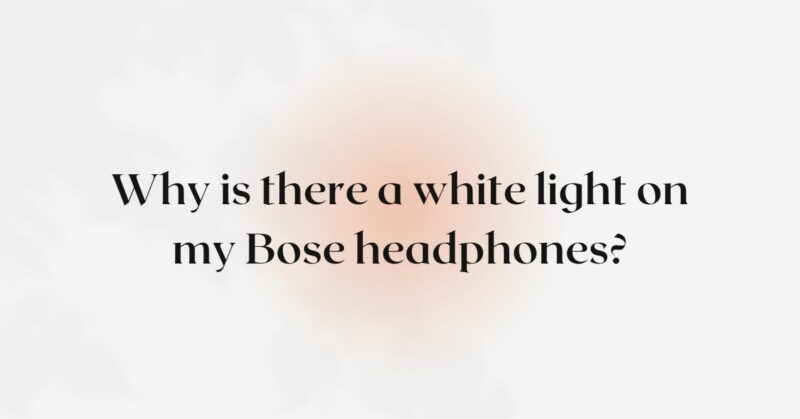Bose headphones are celebrated for their exceptional audio quality and innovative features. If you’ve noticed a white light on your Bose headphones, you might be curious about its purpose and significance. In this article, we will delve into the potential interpretations of the white light and help you understand its meaning. By gaining insight into this light, you can make the most of your headphone experience and appreciate its functionalities.
- Power On/Off Indicator: One common explanation for the white light on Bose headphones is that it serves as a power indicator. When you turn on your headphones, the white light may briefly illuminate to indicate that the device is powering up. Similarly, when you power off your headphones, the white light might appear momentarily before turning off completely. This serves as a visual confirmation of the power status and lets you know when the headphones are in use or switched off.
- Bluetooth Connectivity: The white light on Bose headphones can also be associated with Bluetooth connectivity. Consider the following aspects:
a) Pairing Mode: When you activate the pairing mode on your Bose headphones, the white light may illuminate to indicate that the headphones are ready to establish a Bluetooth connection with a compatible device. This signifies that the headphones are actively searching for nearby devices to pair with.
b) Connected State: Once the headphones successfully establish a Bluetooth connection with a device, the white light may remain steady, indicating that the headphones are actively connected. This allows you to wirelessly stream audio from your device to the headphones.
c) Active Bluetooth Connection: In some models, the white light might blink or pulsate to indicate an active Bluetooth connection. This visual cue confirms that the headphones are actively receiving audio signals from the connected device.
- Voice Prompts and Notifications: The white light on your Bose headphones may also accompany voice prompts or notifications. Voice prompts provide audio cues and guidance, such as battery level notifications, power status, or device pairing instructions. The white light serves as a visual confirmation of the activated voice prompts and enhances the overall user experience.
- Noise Cancellation Indicator: In certain Bose headphone models equipped with noise cancellation features, the white light can indicate the activation of noise cancellation. When you turn on the noise cancellation function, the white light may illuminate to signify that the feature is active. This helps you to verify that the noise cancellation technology is functioning and actively reducing external ambient noise.
- Firmware Updates: Occasionally, the white light on your Bose headphones may indicate that a firmware update is available or in progress. Firmware updates are essential for improving performance, adding new features, and resolving software-related issues. When a firmware update is available, the white light might blink or pulsate to notify you. It is important to follow the instructions provided by the Bose Connect app or relevant software to initiate and complete the update process.
Conclusion: The white light on your Bose headphones can convey several meanings and functionalities, ranging from power status to Bluetooth connectivity, voice prompts, noise cancellation, and firmware updates. Understanding these potential interpretations allows you to make the most of your headphone experience and appreciate the visual cues provided by the white light. Refer to your headphone’s user manual or contact Bose customer support for specific details related to your headphone model. With this knowledge, you can confidently navigate the functionalities of your Bose headphones and enjoy an immersive audio experience enhanced by the visual feedback of the white light.