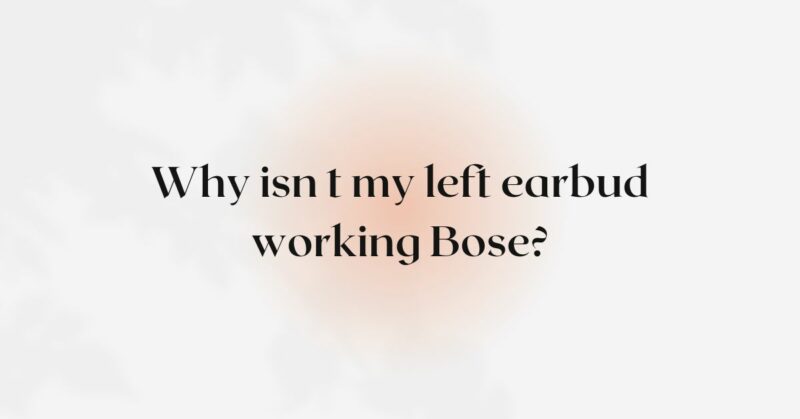Bose is renowned for its high-quality audio products, and its earbuds are no exception. However, even the best of technology can encounter issues. If you’ve found yourself frustrated with your Bose earbuds, particularly the left one not working, you’re not alone. There are several potential reasons why this might be happening, and this article aims to guide you through a step-by-step troubleshooting process to identify and resolve the problem.
- Check for Physical Damage
The first step in troubleshooting any malfunctioning electronic device is to inspect it for physical damage. Examine both the left and right earbuds carefully. Look for any cracks, dents, or signs of water damage. If you notice any issues, it’s possible that physical damage is the cause of the problem. In such cases, contacting Bose customer support or taking the earbuds to an authorized service center may be necessary.
- Clean the Earbuds
Earwax and debris can accumulate on the earbuds over time, leading to reduced audio quality or even complete audio loss. To clean your Bose earbuds, use a soft, dry cloth or a cotton swab slightly dampened with isopropyl alcohol. Gently wipe the earbuds, making sure not to push any dirt further into the device. Cleaning the ear tips regularly can also improve audio performance and comfort.
- Verify Bluetooth Connectivity
Bose earbuds rely on Bluetooth connectivity to pair with your devices. If the left earbud isn’t working, the issue might be related to the connection. Ensure that the earbuds are fully charged and in pairing mode. Additionally, check the Bluetooth settings on your device to make sure the left earbud is selected as the output source.
- Reset the Earbuds
Sometimes, electronic devices can encounter minor glitches that a simple reset can resolve. To reset your Bose earbuds, follow the manufacturer’s instructions for your specific model. In many cases, holding the power button for a certain duration or performing a specific button combination can initiate the reset process. After the reset, try pairing the earbuds again to see if the issue has been resolved.
- Update Firmware and Software
Outdated firmware or software can lead to compatibility issues and unexpected behavior in your Bose earbuds. Check Bose’s official website or the Bose Connect app for any available updates for your earbuds. Keeping both the earbuds and the connected device’s software up-to-date can often resolve performance issues.
- Test with Different Devices
To determine if the problem is specific to your device or the earbuds themselves, try connecting the earbuds to another Bluetooth-enabled device. If the left earbud works fine with a different device, the issue may be with the original device’s Bluetooth or audio settings. However, if the problem persists across multiple devices, it’s more likely a problem with the earbuds.
- Charge the Earbuds Properly
Insufficient charging could lead to performance issues with your Bose earbuds. Make sure to charge them using the provided charging cable and a compatible power source. It’s also essential to clean the charging ports on both the earbuds and the charging case regularly, as debris can prevent proper contact during charging.
- Try Different Ear Tips
The ear tips play a crucial role in creating a proper seal within your ear, affecting sound quality and noise isolation. If the left earbud isn’t working correctly, the ear tip may not be fitting properly or may be damaged. Experiment with different sizes and types of ear tips to see if this resolves the issue.
- Contact Bose Customer Support
If you’ve exhausted all troubleshooting steps and the left earbud is still not working, it’s time to reach out to Bose customer support. Bose offers excellent customer service and warranty coverage for its products. Provide them with the details of the issue, the steps you’ve taken to troubleshoot, and any error messages you encountered during the process. They may be able to offer additional assistance or arrange a replacement if the product is still under warranty.
Conclusion
While encountering issues with your Bose earbuds, particularly the left one not working, can be frustrating, there are several troubleshooting steps you can take to identify and resolve the problem. From checking for physical damage and cleaning the earbuds to updating firmware and contacting customer support, each step contributes to isolating and possibly resolving the issue. With a little patience and persistence, you can get your Bose earbuds back to delivering the exceptional audio experience they are known for.