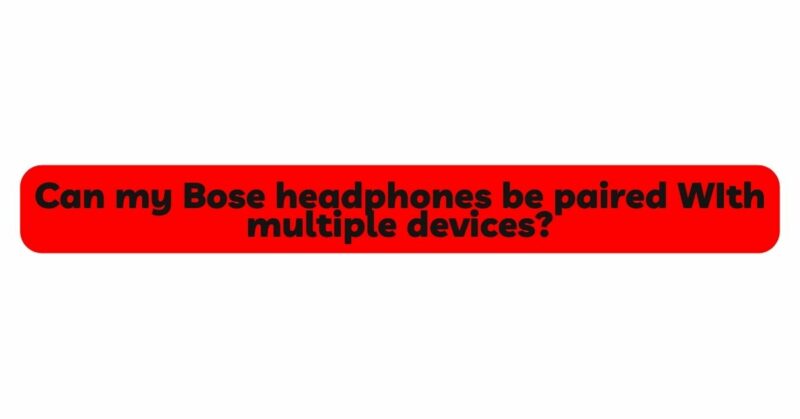Bose headphones are known for their exceptional audio quality and innovative features, including Bluetooth connectivity. Many users wonder whether their Bose headphones can be paired with multiple devices, enabling them to switch between different devices seamlessly. In this comprehensive article, we will explore the capabilities of Bose headphones concerning multi-device pairing. We will discuss the different types of Bose headphones and their respective connectivity options, how to pair them with multiple devices, and any limitations or considerations users should be aware of. By the end of this article, you’ll have a clear understanding of the connectivity possibilities of your Bose headphones.
I. Understanding Bose Headphone Models and Connectivity Options: Bose offers a diverse range of headphones, each designed to cater to various needs and preferences. It’s important to understand the different headphone models and their connectivity options before exploring multi-device pairing capabilities.
- Bose Wireless Bluetooth Headphones: Most of Bose’s modern wireless headphones feature Bluetooth connectivity. These headphones use Bluetooth technology to pair with devices, allowing users to enjoy wireless audio and hands-free communication.
- Bose Wired Headphones: Some Bose headphones come with wired connections, typically using a standard 3.5mm audio jack. These headphones require a physical connection to the audio source and are not considered wireless.
- Bose Noise-Canceling Headphones: Bose is renowned for its noise-canceling technology, which actively blocks external noise to provide a more immersive audio experience. Both wireless and wired Bose headphones may feature noise-canceling capabilities.
II. Multi-Device Pairing with Bose Wireless Bluetooth Headphones: For users interested in connecting their Bose wireless Bluetooth headphones to multiple devices, the good news is that many Bose headphone models offer this capability. Here’s how you can pair your Bose wireless Bluetooth headphones with multiple devices:
- Pairing with the First Device: To pair your Bose Bluetooth headphones with the first device, follow these steps:
- Turn on your Bose headphones by pressing and holding the power or Bluetooth button until you hear the power-up tone or see the LED indicator light up.
- Put your headphones into pairing mode. The method for entering pairing mode may vary depending on the model of your headphones. Typically, you can press and hold the Bluetooth button or a dedicated pairing button until you see the LED indicator flashing or hear an audible prompt indicating the headphones are in pairing mode.
- Access the Bluetooth settings on your first device (e.g., smartphone) and enable Bluetooth if it’s not already turned on.
- Look for your Bose headphones in the list of available devices and select them to initiate the pairing process.
- Once the connection is established, your Bose headphones are paired with your first device.
- Pairing with Additional Devices: Bose Bluetooth headphones can usually be paired with multiple devices, making it easy to switch between them. To pair with additional devices, follow these steps:
- Ensure your headphones are powered on and in pairing mode.
- Access the Bluetooth settings on your second device (e.g., tablet or computer) and enable Bluetooth if necessary.
- Look for your Bose headphones in the list of available devices and select them to initiate the pairing process.
- Repeat this process for any other devices you want to pair with your Bose headphones.
- Switching Between Paired Devices: Once your Bose headphones are paired with multiple devices, switching between them is typically straightforward:
- Ensure the Bluetooth on your current device is turned off or disconnected from your headphones.
- Activate Bluetooth on the desired device you want to connect to.
- Your Bose headphones should automatically search for and connect to the new device if it’s within range and has been paired previously.
III. Limitations and Considerations for Multi-Device Pairing: While Bose headphones often support multi-device pairing, there are certain limitations and considerations to keep in mind:
- Simultaneous Connection: Most Bose headphones can pair with multiple devices, but they can only connect to one device at a time. When you switch between devices, your headphones will disconnect from the currently connected device and connect to the new one.
- Prioritization of Devices: In some cases, Bose headphones may prioritize previously paired devices when automatically connecting. For example, if your headphones were last connected to your smartphone and you want to connect to your tablet, you may need to manually disconnect from the smartphone first.
- Device Compatibility: Ensure that the devices you want to pair with your Bose headphones are compatible with Bluetooth technology. Older devices or those with outdated Bluetooth versions may have limited or no compatibility.
- Range and Connectivity Stability: Keep in mind that the range of Bluetooth connectivity is limited, typically up to 30 feet (10 meters). Moving out of range may lead to a drop in connection, and you may need to re-establish the pairing when returning within range.
- Bluetooth Profiles: Different devices may support different Bluetooth profiles, which can impact the functionality of your headphones when connected to them. For example, some devices may support only the basic audio profile, while others may support advanced features like audio streaming and hands-free calling.
IV. Unpairing Devices from Bose Bluetooth Headphones: If you want to remove a device from your Bose headphones’ pairing list, the process is straightforward:
- Access Bluetooth Settings: Navigate to the Bluetooth settings on your headphones. This process may vary depending on your headphone model, so refer to the user manual for specific instructions.
- Find the Paired Devices List: In the Bluetooth settings, you’ll find a list of devices that your headphones have been paired with.
- Unpair the Device: Select the device you want to unpair and choose the option to “Unpair,” “Forget,” or “Disconnect.” Confirm the action, and the device will be removed from your headphones’ pairing list.
V. Compatibility with Bose Noise-Canceling Headphones: Many Bose noise-canceling headphones, both wireless and wired, support multi-device pairing. This feature allows users to switch between different devices easily while enjoying the benefits of noise-canceling technology. However, it’s essential to check the specific model’s user manual or the official Bose website for confirmation of multi-device pairing support.
VI. Conclusion: Bose headphones offer a seamless and versatile audio experience, and many models allow users to pair with multiple devices. Whether you’re connecting your headphones to a smartphone, tablet, computer, or any other compatible device, multi-device pairing enables you to switch between devices effortlessly. However, users should be aware of limitations, such as the need to connect to one device at a time and potential prioritization of previously paired devices. By understanding the connectivity options of your Bose headphones and following the steps provided, you can enjoy the freedom and flexibility of multi-device pairing while experiencing the premium sound quality Bose is renowned for. Happy listening!