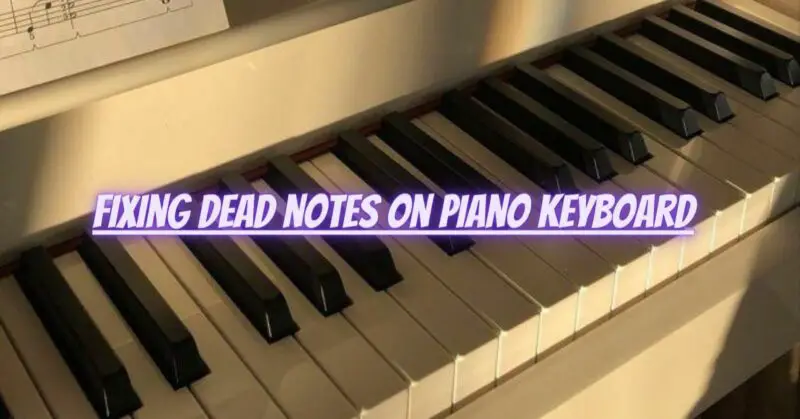A dead note on a piano keyboard is a frustrating issue that can disrupt your playing experience and hinder the production of beautiful melodies. Dead notes occur when a key fails to produce any sound or emits a faint sound compared to the others. These non-responsive keys can be caused by various factors, but the good news is that many dead note problems can be resolved with simple troubleshooting and repair techniques. In this step-by-step guide, we’ll explore common causes of dead notes and provide practical solutions to bring your piano keyboard back to its full playability.
Materials Needed:
- Soft, lint-free cloths
- Compressed air (optional)
- Screwdriver
- Pliers (optional)
- Piano lubricant (for some issues)
- Replacement parts (if necessary)
Step 1: Identify the Dead Notes:
Play each key on the keyboard to identify which keys are dead or unresponsive. Make a note of the affected keys.
Step 2: Check for Dust and Debris:
Accumulated dust and debris can interfere with the sensors or mechanisms beneath the keys, causing dead notes.
Solution: Gently clean the keyboard using a soft, lint-free cloth or compressed air to remove any dust or debris. Pay special attention to the areas between the keys.
Step 3: Test the Hammer Action (For Acoustic Pianos):
In acoustic pianos, the hammers strike the strings to produce sound. If the hammers are misaligned or worn, they may not be striking the strings properly, resulting in dead notes.
Solution: Carefully examine the hammer action and contact a professional piano technician if needed. They can realign or regulate the hammers for proper functionality.
Step 4: Check the Contact Points:
In digital pianos or electronic keyboards, dead notes can occur due to faulty contact points beneath the keys.
Solution: Open the keyboard carefully using a screwdriver and inspect the contact points. If you notice any loose wires or damaged parts, consider seeking professional help or replacing the faulty components.
Step 5: Test for Sticking Keys:
Keys that stick or fail to return to their original position can cause dead notes.
Solution: Gently press each key and check if any keys stick or feel sluggish. Use piano lubricant as per the manufacturer’s instructions to alleviate sticking keys. If the problem persists, contact a piano technician for further inspection.
Step 6: Replace Damaged Parts (if needed):
If you identify any damaged or broken components while inspecting the keyboard, consider replacing them with compatible replacement parts.
Step 7: Seek Professional Help (if necessary):
If the dead notes persist despite your efforts, or if the issue involves complex internal mechanisms, it’s best to consult a professional piano technician. They have the expertise to diagnose and resolve more intricate problems.
Conclusion:
Fixing dead notes on a piano keyboard is achievable with patience and careful inspection. Many issues can be resolved with simple cleaning, lubrication, or adjustments. However, for complex problems or if you’re unsure about the repair process, it’s best to seek professional assistance to avoid causing further damage. Regular maintenance and care will keep your piano keyboard in top-notch condition, allowing you to play beautiful music and continue your musical journey with ease and joy.