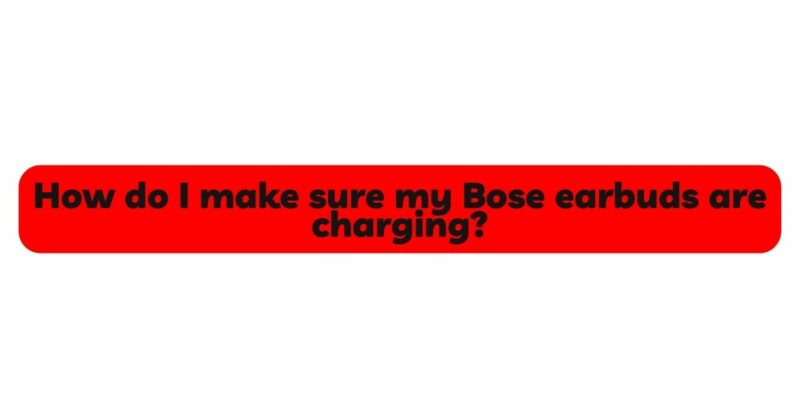Bose earbuds are renowned for their exceptional sound quality and cutting-edge technology. To ensure they function optimally, it’s crucial to keep them charged. Knowing when your Bose earbuds are fully charged is essential to avoid overcharging and preserve their battery life. In this article, we will explore various Bose earbud models and the methods to determine if they are fully charged. Whether you have the Bose QuietComfort Earbuds, Bose Sport Earbuds, or other popular models, we’ve got you covered.
I. Understanding the Battery Indicator
The majority of Bose earbuds are equipped with LED lights that indicate the battery status. When your earbuds are in the charging case or connected to a power source, the LED lights provide valuable information about the charging progress. This can usually be found on the front or inside the charging case.
For example, on some Bose earbud models, the LEDs may light up in different colors to signify different charging stages, such as red when charging and green when fully charged. Refer to your earbuds’ user manual to identify the specific LED indications for your model.
II. The Bose Connect App
Many Bose earbud models are designed to work with the Bose Connect app. This app offers an intuitive interface to manage your earbuds and check their battery status. To use this feature, follow these steps:
- Download and install the Bose Connect app from the respective app store.
- Pair your earbuds with your smartphone or tablet using Bluetooth.
- Open the Bose Connect app and connect to your earbuds.
- Once connected, you should see the battery percentage of your earbuds displayed on the app’s home screen.
The Bose Connect app is a useful tool not only for checking battery levels but also for managing other aspects of your earbuds, such as software updates and noise cancellation settings.
III. Audio or Voice Alerts
Certain Bose earbuds are designed to provide audio or voice alerts to indicate their charging status. These alerts can be especially helpful when you are charging your earbuds and not near their LED indicator lights or your phone.
For example, your Bose earbuds may emit a tone or voice prompt like “Battery fully charged” once the charging process is complete. Make sure your earbuds are powered on and listen for any alerts during the charging process.
IV. Checking the Charging Case
Examining the charging case can also give you valuable insights into the charging status of your Bose earbuds. Follow these steps to understand if your earbuds are fully charged using the charging case:
- Open the charging case while your earbuds are inside.
- If there is an LED indicator inside the charging case, observe the color of the light. A steady green light typically indicates a full charge, while other colors may signify various charging stages.
- Some Bose charging cases may also have a small display screen that shows the battery percentage of the case and the earbuds. Refer to the user manual for detailed information about your charging case’s display.
V. Using Voice Commands (For Compatible Models)
Certain Bose earbuds support voice assistants, such as Google Assistant or Amazon Alexa. If your earbuds are compatible with voice commands, you can ask the voice assistant about the battery status. For instance, you might say, “Hey Google, what’s the battery percentage of my earbuds?” The voice assistant will respond with the current battery level.
Note: Voice command availability and compatibility may vary depending on your specific Bose earbud model and region.
VI. Automatic Power Off Feature
Some Bose earbuds come with an automatic power off feature. This feature helps conserve battery life by turning off the earbuds once they are fully charged. If your earbuds have this feature, they will automatically power down when the charging process is complete.
VII. Additional Tips for Battery Maintenance
To maximize the battery life and overall performance of your Bose earbuds, consider the following tips:
- Avoid Overcharging: Remove your earbuds from the charging case once they are fully charged to prevent overcharging, which can negatively impact battery health.
- Store in a Cool, Dry Place: When not in use, store your earbuds and charging case in a cool and dry environment. Extreme temperatures can affect battery performance.
- Regularly Update Firmware: Check for firmware updates through the Bose Connect app or Bose website to ensure your earbuds operate with the latest enhancements and bug fixes.
Conclusion
Keeping your Bose earbuds fully charged is essential for an uninterrupted audio experience. By utilizing the LED indicators, Bose Connect app, audio alerts, and voice commands, you can easily determine if your earbuds are fully charged. Additionally, maintaining good charging habits and following the manufacturer’s guidelines will help prolong the life of your earbuds’ batteries, ensuring they continue to provide exceptional sound for years to come.