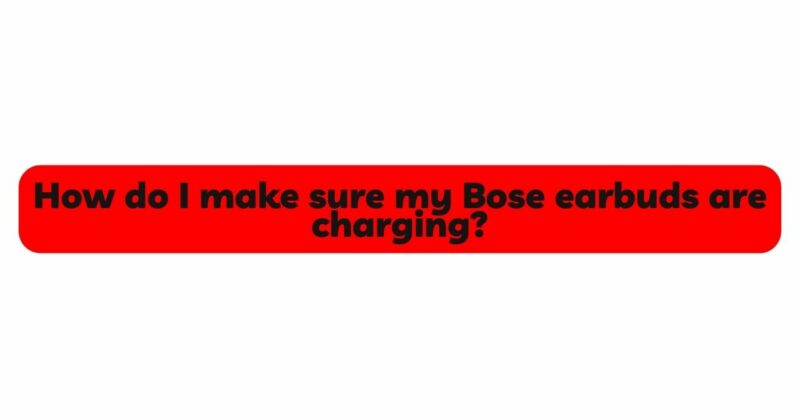Wireless earbuds have revolutionized the way we listen to music and engage in phone calls, offering convenience and portability like never before. However, just like any other electronic device, earbuds and their accompanying charging cases require regular monitoring to ensure uninterrupted audio experiences. Understanding how to determine if your earbuds case has a low battery is essential to avoid unexpected power depletion and to keep your earbuds ready for use whenever you need them. In this comprehensive article, we will explore various methods to identify if your earbuds case needs charging and provide valuable insights to maintain optimal performance.
- Importance of Monitoring Earbud Case Battery:
The charging case plays a crucial role in keeping your wireless earbuds powered and ready for use. Regularly checking the case’s battery status is essential to prevent interruptions during extended usage and ensure you don’t find yourself without power when you need it the most.
- LED Indicators on the Charging Case:
Most wireless earbuds come with charging cases that feature LED indicators to display the case’s battery status. These LEDs serve as a convenient and straightforward way to determine if your earbuds case requires charging.
- Steady Red Light: Low Battery Warning:
A steady red light on the charging case indicates that the battery level is low and requires charging. The location and behavior of the red light may vary depending on the earbud model, but it is generally easy to identify as a low battery warning.
- Flashing Red Light: Critical Low Battery:
In some cases, when the battery level is extremely low, the LED light may start flashing rapidly. This flashing red light indicates a critical low battery, signaling an urgent need for charging to prevent the earbuds from shutting down.
- Flashing Green or Blue Light: Earbuds Charging:
When you place your earbuds back into the charging case and close the lid, the LED lights may show a flashing green or blue light to indicate that the earbuds are charging.
- Steady Green or Blue Light: Fully Charged:
Once the charging process is complete, the LED lights may change to a steady green or blue light, indicating that your earbuds are fully charged and ready for use.
- Battery Percentage on Device or App:
Some wireless earbuds and their associated mobile apps may provide a battery percentage display to check the charging case’s battery level. If your earbuds support such features, you can find the battery percentage in the Bluetooth settings or the earbud app.
Troubleshooting Tips:
- Check the Charging Case LED Indicators:
If you are unsure about your earbud case’s battery status, open the charging case and observe the LED indicators. If you see a red light or flashing red light, it’s an indication that the case needs charging.
- Place Earbuds in the Charging Case:
If your earbuds have been in use for a while, place them back into the charging case and close the lid. Observe the LED lights to determine if they start flashing, indicating the earbuds are charging.
- Use the Earbud App or Device Settings:
If your earbuds come with a dedicated app or offer device integration, check the battery percentage displayed on the app or in the Bluetooth settings to assess the case’s battery level.
- Charge the Case Regularly:
To ensure your earbuds are always ready for use, establish a habit of charging the case regularly, especially when the battery level is low or critically low.
- Clean the Charging Case and Connectors:
Sometimes, charging issues may arise due to dirt or debris obstructing the charging connectors. Clean the charging case and earbud connectors with a soft, dry cloth to ensure a proper connection.
- Perform a Soft Reset:
If your earbud case is not charging properly or the LED indicators do not respond as expected, try performing a soft reset as per the manufacturer’s instructions.
Conclusion:
Monitoring your earbud case’s battery status is essential for ensuring a seamless and uninterrupted audio experience. LED indicators on the charging case provide a straightforward way to determine if the case needs charging, with red or flashing red lights indicating low or critically low battery levels. Regular charging and maintenance of your earbuds and their charging case will help extend their longevity and provide you with hours of enjoyable audio listening. Use the troubleshooting tips provided in this article to address any charging-related issues and keep your wireless earbuds ready for action whenever you need them. By maintaining your earbuds and staying aware of the battery status, you can enjoy the convenience and pleasure of wireless audio for years to come.