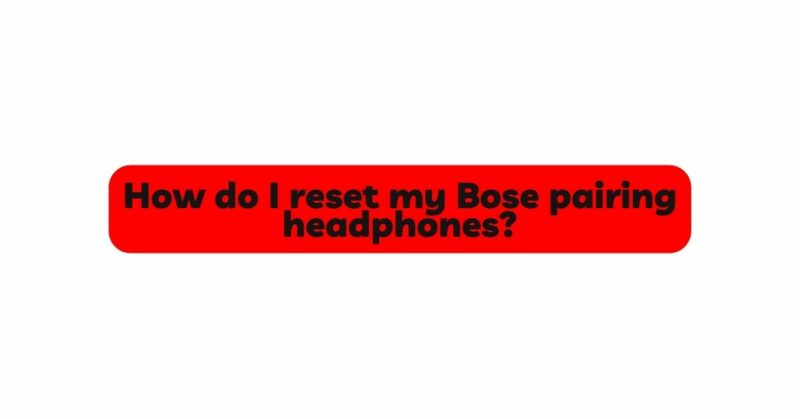Bose headphones are renowned for their exceptional sound quality and cutting-edge technology. However, like any electronic device, they may encounter connectivity issues or need a reset to resolve problems. Resetting your Bose paired headphones can often solve common glitches, such as pairing troubles, audio distortions, or unresponsive controls. In this article, we will guide you through the step-by-step process of resetting various Bose headphone models, ensuring you get the most out of your audio experience.
Understanding the Need for Resetting
Before delving into the specifics of resetting your Bose headphones, it is essential to understand why and when you might need to perform this procedure. Pairing headphones with multiple devices, software updates, or simply running into technical issues can all necessitate a reset. Over time, wireless headphones may accumulate temporary data or bugs that can affect their functionality. A reset effectively clears this data, restoring your headphones to their default settings and often resolving connectivity or performance issues.
Different Methods to Reset Bose Paired Headphones
- Resetting Bose Over-Ear Headphones
Bose offers a range of over-ear headphone models, and while the reset process may be similar, there can be slight variations. Here’s a general method to reset most Bose over-ear headphones:
Step 1: Power Off the Headphones Ensure your headphones are turned off. If they are already on, turn them off by holding down the power button until the LED indicator goes dark.
Step 2: Disconnect Any Cables If your headphones are connected to any audio source via a cable, disconnect it.
Step 3: Enter Reset Mode Next, you’ll need to press and hold certain buttons or combinations of buttons. Commonly, this involves pressing and holding the power button and either the volume down or the multifunction button simultaneously. Hold these buttons for around 10-15 seconds until you see the LED indicator flash or change color.
Step 4: Power On the Headphones After the LED indicator changes, release the buttons and power on your headphones as you would normally. The reset process is now complete.
- Resetting Bose In-Ear Headphones
Bose in-ear headphones, also known as earbuds, have a different form factor and therefore may require a slightly different reset process. Here’s a general method:
Step 1: Power Off the Earbuds Ensure the earbuds are turned off. If they are in pairing mode or currently playing audio, turn them off by holding down the power or multifunction button until they power down.
Step 2: Place Earbuds in the Charging Case To initiate the reset process, place both earbuds back into the charging case. Ensure they are properly seated and charging contacts are aligned.
Step 3: Reset the Charging Case With the earbuds inside the charging case, press and hold the pairing button (located on the back or inside the case) for about 15-20 seconds. The LED indicators on the case may blink or change colors during this time.
Step 4: Remove Earbuds from the Case After the reset is complete, remove the earbuds from the charging case. The earbuds should now be reset, and you can pair them with your device again.
- Resetting Bose Noise-Canceling Headphones
Bose is renowned for its noise-canceling technology, available in various headphone models. The process of resetting noise-canceling headphones is slightly different from regular headphones. Here’s how to do it:
Step 1: Power Off the Headphones Turn off the headphones by holding down the power button until the LED indicator turns off.
Step 2: Connect to Power Source Connect the headphones to a power source using the provided USB charging cable. This step is essential for the reset process.
Step 3: Wait for the LED Indicators While charging, observe the LED indicators on the headphones. After a few seconds, you should see the LED lights change or flash. This indicates that the reset process is underway.
Step 4: Disconnect from Power Source Once the LED indicators have changed or stopped flashing, disconnect the headphones from the power source.
Step 5: Power On the Headphones Power on your headphones as you would normally. The reset process is now complete.
Conclusion
Resetting your Bose paired headphones can be an effective solution to resolve common connectivity and performance issues. By following the specific steps for your headphone model, you can restore your headphones to their default settings, potentially improving audio quality and overall functionality.
Remember, while a reset can be beneficial, it should not be the first step when encountering issues. Troubleshooting and checking for software updates should precede the reset process. Moreover, always refer to the official Bose website or user manual for model-specific instructions.
With the knowledge and understanding gained from this article, you can confidently reset your Bose paired headphones, ensuring that you enjoy an uninterrupted and immersive audio experience for years to come.