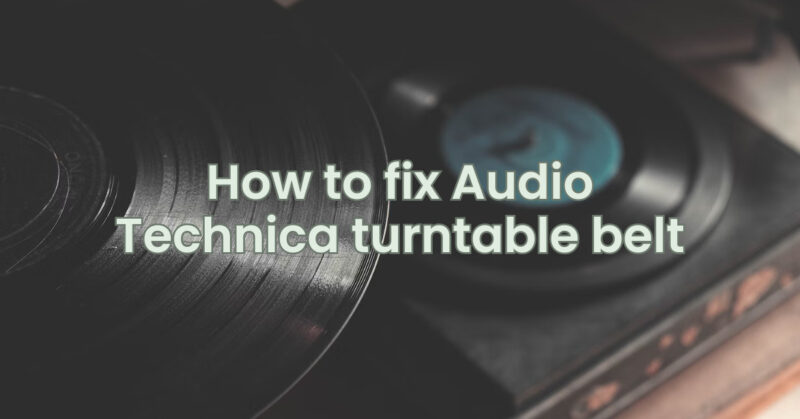The belt is a crucial component of Audio-Technica turntables, responsible for rotating the platter and enabling the smooth operation of the turntable. Over time, the belt may wear out, slip off, or become damaged, resulting in issues with playback. However, fixing the turntable belt is a relatively straightforward process that can be done at home with a few simple steps. In this article, we will provide a comprehensive guide on how to fix the Audio-Technica turntable belt, allowing you to restore optimal performance and enjoy your vinyl collection.
Step-by-Step Guide to Fixing the Audio-Technica Turntable Belt:
- Prepare the Work Area:
Create a clean and spacious work area to perform the repair. Ensure you have good lighting and a flat surface to work on. Gather the necessary tools, including a replacement belt suitable for your Audio-Technica turntable model.
- Power Off and Unplug:
Before working on the turntable, ensure it is powered off and unplugged from the electrical outlet. This is crucial to avoid any accidental damage or injury during the repair process.
- Remove the Platter:
Most Audio-Technica turntables have a removable platter that grants access to the belt. Lift the platter gently from the turntable base, being mindful of any cables or connections. Set the platter aside in a safe place.
- Locate the Belt:
Locate the old belt on the inner rim of the platter or motor spindle. It is typically a circular rubber band connecting the motor spindle to the inside rim of the platter.
- Remove the Old Belt:
Carefully lift the old belt off the motor spindle and the inside rim of the platter. Take note of its positioning and orientation, as this will help with the installation of the new belt.
- Clean the Platter and Spindle:
Take the opportunity to clean the platter and motor spindle using a soft, lint-free cloth. Remove any dust or debris that may have accumulated.
- Install the New Belt:
Take the replacement belt and position it around the motor spindle. Ensure it is properly aligned and sits securely on the spindle. Next, stretch the belt and position it onto the inside rim of the platter. Ensure the belt is seated evenly and securely in the designated groove or track.
- Test the Belt Tension:
Gently rotate the platter by hand, observing the movement and tension of the new belt. It should have a firm grip on the motor spindle and rotate the platter smoothly. If the belt appears loose or slips off, reposition it until the tension is correct.
- Reassemble the Turntable:
Once the new belt is installed and properly tensioned, reassemble the turntable. Place the platter back onto the turntable base, aligning it correctly. Ensure any cables or connections are properly reattached.
- Test Playback:
Power on the turntable and test playback with a record. Observe the rotation of the platter and listen for smooth, consistent playback. If the belt is properly installed, your Audio-Technica turntable should now be fully operational.
Conclusion:
Fixing the Audio-Technica turntable belt is a simple and rewarding process that can be done at home with a few basic steps. By following this step-by-step guide, you can easily replace the belt and restore optimal performance to your turntable. Remember to work in a clean and organized environment, power off and unplug the turntable before starting, and handle the belt and components with care. With a new belt installed, you can once again enjoy your vinyl collection on your Audio-Technica turntable with smooth and reliable playback.