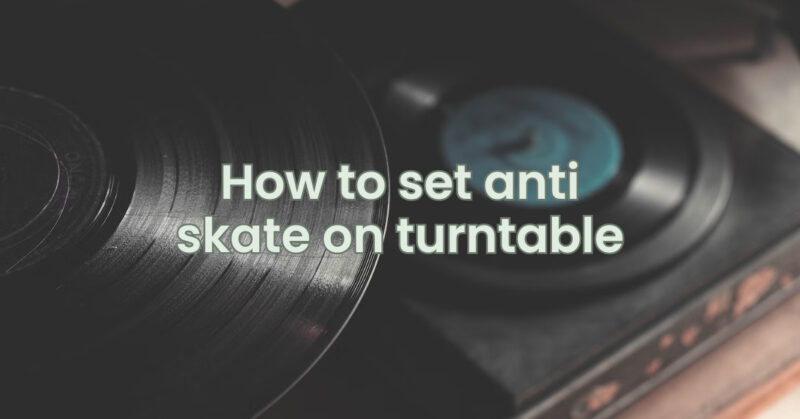Setting the anti-skate correctly on your turntable is crucial for achieving optimal tracking and minimizing distortion during vinyl playback. The anti-skate adjustment helps counteract the inward force exerted on the tonearm by the record’s groove walls, ensuring the stylus tracks the groove accurately. In this article, we will provide a detailed step-by-step guide on how to set the anti-skate on your turntable, allowing you to enhance your vinyl listening experience and preserve your records.
Step-by-Step Guide to Setting Anti-Skate on Your Turntable:
- Familiarize Yourself with the Turntable:
Before beginning the anti-skate setup, take some time to understand the different components and controls of your turntable. Refer to the user manual for specific details regarding anti-skate adjustment on your particular model.
- Locate the Anti-Skate Control:
Identify the anti-skate control on your turntable. It is typically a knob or dial, often located near the tonearm base or in the tonearm assembly. The anti-skate control is labeled with numbers or markers to indicate the level of anti-skate force.
- Set the Tracking Force:
Ensure the tracking force of your turntable is set correctly for your cartridge. Follow the manufacturer’s guidelines or use a stylus tracking force gauge to adjust the tracking force. This step is essential for accurate anti-skate setup.
- Prepare a Blank Record or a Blank Section:
To set the anti-skate accurately, you will need a blank record or a section of a record without any music. This blank section should have a smooth and ungrooved surface, allowing for consistent anti-skate calibration.
- Engage the Anti-Skate Mechanism:
Engage the anti-skate adjustment mechanism on your turntable. This can be done by rotating the anti-skate control knob to the desired level or engaging a switch dedicated to anti-skate adjustment. Start with the anti-skate set at zero.
- Place the Tonearm on the Blank Section:
Gently lower the tonearm onto the blank section of the record or the designated area without any music. Ensure the tonearm is aligned parallel to the record surface and rests lightly without any external force.
- Observe the Tonearm Behavior:
Carefully observe the behavior of the tonearm as it rests on the blank section. Take note of whether it tends to pull inward or outward, indicating the need for anti-skate adjustment.
- Make Initial Anti-Skate Adjustments:
Begin making small adjustments to the anti-skate control. If the tonearm tends to pull inward, increase the anti-skate force slightly. If it tends to pull outward, reduce the anti-skate force. Make incremental adjustments and reposition the tonearm on the blank section each time.
- Fine-Tune the Anti-Skate:
Continue fine-tuning the anti-skate by making small adjustments and carefully observing the tonearm behavior. Aim to achieve a balance where the tonearm remains stable or lightly floats above the blank section without any noticeable pull.
- Test with Regular Vinyl Records:
Once you have achieved a balanced anti-skate setup, test the tracking performance on regular vinyl records. Listen for accurate tracking, reduced distortion, and balanced sound reproduction throughout the playback.
Conclusion:
Setting the anti-skate correctly on your turntable is vital for achieving accurate tracking and minimizing distortion during vinyl playback. By following the step-by-step guide provided in this article, you can effectively set the anti-skate on your turntable and enhance your vinyl listening experience. Remember to familiarize yourself with your turntable, engage the anti-skate mechanism, and make gradual adjustments while carefully observing the tonearm behavior. With proper anti-skate calibration, you can ensure optimal tracking, reduced distortion, and extended longevity of your beloved vinyl collection.