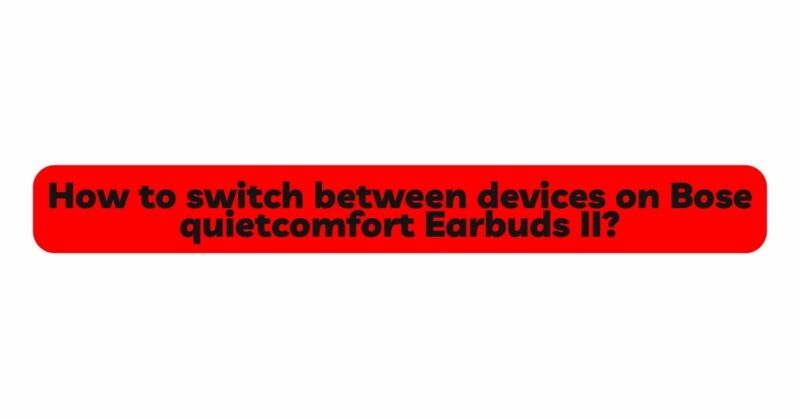The Bose QuietComfort Earbuds II have garnered immense popularity for their superior sound quality, noise-canceling capabilities, and ergonomic design. Among their impressive features is the ability to seamlessly switch between different devices. This article will provide a detailed, step-by-step guide on how to effortlessly switch between devices on the Bose QuietComfort Earbuds II, ensuring you can enjoy your audio experience without interruption.
Understanding Device Switching on Bose QuietComfort Earbuds II
Device switching allows users to effortlessly transition their audio playback from one device to another, such as switching between a smartphone, tablet, or laptop. The Bose QuietComfort Earbuds II utilize Bluetooth technology, enabling a seamless connection across compatible devices. This feature proves especially handy for users who wish to move from their phone to a computer, or even switch between devices during phone calls, video conferences, or music streaming.
Step 1: Pairing Your Earbuds with Multiple Devices
Before you can switch between devices, it is crucial to pair your Bose QuietComfort Earbuds II with all the devices you wish to use them with. Here’s how to do it:
1.1 Turn on your earbuds: To initiate the pairing process, make sure your earbuds are powered on. You can do this by removing them from the charging case or long-pressing the multifunction button until they power up.
1.2 Access pairing mode: If your earbuds have never been paired with any device before, they will automatically enter pairing mode. If they have been previously paired, you can manually enable pairing mode by pressing and holding the Bluetooth button on the charging case until the LED indicator starts flashing.
1.3 Enable Bluetooth on your device: On the device you want to pair with, navigate to the Bluetooth settings and turn on Bluetooth.
1.4 Select the earbuds: In the list of available Bluetooth devices, locate “Bose QuietComfort Earbuds” and select it to complete the pairing process.
1.5 Repeat for other devices: Repeat the process for all the devices you want to pair your earbuds with.
Step 2: Connecting to a Device and Switching Between Devices
Once you have successfully paired your earbuds with multiple devices, you can easily connect to a specific device and switch between them when needed. Here’s how to do it:
2.1 Turn on the earbuds: As mentioned before, ensure your earbuds are powered on and ready for use.
2.2 Auto-connect to a device: The earbuds will automatically attempt to connect to the last device they were paired with. In most cases, they will connect to the device within a few seconds after being turned on.
2.3 Manual device switching: If you wish to connect to a different device, follow these steps:
a) Put your earbuds into Bluetooth pairing mode: If the earbuds are not already in pairing mode, put them into pairing mode by pressing and holding the Bluetooth button on the charging case until the LED indicator flashes.
b) Select the desired device: On the device you want to connect to, navigate to the Bluetooth settings and locate “Bose QuietComfort Earbuds” in the list of available Bluetooth devices. Select it to establish the connection.
2.4 Automatically switch between devices: Bose QuietComfort Earbuds II allow for automatic device switching. If you’re already connected to one device and start playback on another paired device, the earbuds will automatically switch to the new device and continue playback seamlessly.
Step 3: Troubleshooting and Tips
3.1 Clear the pairing list: If you encounter any issues with device switching or connectivity, you may want to clear the pairing list on your earbuds and start fresh. To do this, follow these steps:
a) Ensure your earbuds are powered on and not connected to any device.
b) Put the earbuds into Bluetooth pairing mode by pressing and holding the Bluetooth button on the charging case until the LED indicator flashes.
c) While the earbuds are in pairing mode, press and hold the Bluetooth button for at least 10 seconds, or until the LED indicator blinks white and purple. This indicates that the pairing list has been cleared.
3.2 Keep devices within range: To ensure smooth device switching, it’s essential to keep your connected devices within the recommended Bluetooth range, typically around 30 feet (10 meters) from the earbuds. Obstacles such as walls and other electronic devices may reduce this range.
3.3 Firmware updates: Periodically check for firmware updates for your Bose QuietComfort Earbuds II through the Bose Connect app or Bose website. These updates may include improvements to device switching functionality and overall performance.
Conclusion
The Bose QuietComfort Earbuds II provide a seamless audio experience, and the ability to switch between devices adds to their appeal. By following this comprehensive guide, you can pair your earbuds with multiple devices and switch between them effortlessly. Whether you’re listening to music, taking calls, or participating in video conferences, the device switching feature ensures that you can enjoy the exceptional sound quality of the Bose QuietComfort Earbuds II without any interruptions or hassles. Embrace the flexibility and convenience of these earbuds as you effortlessly transition from one device to another while immersing yourself in exceptional audio.